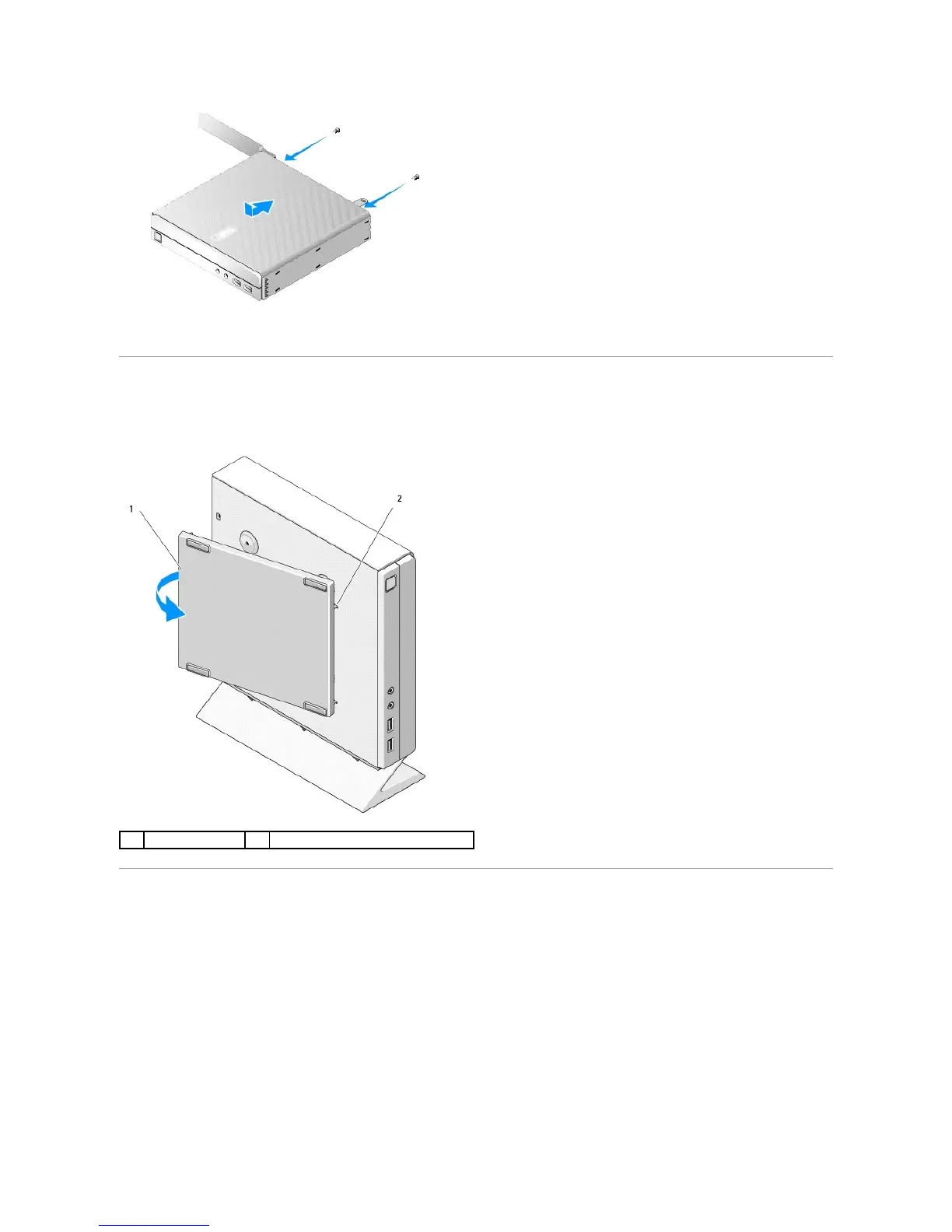5. Reattach the security cable to your computer, if necessary.
Removing the Side Cover
1. Lift the back edge of the side cover away from the chassis, then slip the hooks under the front edge of the side cover out of the slots on the side of the
chassis.
Replacing the Side Cover
1. With the side cover at a 30-degree angle to the chassis, slip the hooks under the front edge of the side cover into the slots for the side cover on the left
side of the chassis.
2. Swing the back edge of the side cover into the chassis to engage the pegs under the back edge of the cover with the chassis retainers.