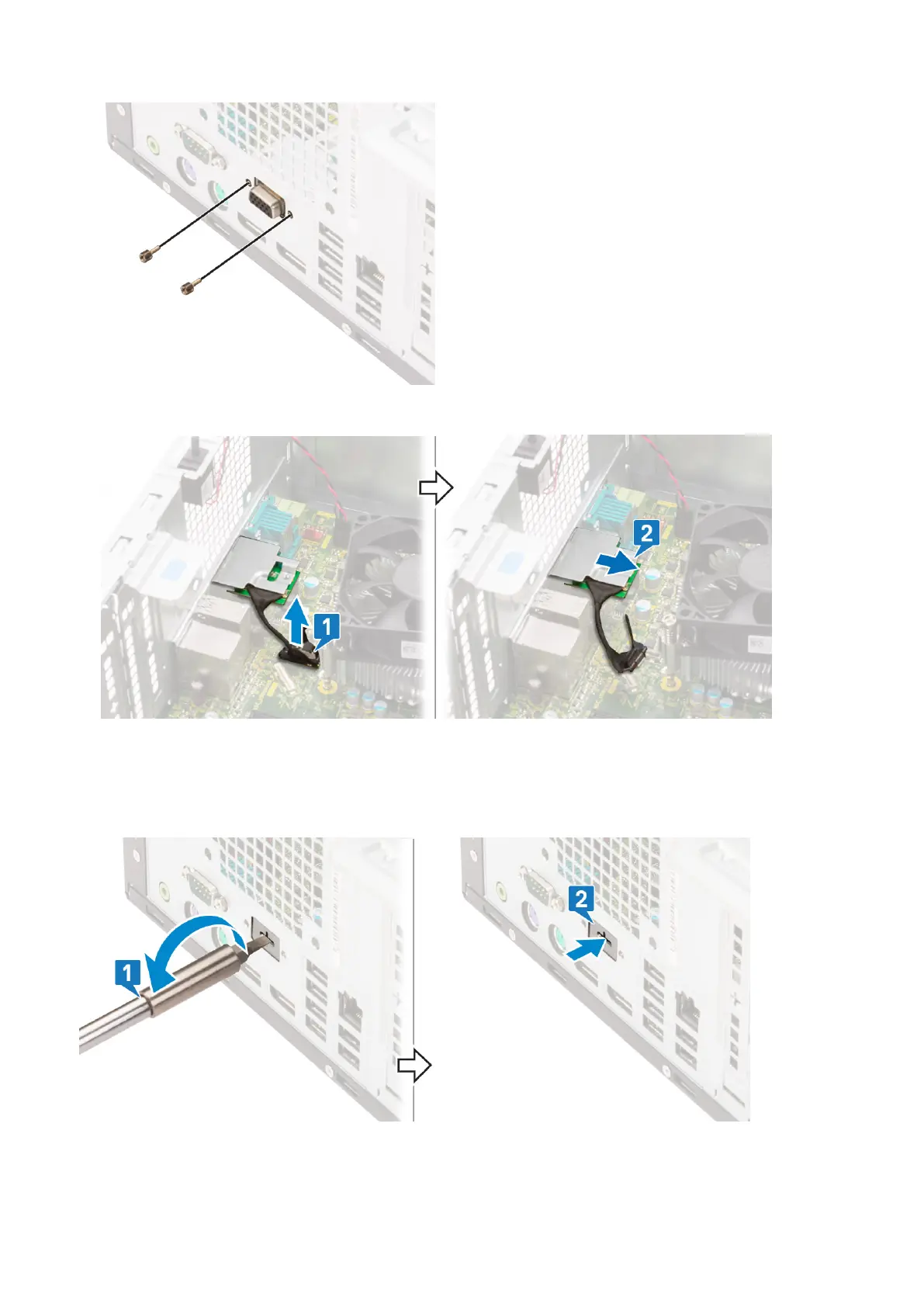b. Disconnect the VGA cable from the connector on the system board [1].
c. Remove the VGA module from the system [2].
Installing optional VGA module
1. To remove the metal bracket as shown below, insert a flathead screwdriver in the hole of the bracket [1], push the bracket
to release the bracket [2], and then lift the bracket out from the system.
2. Insert the VGA module into its slot from the inside of your computer [1] and connect the VGA cable to the connector on the
system board [2].
Removing and installing components
41