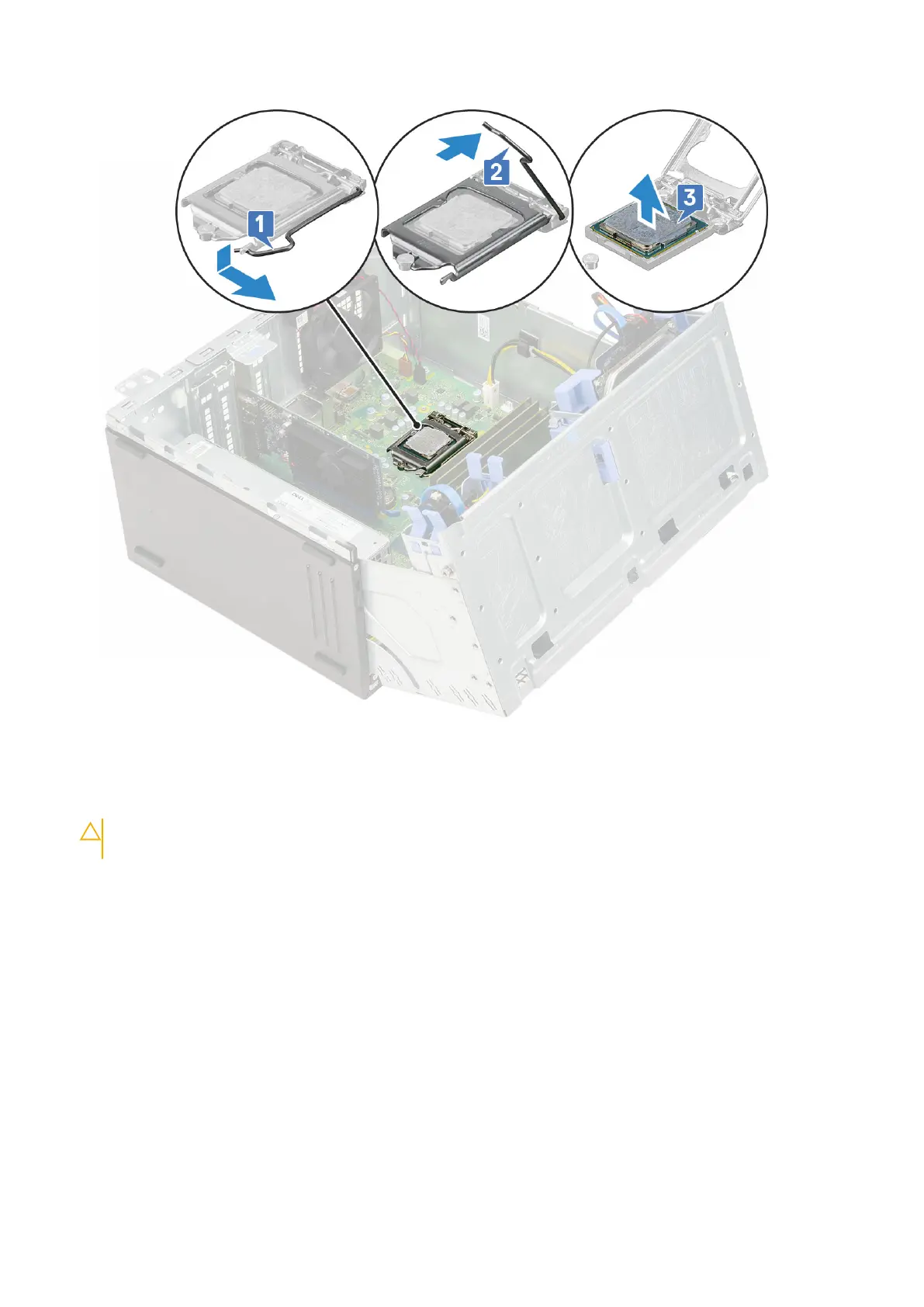Installing processor
1. Place the processor on the socket such that the slots on the processor align with the socket keys [1].
CAUTION:
Do not use force to seat the processor. When the processor is positioned correctly, it engages
easily into the socket.
2. Close the processor shield by sliding it under the retention screw [2].
3. Lower the socket lever and push it under the tab to lock it [3].
Removing and installing components
61