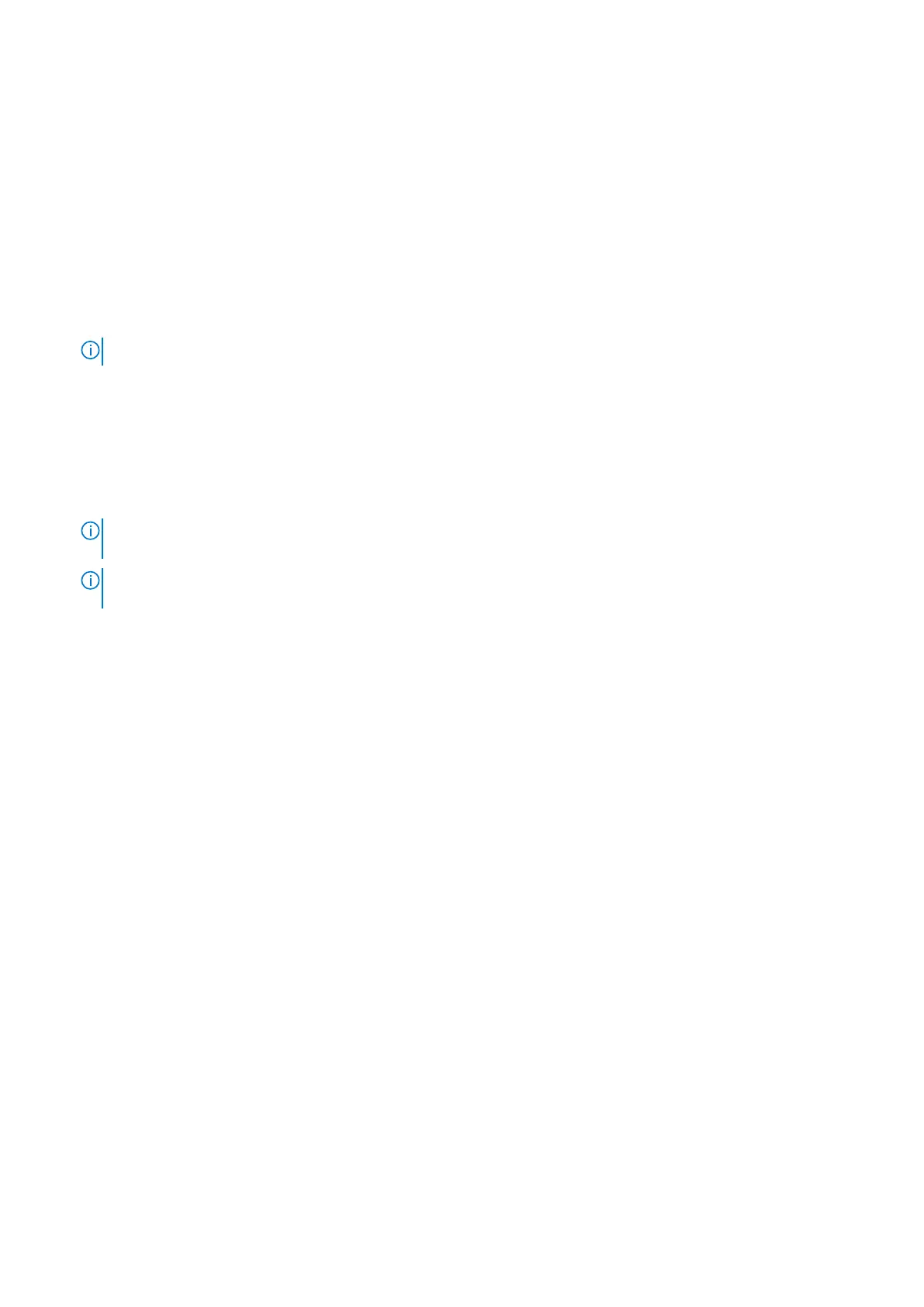4. Route the power cable through the routing guides on the chassis and connect the power cables to their respective
connectors on the system board.
5. Align the front I/O-bracket with the slots on the chassis.
6. Replace the two (#6-32) screws to secure the front I/O-bracket to the chassis.
Next steps
1. Install the processor.
2. Install the processor fan and heat-sink assembly.
3. Install the coin-cell battery.
4. Remove the intrusion switch.
5. Remove the speaker.
6. Install the powered GPU.
NOTE: This step is required only if the system is configured with powered GPU.
7. Install the graphics card.
8. Install the M.2 2230 SSD/M.2 2280 SSD.
9. Install the WLAN.
10. Install the memory module.
11. Install the fan duct
12. Install the front bezel.
13. Install the side cover.
14. Follow the procedure in after working inside your computer.
NOTE:
Your computer’s Service Tag is stored in the system board. You must enter the Service Tag in the BIOS setup
program after you replace the system board.
NOTE: Replacing the system board removes any changes that you have made to the BIOS using the BIOS setup
program. You must make the appropriate changes again after you replace the system board.
Removing and installing components 65