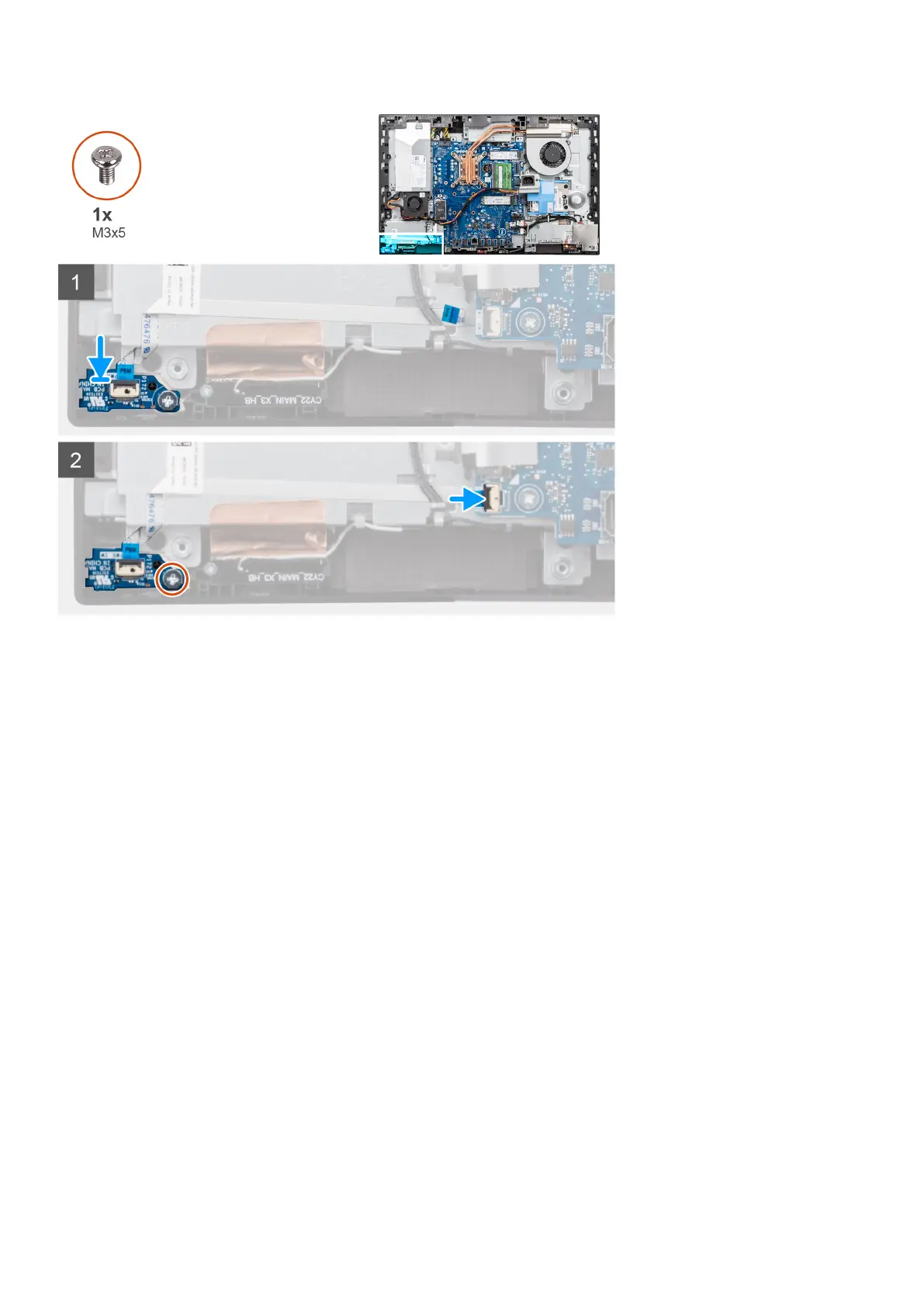Steps
1. Align and place the power-button board in the slot on the middle frame.
2. Replace the screw (M3x5) to secure the power-button board to the middle frame.
3. Slide the power-button cable into the connector on the system board and close the latch to secure the cable.
Next steps
1. Install the speakers.
2. Install the rear-I/O bracket.
3. Install the bottom cover.
4. Install the system-board shield.
5. Install the back cover.
6. Install the cable cover (optional).
7. Install the stand.
8. Follow the procedure in After working inside your computer.
Microphones
Removing the microphones
Prerequisites
1. Follow the procedure in Before working inside your computer.
2. Remove the stand.
3. Remove the cable cover (optional).
4. Remove the back cover.
5. Remove the system-board shield.
74
Removing and installing components