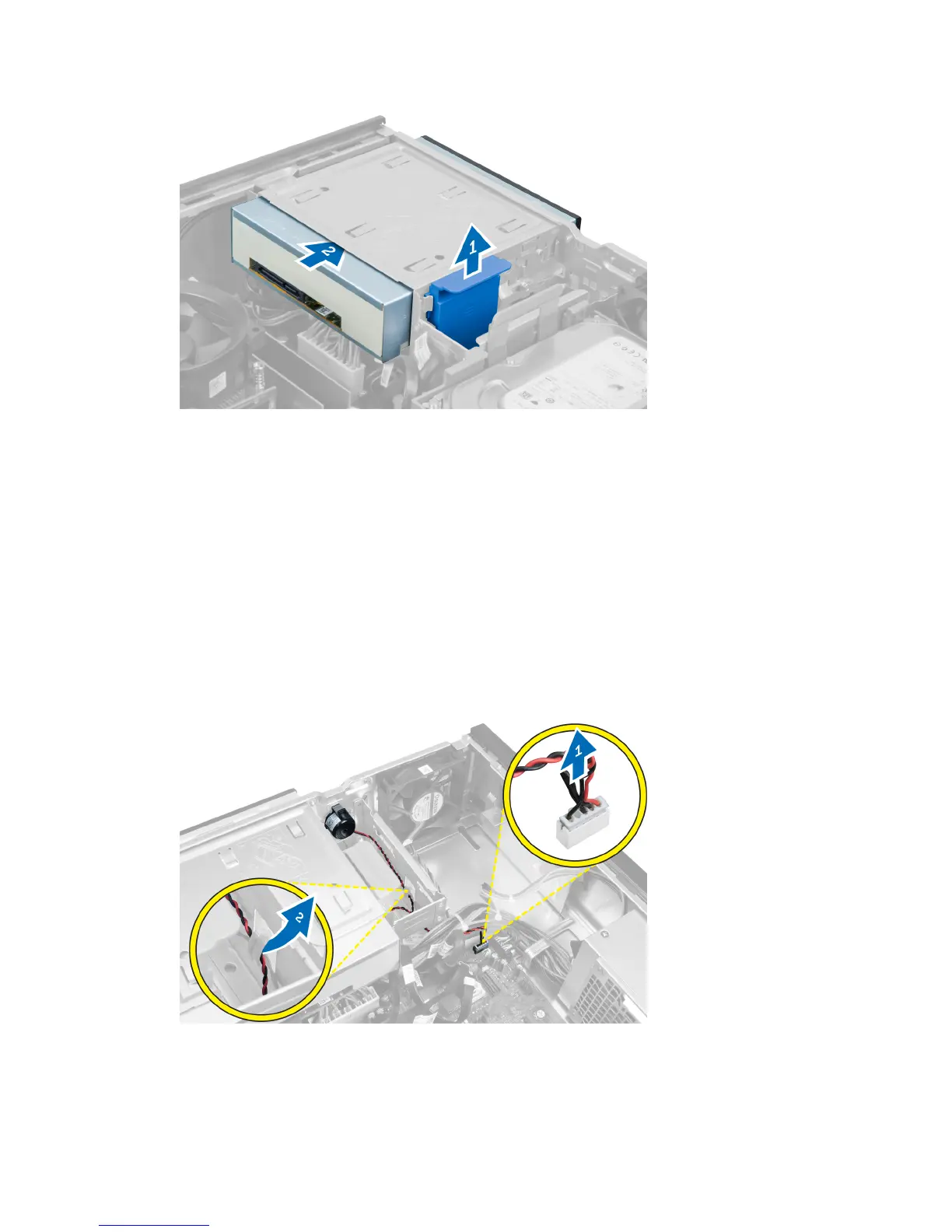Installing The Optical Drive
1. Push the optical drive from the front towards the back of the computer.
2. Connect the data cable and the power cable to the optical drive.
3. Install the front bezel.
4. Install the cover.
5. Follow the procedures in
After Working Inside Your Computer
.
Removing The Speaker
1. Follow the procedures in
Before Working Inside Your Computer
.
2. Remove the cover.
3. Disconnect the speaker and unthread it.
18