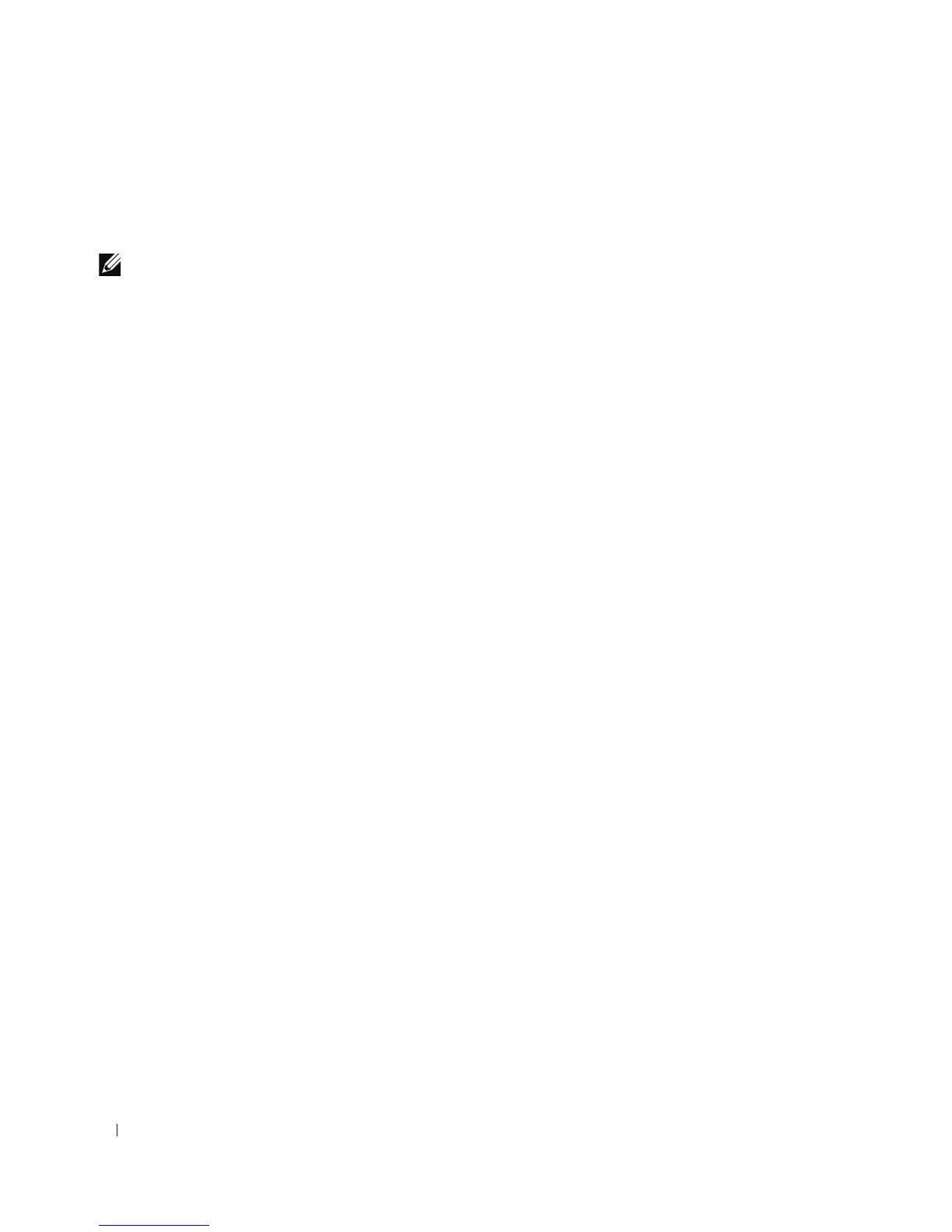88 Starten und Konfigurieren des Gerätes
Geben Sie folgende Informationen ein:
• Benutzername, z. B. „admin“
• Kennwort und Kennwortbestätigung
ANMERKUNG: Wenn die erste und zweite Kennworteingabe nicht identisch sind, werden Sie vom System darauf
hingewiesen.
Drücken Sie die
Eingabetaste
.
Schritt 3 des Assistenten
Die folgenden Informationen werden angezeigt:
Next, an IP address is setup. The IP address is defined on the
default VLAN (VLAN #1), of which all ports are members. This is
the IP address you use to access the CLI, Web interface, or SNMP
interface for the switch.
To setup an IP address:
Please enter the IP address of the device (A.B.C.D):
Please enter the IP subnet mask (A.B.C.D or /nn):
Geben Sie die IP-Adresse und IP-Subnetzmaske ein, zum Beispiel 192.168.1.100 als IP-Adresse
und 255.255.255.0 als IP-Subnetzmaske.
Drücken Sie die
Eingabetaste
.
Schritt 4 des Assistenten
Die folgenden Informationen werden angezeigt:
Finally, setup the default gateway. Please enter the IP address
of the gateway from which this network is reachable
(e.g. 192.168.1.1):
Geben Sie das Standard-Gateway ein.
Drücken Sie die
Eingabetaste
. Folgendes wird angezeigt (mit den beschriebenen Beispielparametern):
This is the configuration information that has been collected:
SNMP Interface = "Dell Network Manager"@192.168.1.10
User Account setup = admin
Password = **********
Management IP address = 192.168.1.100 255.255.255.0
Default Gateway = 192.168.1.1
