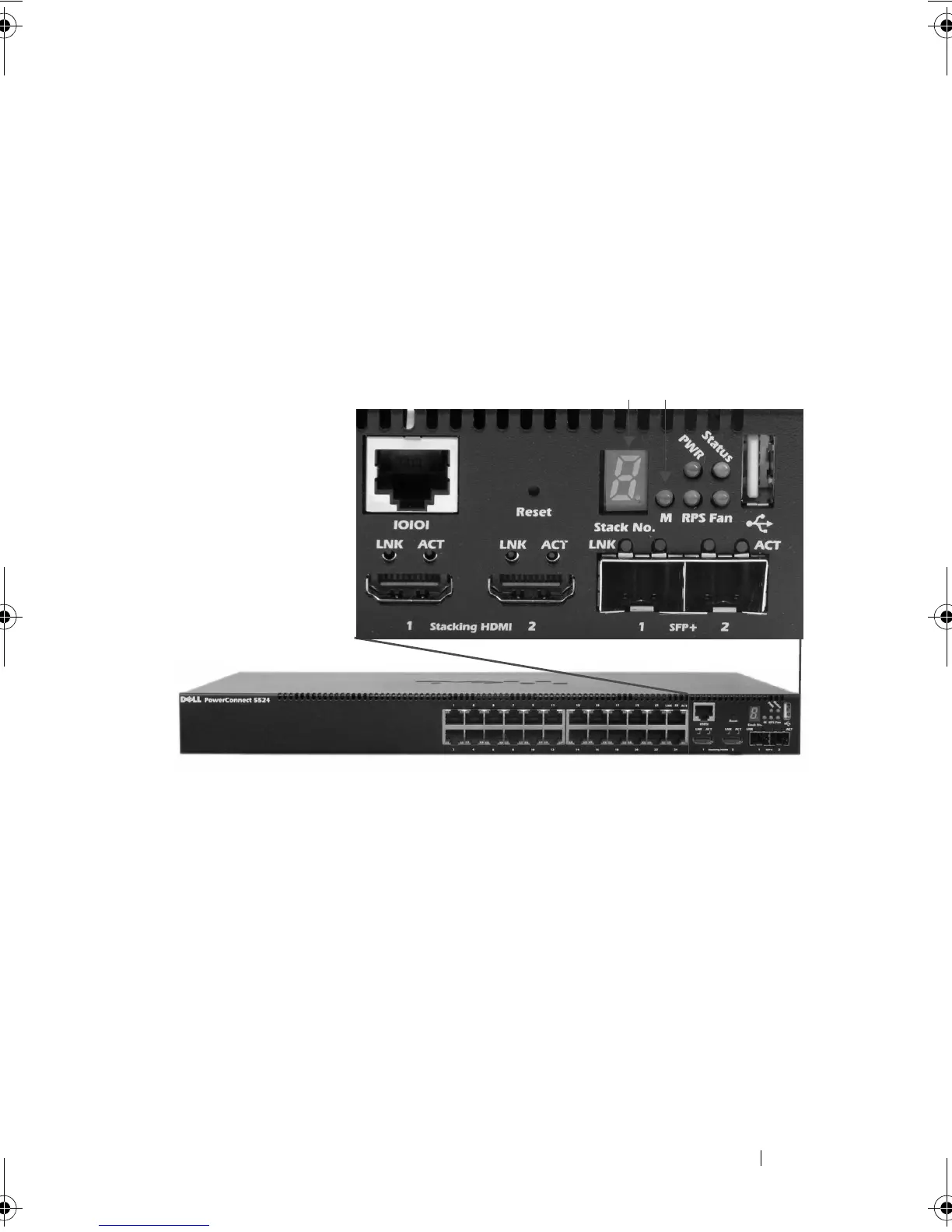Stacking
11
Unit ID Assignment
Each switch in the stack has a unique unit ID that defines the unit’s position
and function in the stack.
Figure 2-2 describes the stacking LEDs on the front panel of the switch.
Figure 2-2. Stacking LEDs on Front Panel
The Unit ID of each switch can be either automatically assigned or manually
assigned, as described below.
Automatic Assignment
When you power-up the stack, each switch is assigned a unique Unit ID. This
is displayed on the front panel of the switch, as shown in Figure 2-2.
The switch that is assigned Unit ID 1 is the Master unit, by default. The
switch that is assigned Unit ID 2 is the Master Backup unit.
ContaxGS.book Page 11 Friday, August 20, 2010 1:53 PM
