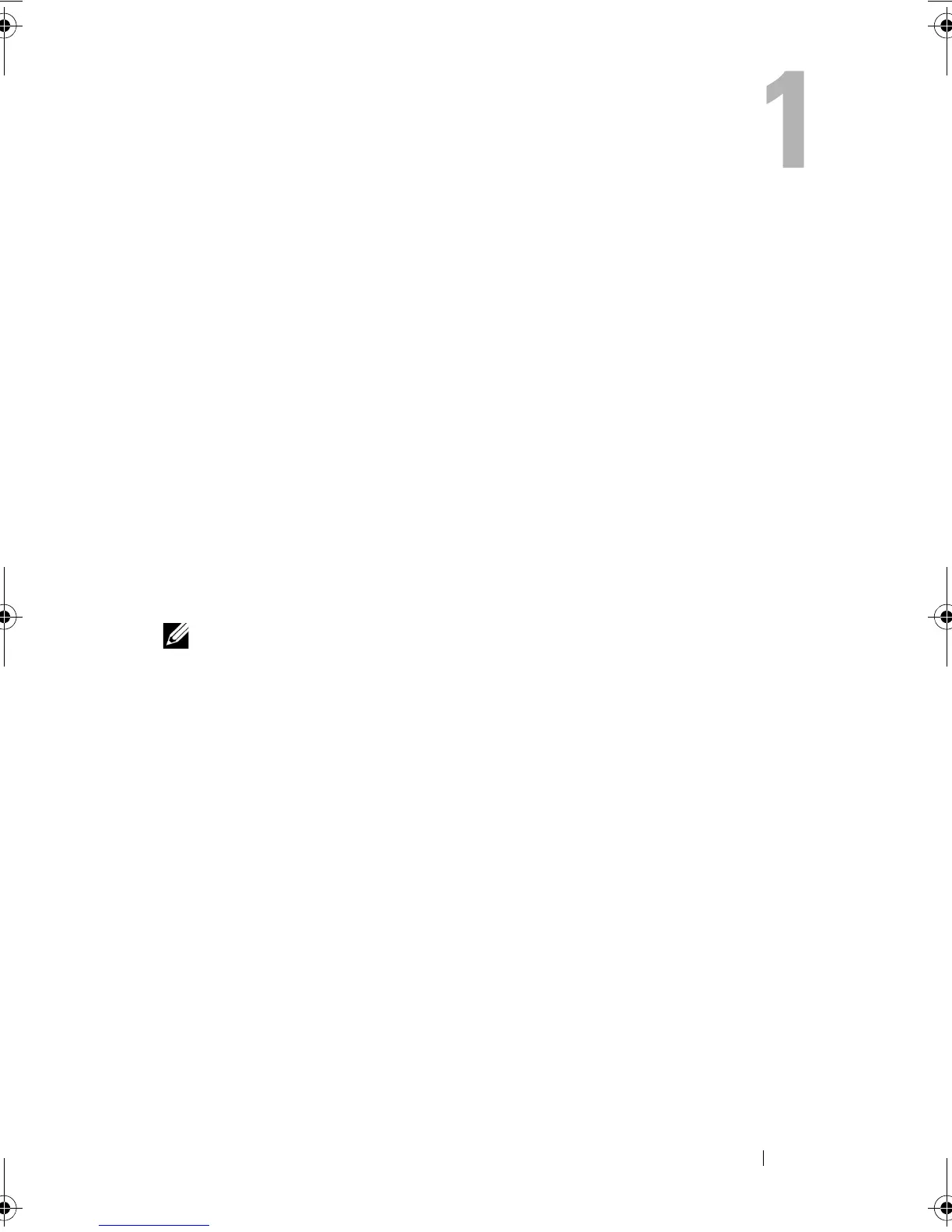Getting Started Guide
5
Installation
Overview
This guide describes how to install and run the PowerConnect 5500 series
switches. For more information, see the Dell PowerConnect 5500 Series User
Guide, available on your Documentation CD, or check the Dell Support
website at support.dell.com/manuals for the latest updates on documentation
and software.
In this document, the word "switch" refers to either a single switch or a group
of stacked switches.
For a complete description of the PowerConnect 5500 series switch, see the
Dell PowerConnect 5500 Series User Guide, available on your Documentation
CD.
NOTE:
Even though the graphics in this guide show the Dell PowerConnect 5524P
device, the instructions are the same for all models.
Site Preparation
PowerConnect 5500 series switches can be mounted in a standard 48.26-cm
(19-inch) equipment rack or placed on a tabletop. Before installing the unit,
verify that the chosen location for installation meets the following site
requirements:
•
Power
—
– The unit is installed near an easily accessible 100-240 VAC, 50-60 Hz
outlet.
– If a Redundant Power Supply (RPS) or a Modular Power Supply
(MPS) is being used, check that it is easily accessible.
•
Clearance
— There is adequate frontal clearance for operator access.
Allow clearance for cabling, power connections, and ventilation.
ContaxGS.book Page 5 Friday, August 20, 2010 1:53 PM
