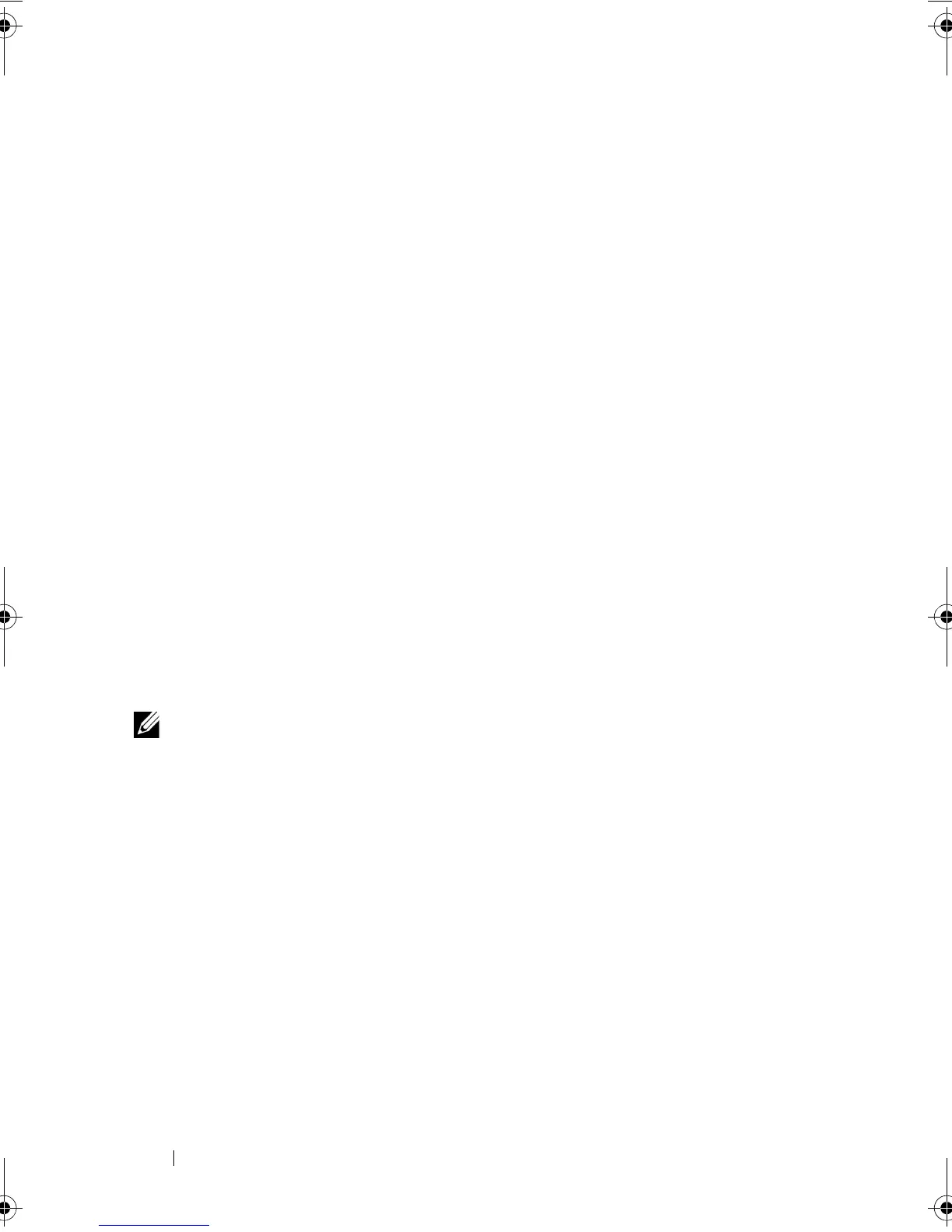6
Installation
•
Cabling
— The cabling is routed to avoid sources of electrical noise, such
as radio transmitters, broadcast amplifiers, power lines, and fluorescent
lighting fixtures.
•
Ambient Requirements
— The ambient unit operating temperature range
is 0 to 45ºC (32 to 113ºF) at a relative humidity of 10% to 90%, non-
condensing.
Unpacking
Package Contents
While unpacking the switch, ensure that the following items are included:
•Switch
• AC power cable
• RS-232 cable with a male 8-pin RJ-45 connector
• Self-adhesive rubber pads
• Rack-mount kit for rack installation
• Documentation CD
Unpacking the Switch
NOTE:
Before unpacking the switch, inspect the package and immediately report
any evidence of damage.
To unpack the switch:
1
Place the box on a clean flat surface.
2
Open the box or remove the box top.
3
Carefully remove the switch from the box and place it on a secure and
clean surface.
4
Remove all packing material.
5
Inspect the switch and accessories for damage. Report any damage
immediately to the dealer.
ContaxGS.book Page 6 Friday, August 20, 2010 1:53 PM
