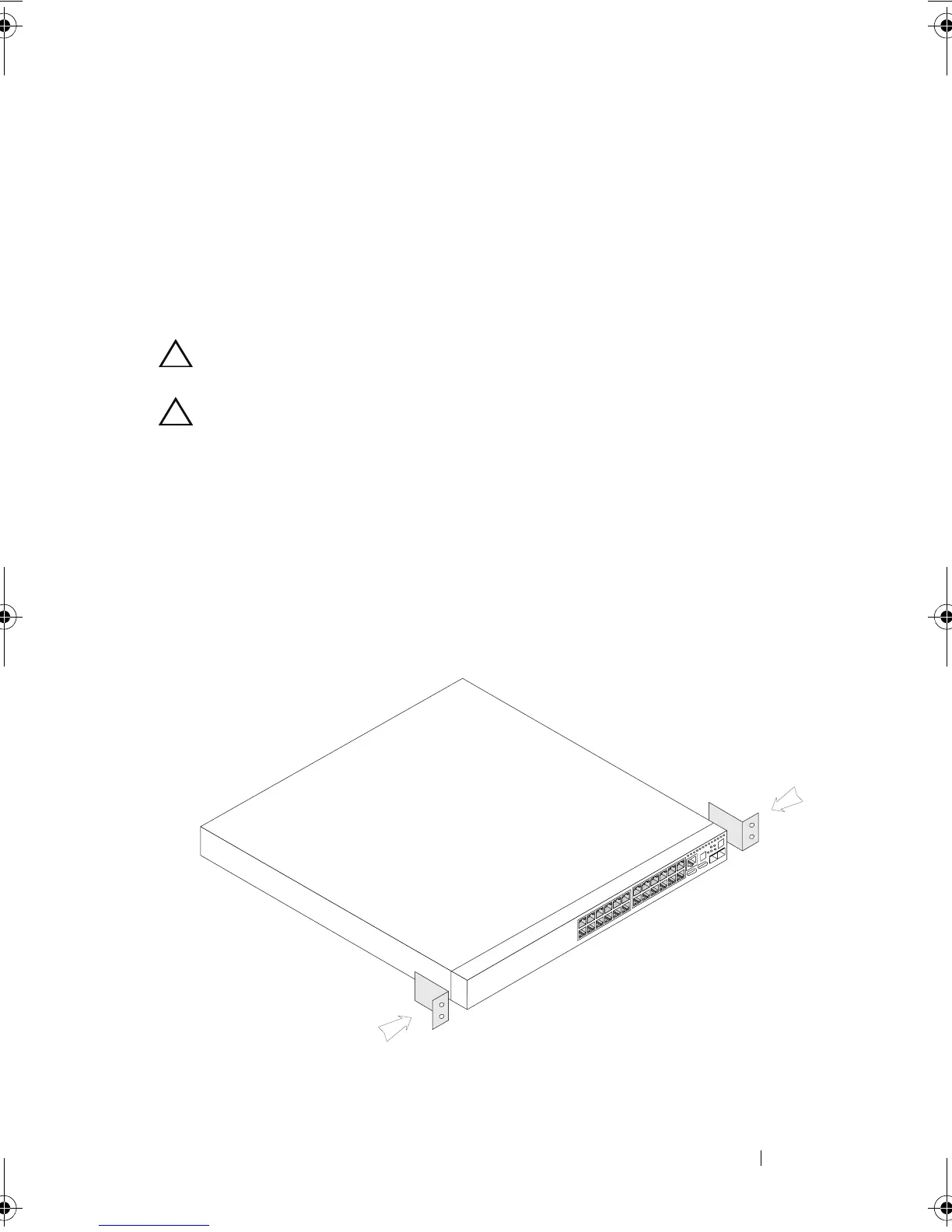Installation
7
Installing the Switch
The PowerConnect 5500 Series switches can be:
•
Installed o
n a rack
• Placed on a flat surface
Installing in a Rack
CAUTION:
Disconnect all cables from the unit before mounting the switch in a
rack or cabinet.
CAUTION:
When mounting multiple switches into a rack, mount the switches
from the bottom up.
To install the switch in a rack:
1
Place the supplied rack-mounting bracket on one side of the switch,
ensuring that the mounting holes on the switch line up to the mounting
holes on the rack-mounting bracket.
Figure 1-1 illustrates where to mount the brackets.
Figure 1-1. Bracket Installation for Rack Mounting
2
Insert the supplied screws into the rack-mounting holes and tighten with a
screwdriver.
ContaxGS.book Page 7 Friday, August 20, 2010 1:53 PM
