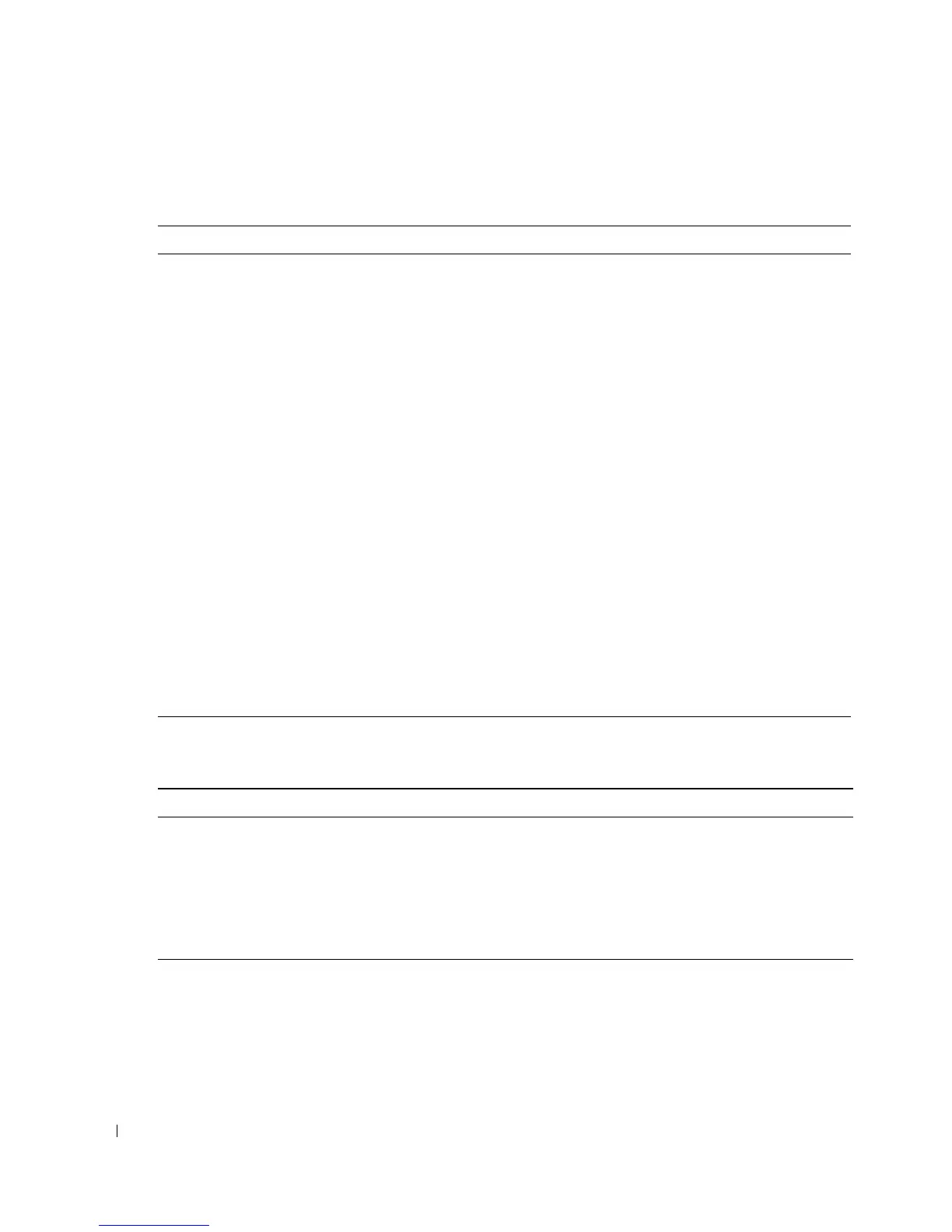24 Using the Baseboard Management Controller
www.dell.com | support.dell.com
Table 1-22. SDR Repository Commands (NETFUN: 0AH, 0BH)
Commands NetFn CMD O/M Supported
Get SDR Repository Info Storage 20H M Yes
Get SDR Repository Allocation Info Storage 21H O
Number of possible allocation
units: 909
Unit size in bytes: 18
Max record size in allocation
units: 18
Yes
Reserve SDR Repository Storage 22H M Yes
Get SDR Storage 23H M Yes
Add SDR Storage 24H M Yes
Partial ADD SDR Storage 25H O Yes
Delete SDR Storage 26H N No
Clear SDR Repository Storage 27H M Yes
Get SDR Repository Time Storage 28H O Yes
Set SDR Repository Time Storage 29H N No
Enter SDR Repository Update Mode Storage 2AH O Yes
Exit SDR Repository Update Mode Storage 2BH O Yes
Run Initialization Agent Storage 2CH O Yes
Table 1-23. FRU Inventory Device Commands (NETFUN: 0AH, 0BH)
Commands NetFn CMD O/M Supported
Get FRU Inventory Area Info Storage 10H M
FRU device ID = OOH for BMC’s FRU
Yes
Read FRU Inventory Data Storage 11H M
FRU device ID = OOH for BMC’s FRU
Yes
Write FRU Inventory Data Storage 12H M
FRU device ID = OOH for BMC’s FRU
Yes
