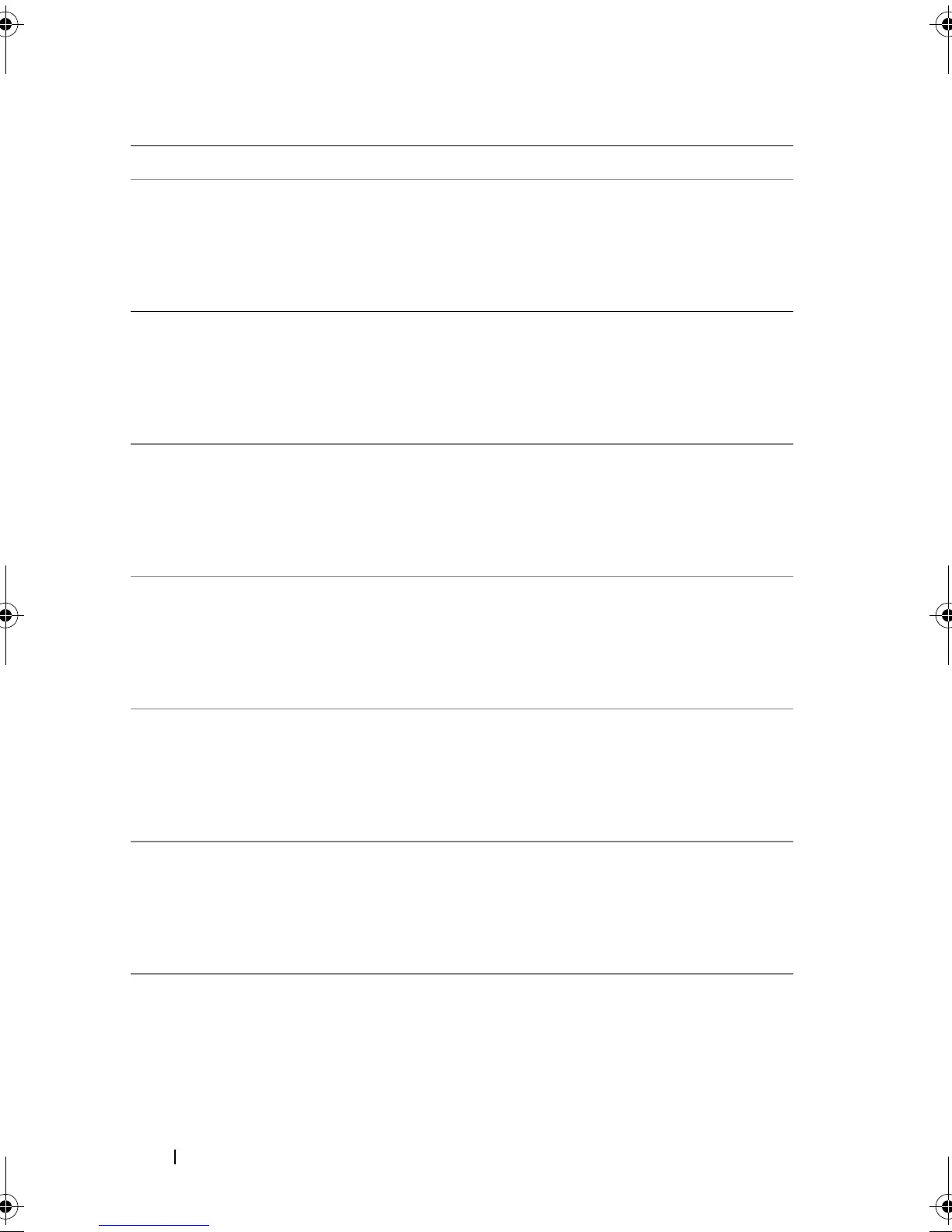24 About Your System
000Ch Yes RAM Read/Write Test Error Remove AC power to the
system for 10 seconds and
restart the system.
If the problem persists, see
"Getting Help" on page 143.
0012h Yes CMOS Date Time Error See "Troubleshooting the
System Battery" on
page 118.
If the problem persists, see
"Getting Help" on page 143.
0040h Yes Refresh Timer Error Remove AC power to the
system for 10 seconds and
restart the system.
If the problem persists, see
"Getting Help" on page 143.
0041h Yes Display Memory Error Remove AC power to the
system for 10 seconds and
restart the system.
If the problem persists, see
"Getting Help" on page 143.
0044h Yes DMAC Controller Error See "Troubleshooting
System Memory" on
page 121.
If the problem persists, see
"Getting Help" on page 143.
0045h Yes DMAC1 Channel Register Error See "Troubleshooting
System Memory" on
page 121.
If the problem persists, see
"Getting Help" on page 143.
0046h Yes DMAC2 Channel Register Error See "Troubleshooting
System Memory" on
page 121.
If the problem persists, see
"Getting Help" on page 143.
Code Log in BMC Cause Corrective Actions
book.book Page 24 Thursday, March 4, 2010 4:38 PM
