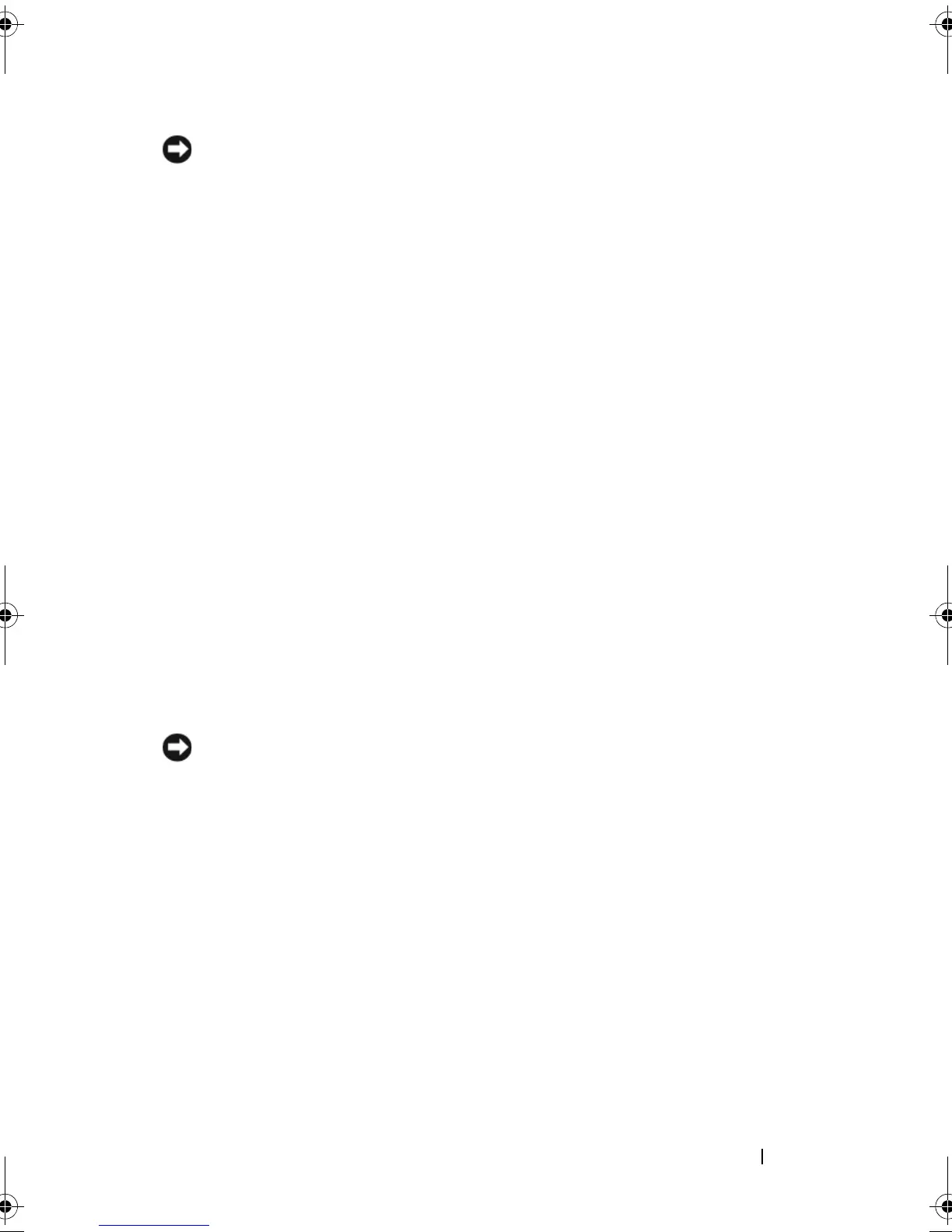Installing System Components 103
NOTICE: To prevent damaging the processor, do not pry the heat sink off of the
processor.
6
Remove the processor. See "Removing the Processor" on page 81.
7
Using a #2 Phillips screwdriver, remove the six system board mounting
screws that secure the system board to the chassis. See Figure 6-2.
8
Using a #2 Phillips screwdriver, remove the two processor heat sink pivot
mount screws and remove the pivot mount from the system board. See
Figure 6-2. The heat sink pivot mount screws are green and are longer than
the system board mounting screws.
9
Carefully route any loose cables away from the edges of the system board.
10
Gently slide the system board toward the front of the system, then lift the
system board up and out of the chassis.
Installing the System Board
1
After removing the old system board, lower the new system board into the
chassis, aligning the I/O ports on the system board with the I/O connector
openings on the back panel of the chassis.
2
Using a #2 Phillips screwdriver, install the six screws on the system board
that secure it to the chassis. See Figure 6-2.
3
Using a #2 Phillips screwdriver, attach the processor heat sink pivot mount
to the system board. See Figure 6-2.
NOTICE: To prevent damaging the processor, clean the heat sink to remove any
thermal grease and then apply fresh thermal grease to the processor before
installing the heat sink.
4
Replace the processor, and the heat sink and shroud assembly. See
"Replacing the Processor" on page 83.
5
Install the memory modules in the same sockets from which they were
removed. See "Installing a Memory Module" on page 78.
6
Install the expansion cards and connect any cables. See "Installing an
Expansion Card" on page 73.
7
Depending on your configuration, connect the following cables that you
removed in "Removing the System Board" on page 102. See Figure 6-2.
• Two power-supply cables to the PWR_CONN and 12V connectors
• If applicable, diskette data cable to the FLOPPY connector
book.book Page 103 Wednesday, June 24, 2009 8:21 AM
