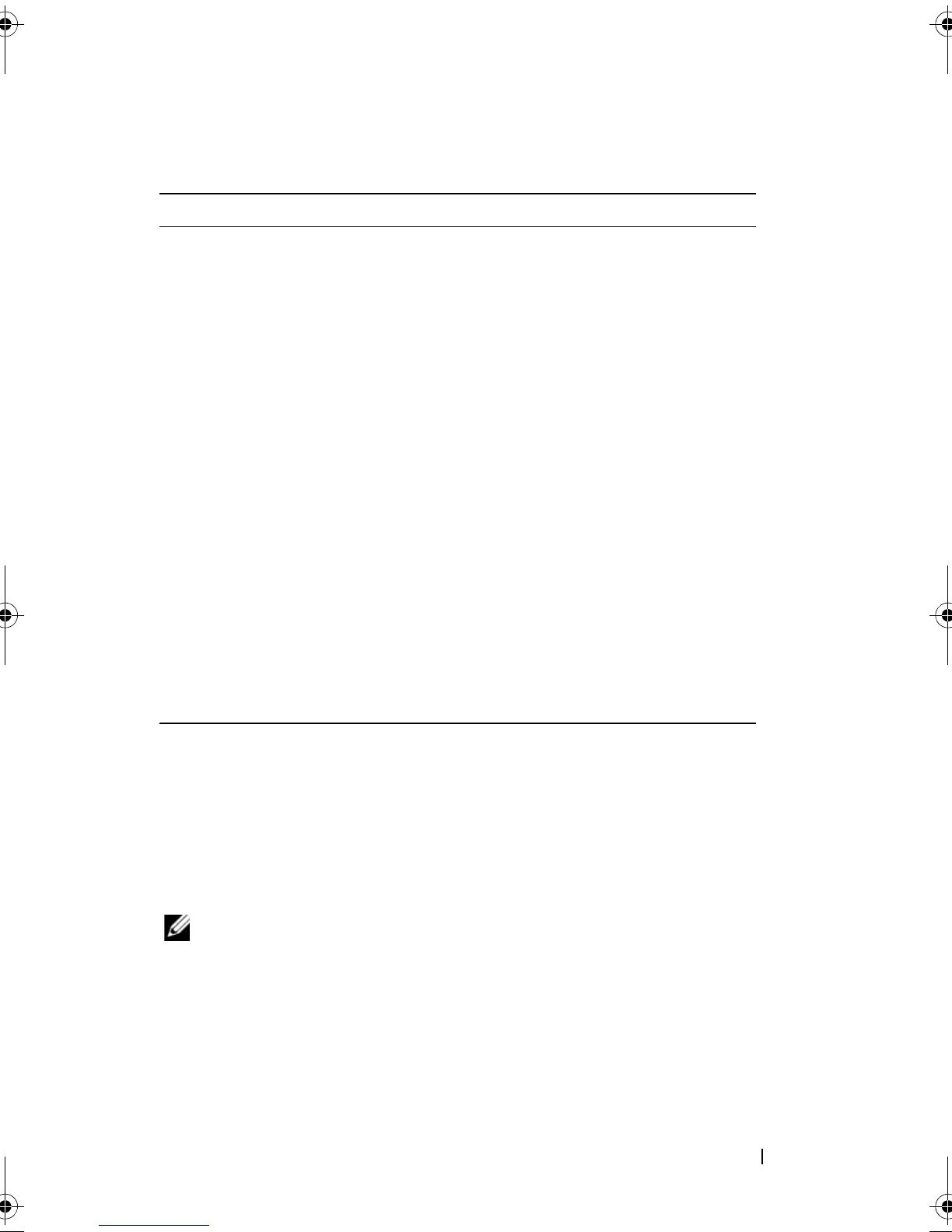Installing System Components 77
Addressing Memory With 8-GB Configurations (Microsoft
®
Windows
®
Operating System Only)
Your system supports a maximum of 8 GB of memory using four 2-GB
memory modules. Current operating systems can use a maximum of 8 GB of
address space; however, the amount of memory available to the operating
system is slightly less than 8 GB.
NOTE: Depending on the type of PCI/PCIe expansion cards that are installed in
your system, your system may only support a maximum of 7.4 GB of memory or less.
The following components require address space:
• System ROM
• Advanced Programmable Interrupt Controllers (APIC)
Table 3-2. Memory Configuration Guidelines
Total Memory DIMM_1A DIMM_1B DIMM_2A DIMM_2B
512 MB 512 MB none none none
1 GB 1 GB none none none
2 GB 2 GB none none none
1 GB 512 MB 512 MB none none
2 GB 512 MB 512 MB 512 MB 512 MB
2 GB 1 GB 1 GB none none
3 GB 1 GB 1 GB 512 MB 512 MB
3 GB 512 MB 512 MB 1 GB 1 GB
4 GB 2 GB 2 GB none none
4 GB 1 GB 1 GB 1 GB 1 GB
5 GB 2 GB 2 GB 512 MB 512 MB
5 GB 512 MB 512 MB 2 GB 2 GB
6 GB 2 GB 2 GB 1 GB 1 GB
6 GB 1 GB 1 GB 2 GB 2 GB
8 GB 2 GB 2 GB 2 GB 2 GB
book.book Page 77 Wednesday, June 24, 2009 8:21 AM
