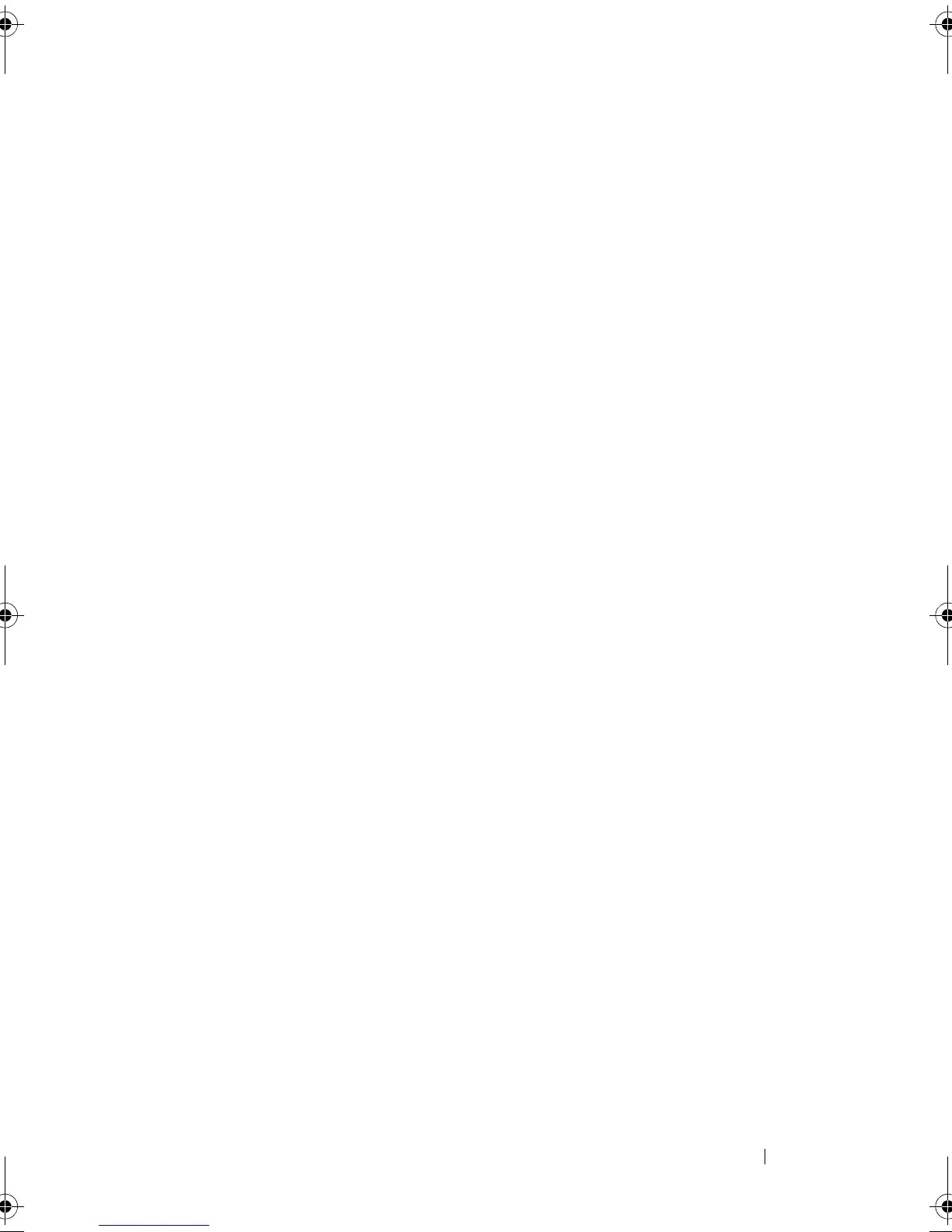Index 155
Index
Numerics
3.5-inch drive
installing, 52
removing, 52
5.25-inch drive
installing, 60
removing, 60
A
alert messages, 27
assigning passwords, 39
B
battery
installing, 89
removing, 90
troubleshooting, 114
bezel
installing, 97
removing, 96
replacing, 97
bezel (front drive)
insert, 50
removing, 49
replacing, 49
C
cable clip, 93
CD/DVD drive
installing, 60
removing, 57
troubleshooting, 122
chassis intrusion switch
installing, 95
removing, 94
replacing, 95
checking equipment, 106
closing the system, 47
connecting external devices, 14
connectors, 137
back-panel, 13
front-panel, 11
NICs, 13
serial port, 13
USB, 11, 13
video, 13
Console Redirection screen, 36
contacting Dell, 141
cooling fans
installing, 87
removing, 84
replacing, 87
troubleshooting, 117
CPU Information screen, 33
book.book Page 155 Wednesday, June 24, 2009 8:21 AM
