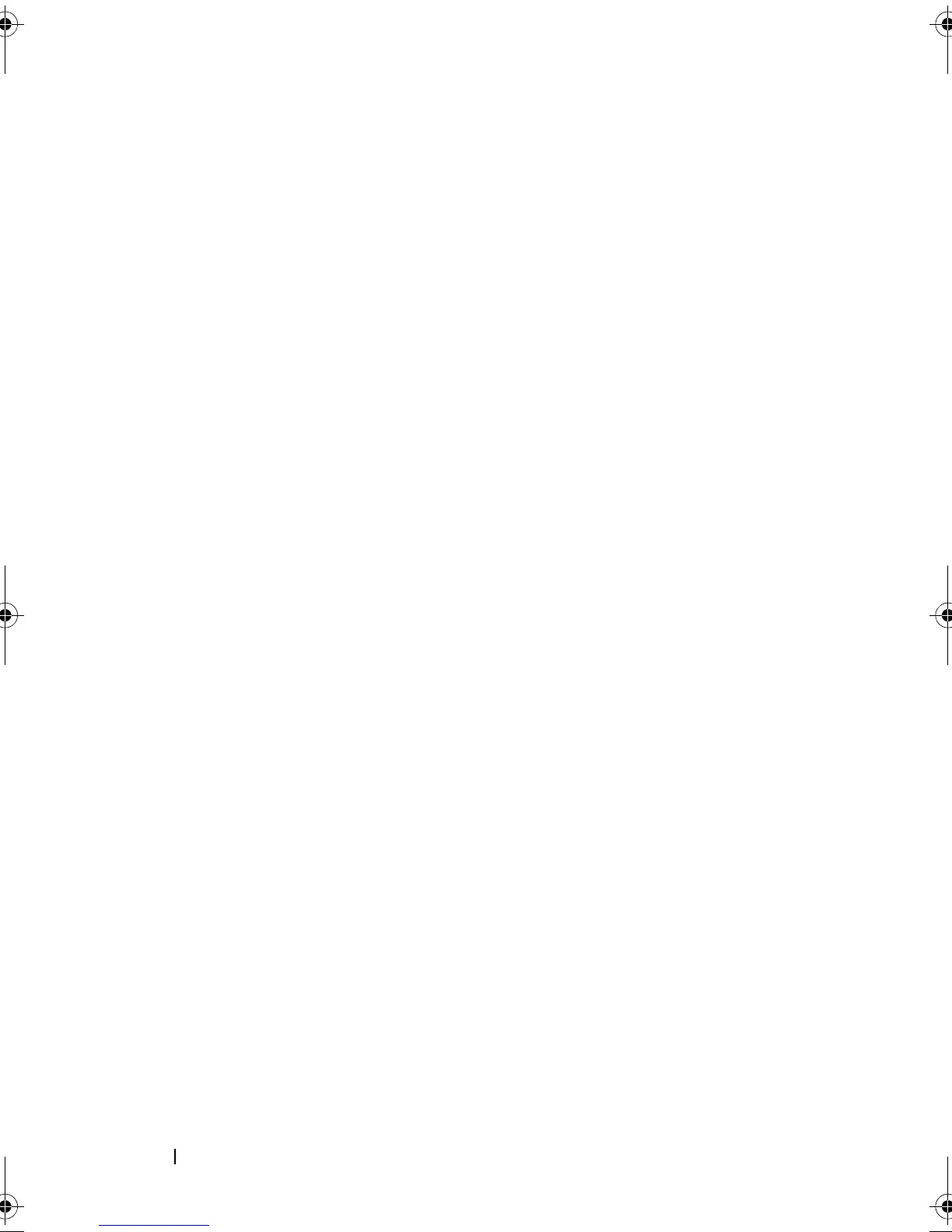156 Index
D
damaged systems
troubleshooting, 114
Dell
contacting, 141
diagnostics
advanced testing options, 133
testing options, 132
when to use, 132
DIMM
sockets, 76
diskette drive
installing, 54
removing, 52
replacing, 54
troubleshooting, 120
drive
removing, 57
DVD drive. See CD/DVD drive.
E
error messages, 29
expansion cards, 70
installing, 73
removing, 70
replacing, 73
troubleshooting, 127
external devices
connecting, 14
F
features
back-panel, 13
front-panel, 11
H
hard drive
installing, 66
removing, 64
troubleshooting, 124
I
I/O panel
installing, 99
replacing, 99
indicators
back-panel, 13
front-panel, 11
NIC, 14
insert on front drive bezel
removing, 50
replacing, 50
installing
3.5-inch drive, 52
5.25-inch drive, 60
bezel, 97
CD/DVD drive, 60
chassis intrusion switch, 95
cooling fans, 87
diskette drive, 54
expansion cards, 73
book.book Page 156 Wednesday, June 24, 2009 8:21 AM
