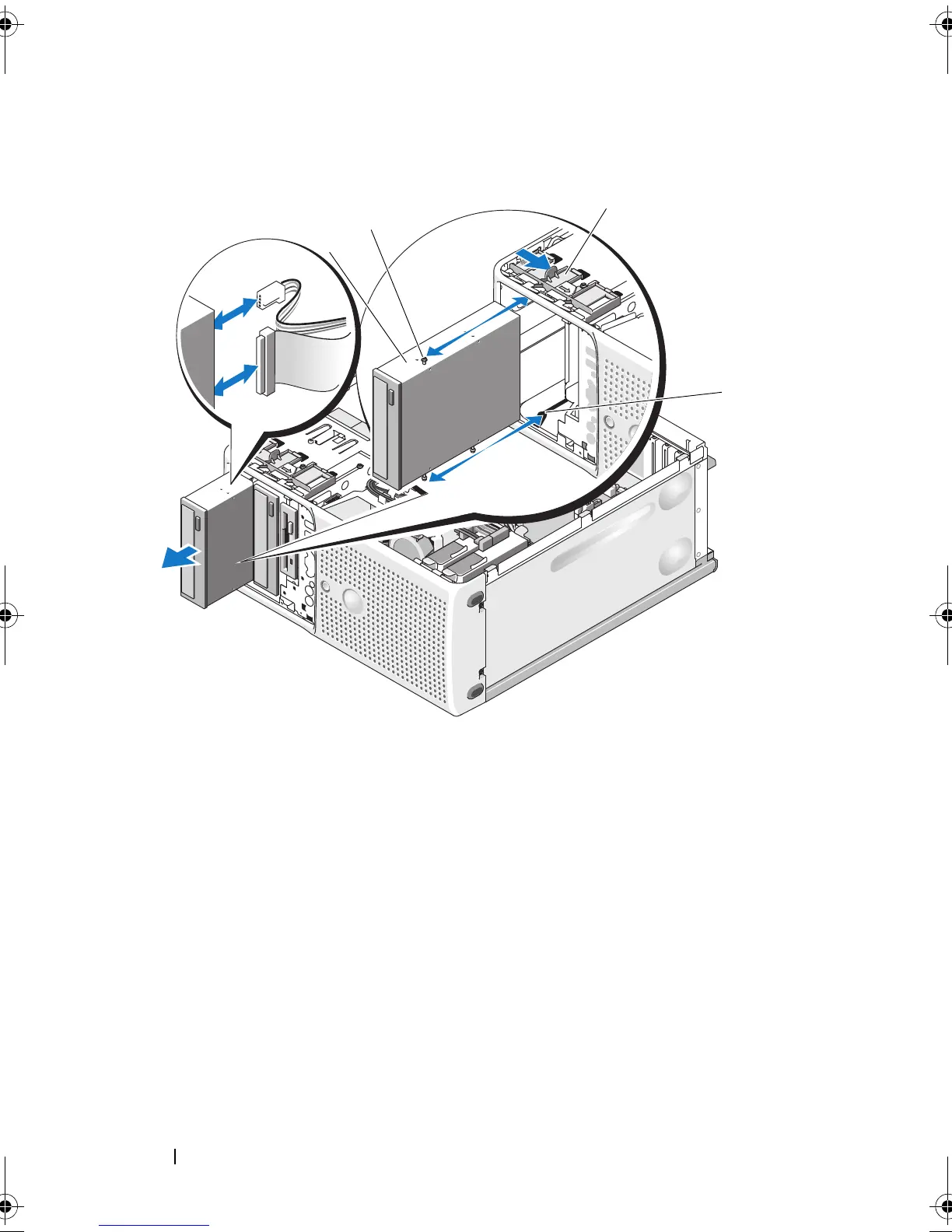58 Installing System Components
Figure 3-9. Removing and Installing an Optical or Tape Drive (SCSI Connection)
1 sliding plate 2 optical drive shoulder screw
3 optical drive 4 drive bay screw slots
book.book Page 58 Wednesday, June 24, 2009 8:21 AM
