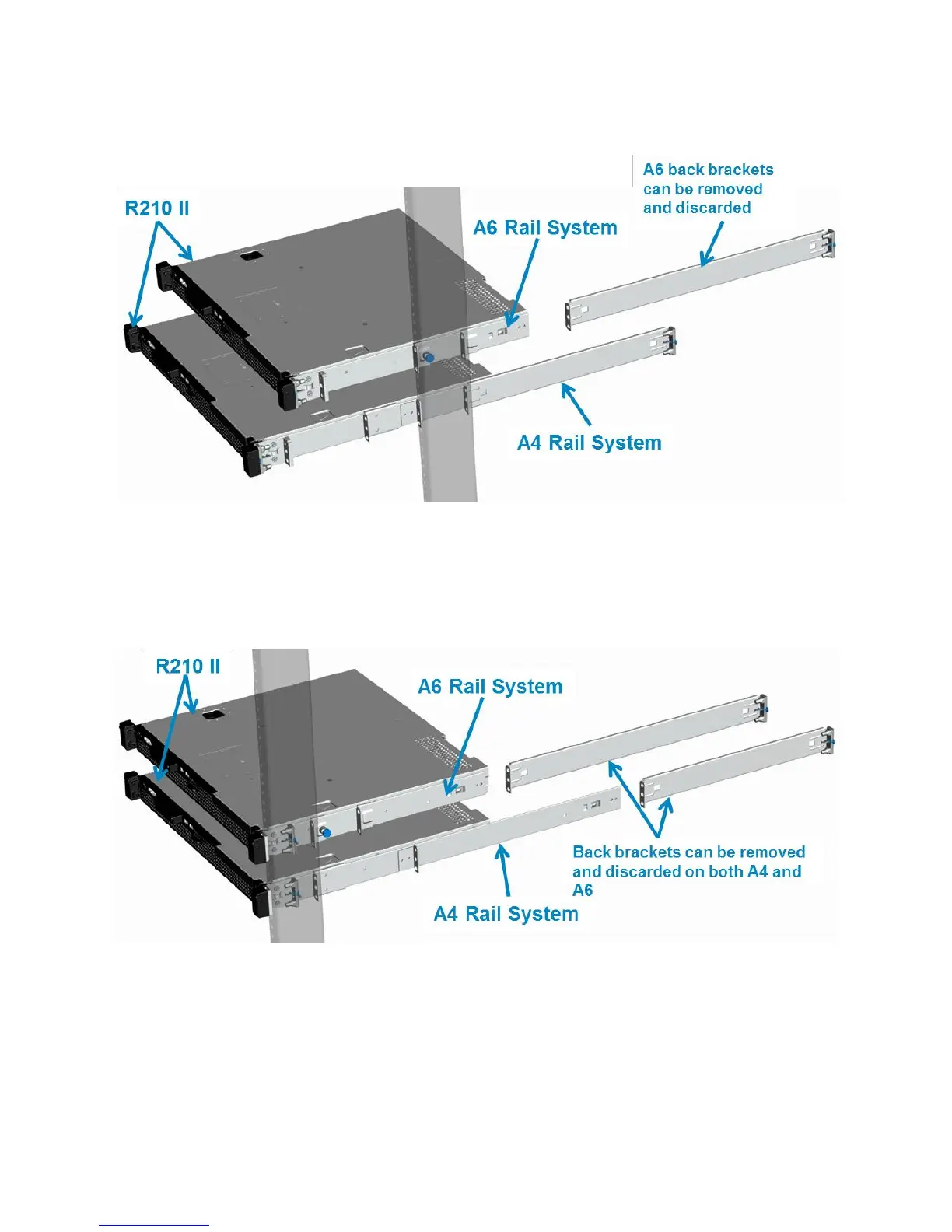Dell
43
PowerEdge R210 II Technical Guide
Figure 13 shows a view of the R210 II mounted in the A4 A6 rail systems in the 2-post center-mount
configuration. The rear brackets on the A6 rail system can be removed and discarded, providing a
much smaller mounting footprint than the A4 rail system.
Figure 13. A4 and A6 Rail Systems in 2-post Center-Mount Configuration
Figure 14 shows the R210 II mounted in the A4 and A6 rail systems in the 2-post flush-mount
configuration. The rear brackets on both the A4 and the A6 rail systems can be removed and
discarded in this configuration, but the A4 rail system still provides the smaller mounting footprint.
Figure 14. A4 and A6 Rail Systems in 2-post Flush-Mount Configuration
