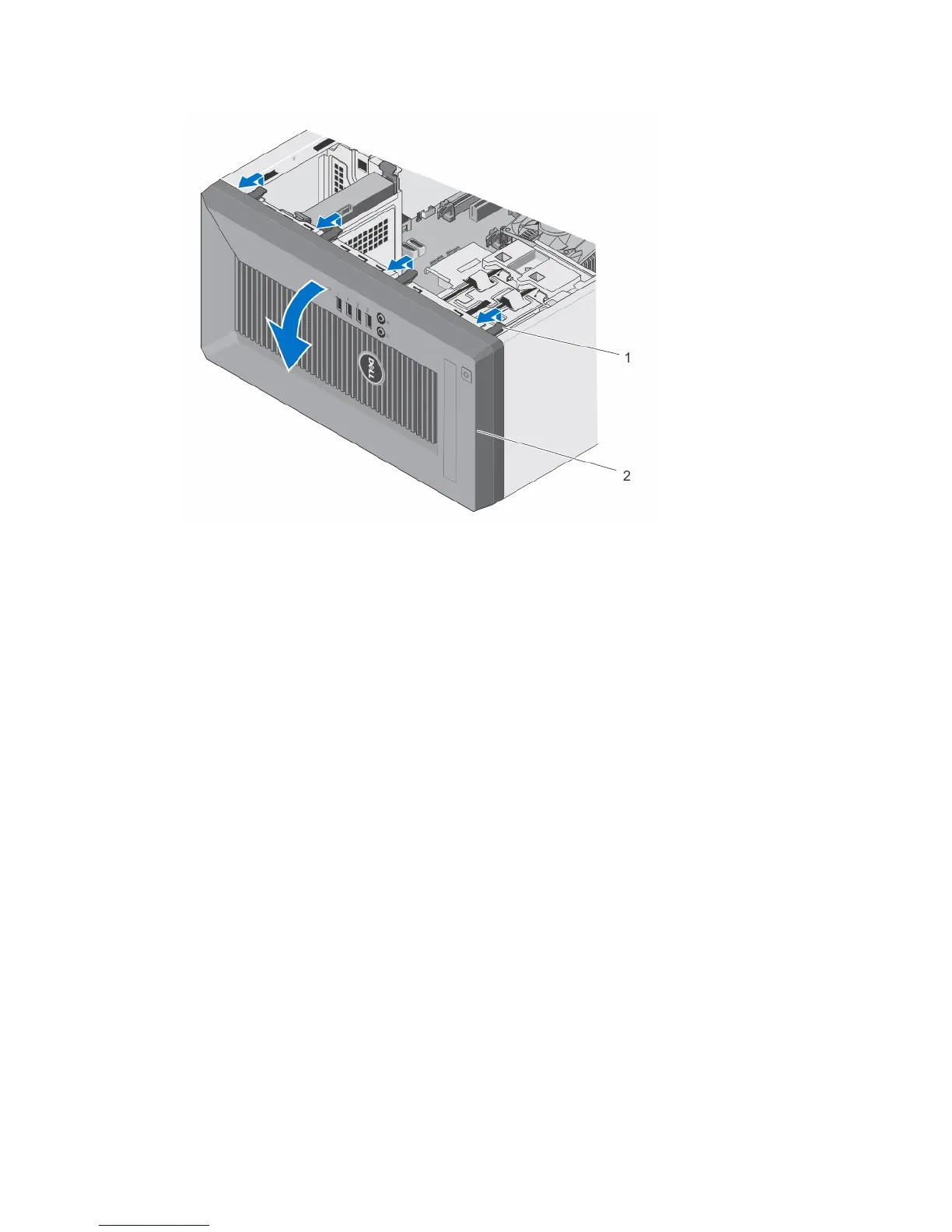Figure 6. Removing and Installing the Bezel
1. retention clips (4)
2. bezel
Installing The Bezel
1. Insert the bezel tabs into the bezel tab slots in the chassis.
2. Press the bezel into the chassis until the bezel locks into place.
3. Close the system.
4. Place the system upright on a flat, stable surface.
Chassis-Intrusion Switch
The chassis-intrusion switch detects any unauthorized access into the interior of your system and provides an indication
of the same. This switch is activated as soon as the system cover is removed and access is made to the interior of your
system.
29
