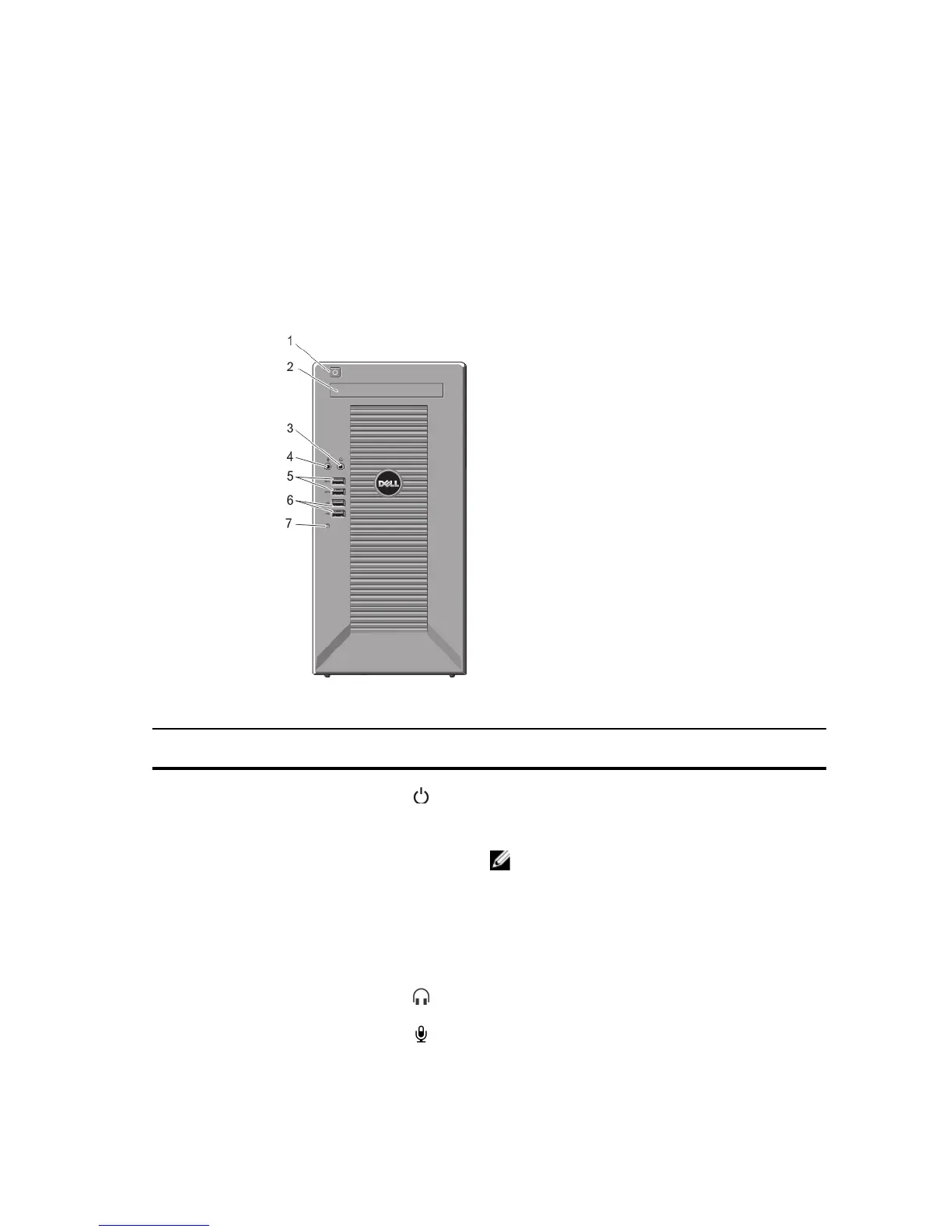1
About Your System
Front-Panel Features And Indicators
Figure 1. Front-Panel Features and Indicators
Item Indicator, Button, or
Connector
Icon Description
1 Power-on indicator, power
button
The power-on indicator lights when the system power is
on. The power button controls the power supply output to
the system.
NOTE: On ACPI-compliant operating systems, turning
off the system using the power button causes the
system to perform a graceful shutdown before power
to the system is turned off.
2 Optical drive (optional) One optional slim SATA DVD-ROM drive or DVD+/-RW
drive.
3 Headphone connector Allows you to connect a headphone to the system.
4 Microphone connector Allows you to connect a microphone to the system.
7