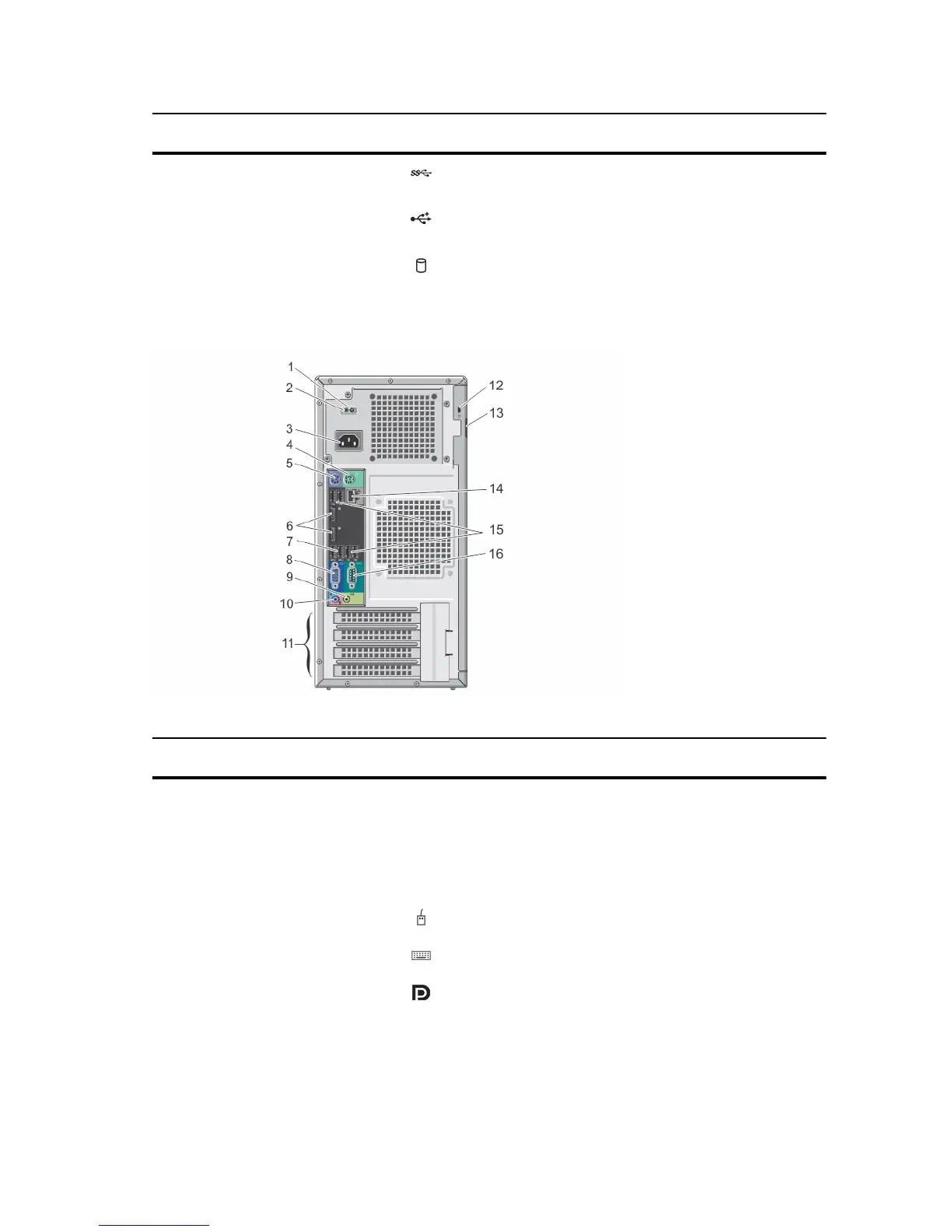Item Indicator, Button, or
Connector
Icon Description
5 USB connectors (2) Allow you to connect USB devices to the system. The
ports are USB 3.0 compliant.
6 USB connectors (2) Allow you to connect USB devices to the system. The
ports are USB 2.0 compliant.
7 Hard drive indicator Indicates the hard drive activity.
Back-Panel Features And Indicators
Figure 2. Back-Panel Features and Indicators
Item Indicator, Button, or
Connector
Icon Description
1 AC power supply status
indicator
Indicates power supply activity.
2 Self-diagnostic button Indicates the health status of the non-redundant power
supply.
3 Power supply One 290 W non-redundant AC power supply.
4 PS/2 mouse connector Allows you to connect a PS/2 mouse to the system.
5 PS/2 keyboard connector Allows you to connect a PS/2 keyboard to the system.
6 Display ports (2) Allow you to connect other external display devices to the
system.
8
