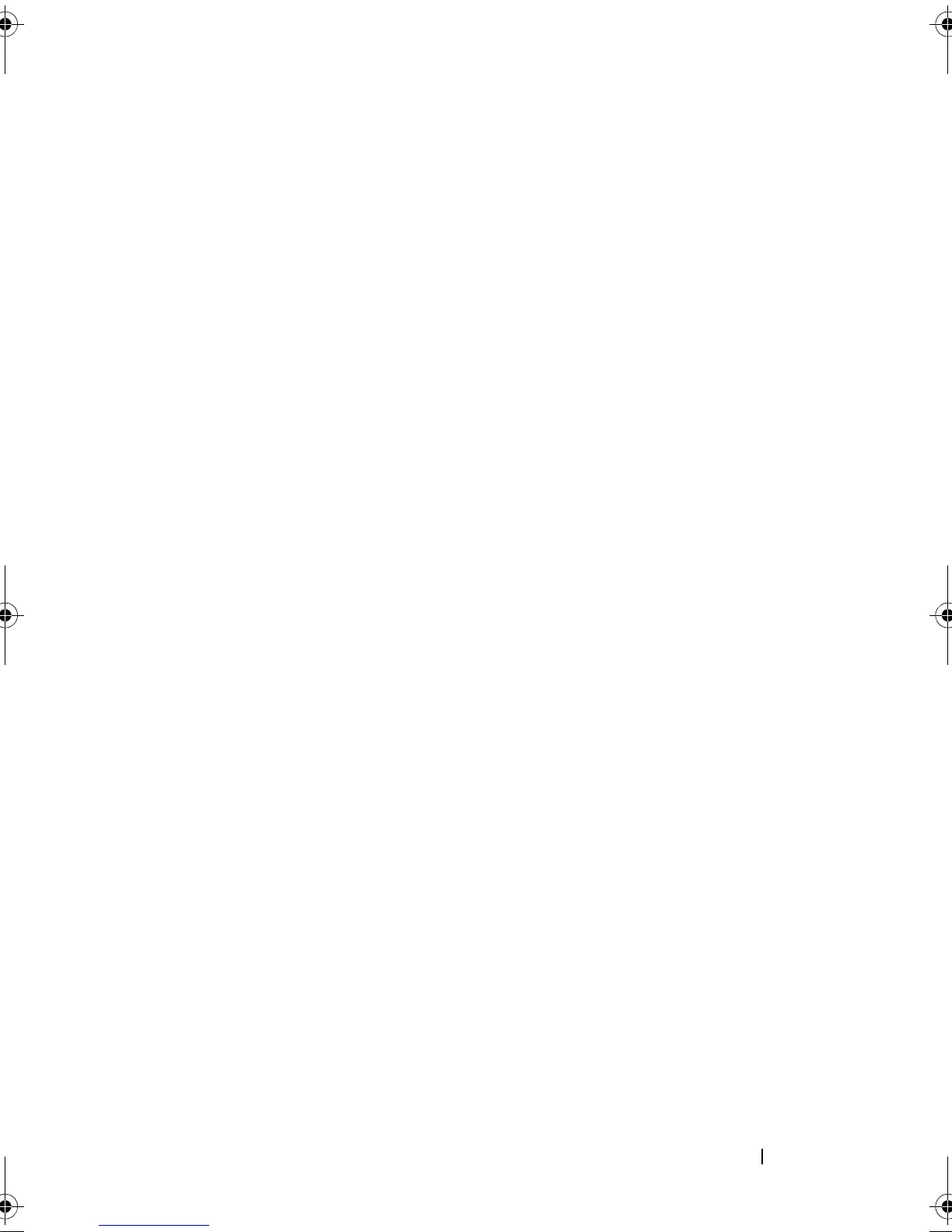Contents 3
Contents
1 About Your Enclosure . . . . . . . . . . . . . . . . 7
Front-Panel Features and Indicators . . . . . . . . . . . 7
Front-Bezel Features and Indicators
. . . . . . . . . . . 9
Hard-Drive Indicator Patterns . . . . . . . . . . . . . . 11
Back-Panel Features and Indicators
. . . . . . . . . . 12
Enclosure Management Module
. . . . . . . . . . . . 13
Enclosure Failover When Two EMMs are
Installed
. . . . . . . . . . . . . . . . . . . . . . . 16
EMM Thermal Shutdown
. . . . . . . . . . . . . . 16
Enclosure Alarms
. . . . . . . . . . . . . . . . . . 16
Power Indicator Codes
. . . . . . . . . . . . . . . . . 17
Other Information You May Need
. . . . . . . . . . . . 18
2 Operating Your Storage Enclosure . . . . . 19
Before You Begin . . . . . . . . . . . . . . . . . . . . 19
Cabling Your Enclosure
. . . . . . . . . . . . . . . . . 19
Connecting the Enclosure
. . . . . . . . . . . . . . . . 20
Changing Your Enclosure’s Operating Mode
. . . . . . 25
Managing Your Storage Enclosure
. . . . . . . . . . . 26
book.book Page 3 Monday, December 7, 2009 4:51 PM
