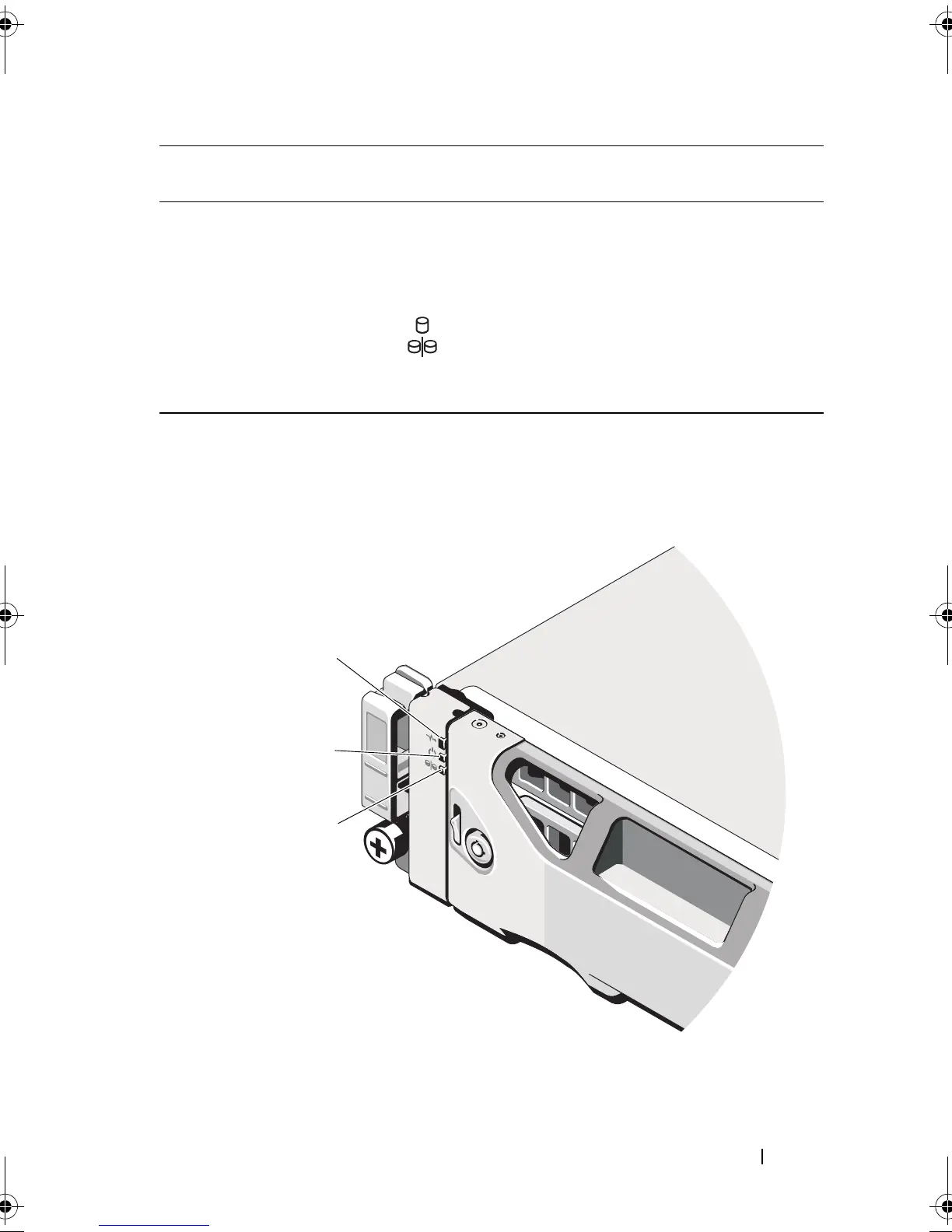About Your Enclosure 9
Front-Bezel Features and Indicators
Figure 1-3. Front-Bezel Features and Indicators
5 Hard drives PowerVault MD1200—Up to 12 3.5-inch
SAS hot-swappable hard drives.
PowerVault MD1220—Up to 24 2.5-inch
SAS hot-swappable hard drives.
6 Enclosure mode
switch
When set in the top position, the
enclosure is configured in unified mode.
When set in the bottom position, the
enclosure is configured in split mode.
Item Indicator, Button, or
Connector
Icon Description
book.book Page 9 Monday, December 7, 2009 4:51 PM
