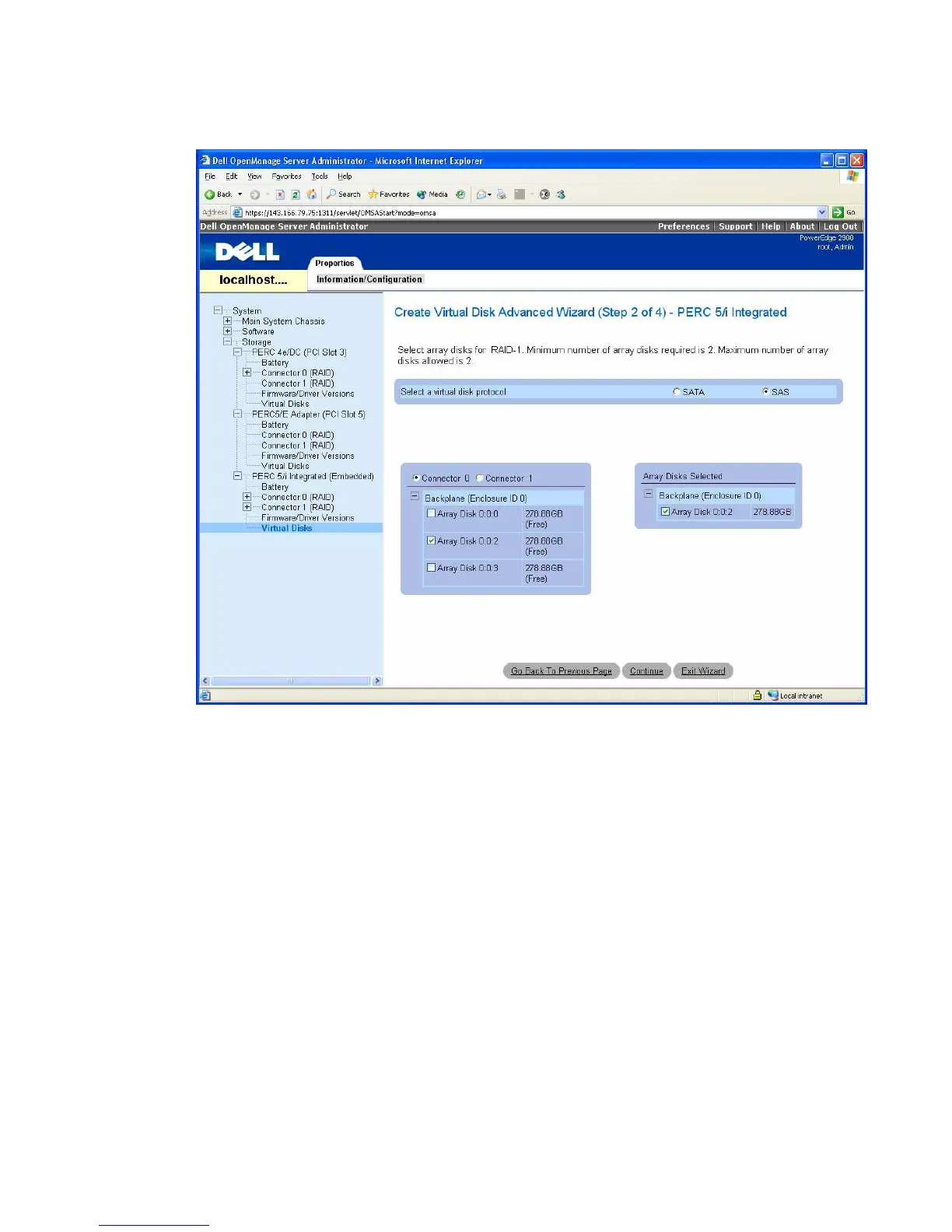A REFERENCE GUIDE FOR OPTIMIZING DELL™ MD1000 SAS SOLUTIONS VER A00
PAGE 20 5/06/2005
Figure 6: Screenshot of Create Virtual Disk Advanced Wizard with Disk Selection Displayed
The Create Virtual Disk Express and Create Virtual Disk Advanced wizards set the virtual disk
initialization to “Fast Initialize” by default. After completing the creation of a virtual disk using the
Express or Advanced wizard, the PERC 5/E controller implements the virtual disk configuration on
the selected physical disks and completes a fast initialize.
Reconfiguring Virtual Disks -- RAID Migration and Capacity Expansion
Server Administrator supports RAID migration and capacity expansion with the Reconfigure Virtual
Disk wizard. This wizard enables you to change a virtual disk’s RAID level or increase its size by
adding one or more physical disks.
The possibilities for reconfiguring a virtual disk depend on the capabilities of the RAID controller,
the existing RAID level, and the available physical disks. The following table describes the possible
reconfiguration scenarios on the PERC 5/E controller.
