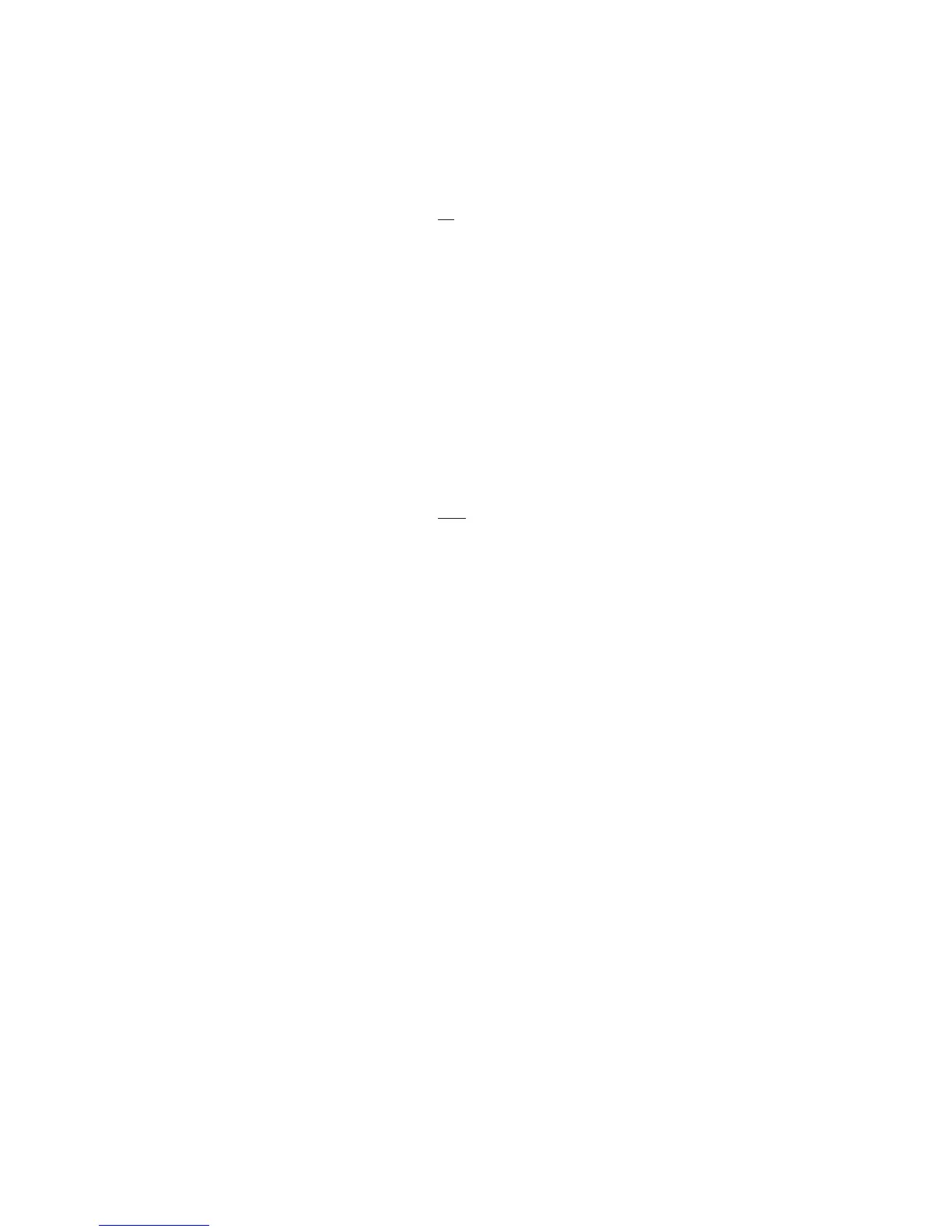Default 0
Audit.event.types = value
Only audit events that resulted in the specified outcome are recorded
Required Yes.
Values all | authentication | authorization | data synchronization
| runtime | audit management | authorization terminate |
configuration management | resource management | none.
Multiple values can be specified separated by a comma or
semicolon.
Default all
Audit.handler.file.directory = ../audit
Directory where Audit.handler.file.name will be located
Required Optional. Recommended.
Audit.handler.file.multithreads = value
Specifies if the audit handler should dispatch separate threads to process
audit records.
Required Optional.
Values true | false
Default true
Audit.handler.file.name = kms_audit.log
File name where audit entries will be logged.
Required Yes.
Audit.handler.file.size = 100
Size to which Audit.Handler.file.name will grow before it begins to
overwrite
Required Optional. Recommended.
Values 0 - ? (specified in kilobytes.)
Default 100
Audit.handler.file.threadlifespan = value
Limits the lifetime of an audit record processing thread. Only useful if
audit.handler.file.multithreads= true..
Required Optional.
Values Specified in milliseconds.
Default 10000
Audit.metadata.file.cachecount = 100
Specifies the number of records to store in memory before writing the
metadata file.
Required No
Default 100
Audit.metadata.file.name = value
Specifies the name of the XML file where metadata records are to be saved.
Required Yes.
Appendix B. Encryption Key Manager Configuration Properties Files B-3
