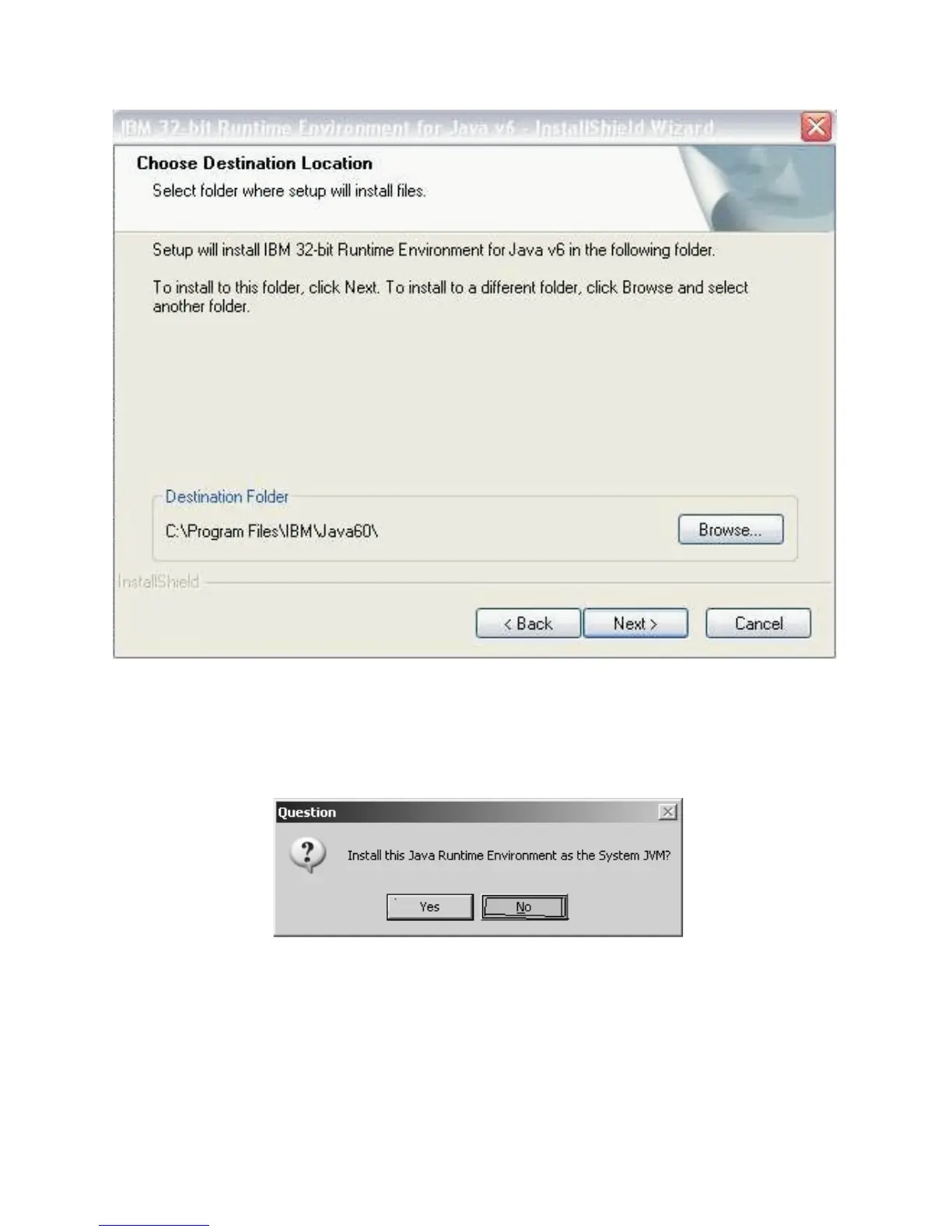Click Next.
5. A window opens asking if you want this Java Runtime Environment as the
default system JVM (Figure 3-2).
Click No.
6. The Start Copying Files window opens (Figure 3-3 on page 3-4). Make sure
you have taken note of the target directory.
a14m0257
Figure 3-1. Choose Destination Location window
a14m0232
Figure 3-2. Set this version of JVM to default
Chapter 3. Installing the Encryption Key Manager and Keystores 3-3
