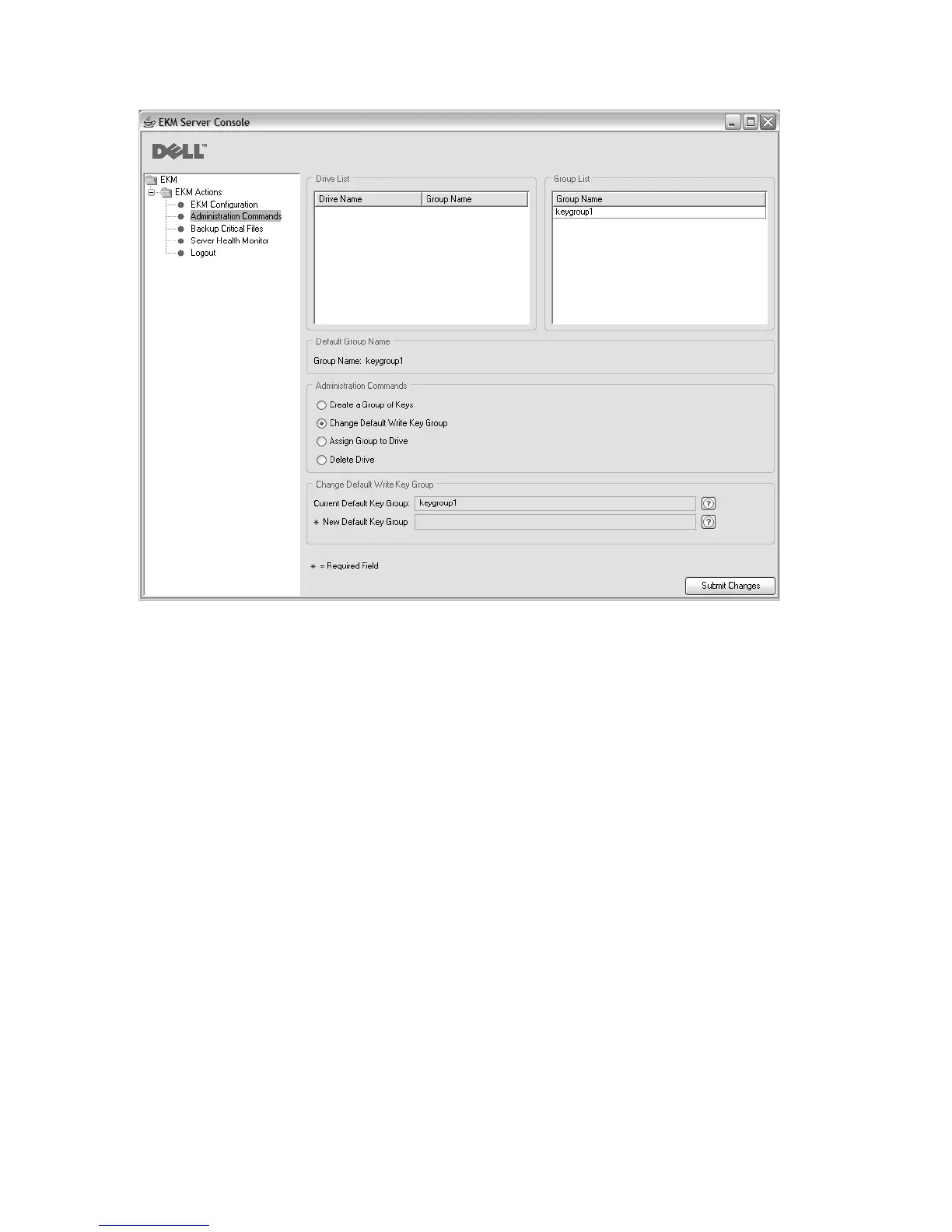3. Select the new default key group from the Group List at the right.
4. Verify the current and new default key groups at the bottom of the window
and click Submit Changes.
To assign a specific key group to a specific tape drive:
1. Select Administration Commands in the navigator on the left of the GUI.
2. Click Assign Group to Drive at the bottom of the window (Figure 3-9 on page
3-17).
a14m0244
Figure 3-8. Change Default Write Key Group
3-16 Dell Encryption Key Mgr User's Guide