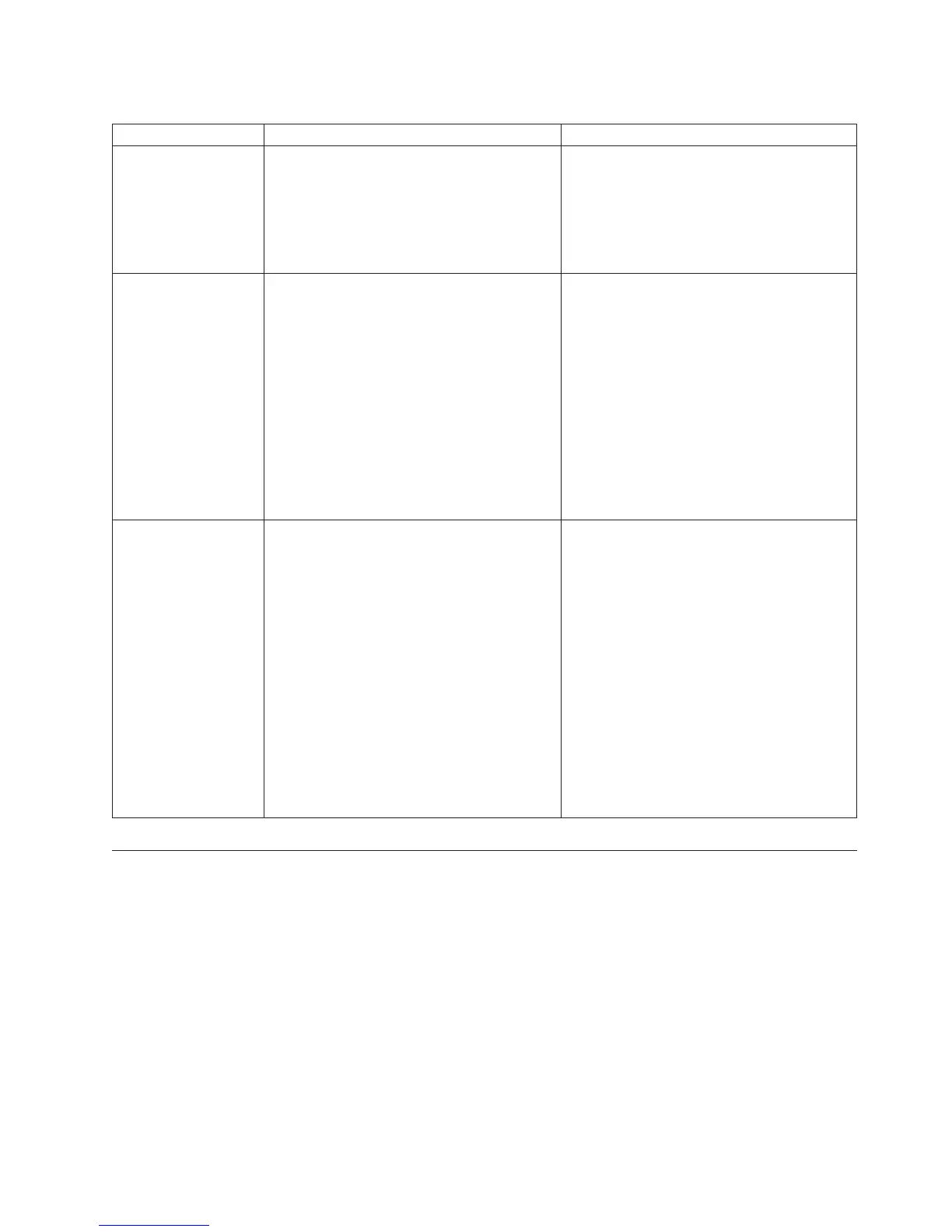Table 6-1. Errors that are reported by the encryption key manager (continued)
Error Number Description Action
EE32 Keystore-related problem. Most likely cause is either that tape was
encrypted using a different Encryption Key
Manager with different keys or the key that
was used to encrypt this tape has been
renamed or deleted from the keystore. Issue
list -keysym and ensure the request alias is
in the keystore.
EEE1 Encryption logic error: Internal error:
″Unexpected error: EK/EEDK flags conflict
with subpage.″
Ensure that you are running the latest
version of the Encryption Key Manager
(refer to “Downloading the Latest Version
Key Manager ISO Image” on page 3-1 to
determine the latest version). Check the
versions of drive or proxy server firmware
and update them to the latest release, if
needed. Enable debug on the key manager
server. Try to recreate the problem and
gather debug logs. If the problem persists,
refer to “Contacting Dell” in the “Read this
First” section at the front of this publication
for information on getting technical
assistance.
EF01 Encryption Configuration Problem: ″Drive
not configured.″
The drive that is trying to communicate with
the Encryption Key Manager is not present
in the drive table. Ensure that the
config.drivetable.file.url is correct in the
KeyManagerConfig.properties file, if that
parameter is supplied. Run the listdrives
command to check whether the drive is in
the list. If not, configure the drive manually
by using the adddrive command with the
correct drive information or set the
″drive.acceptUnknownDrives″ property to
true using the modconfig command. Enable
debug tracing and retry the operation. If the
problem persists, refer to “Contacting Dell”
in the “Read this First” section at the front of
this publication for information on getting
technical assistance.
Messages
The following messages can be generated by the Encryption Key Manager and
displayed on the admin console.
Config File not Specified
Text
Configuration file not specified: KeyManager Configuration file not
specified when starting EKM.
Explanation
The KMSAdmin command requires that the configuration file be passed in as a
command-line parameter.
Chapter 6. Problem Determination 6-9
|
|