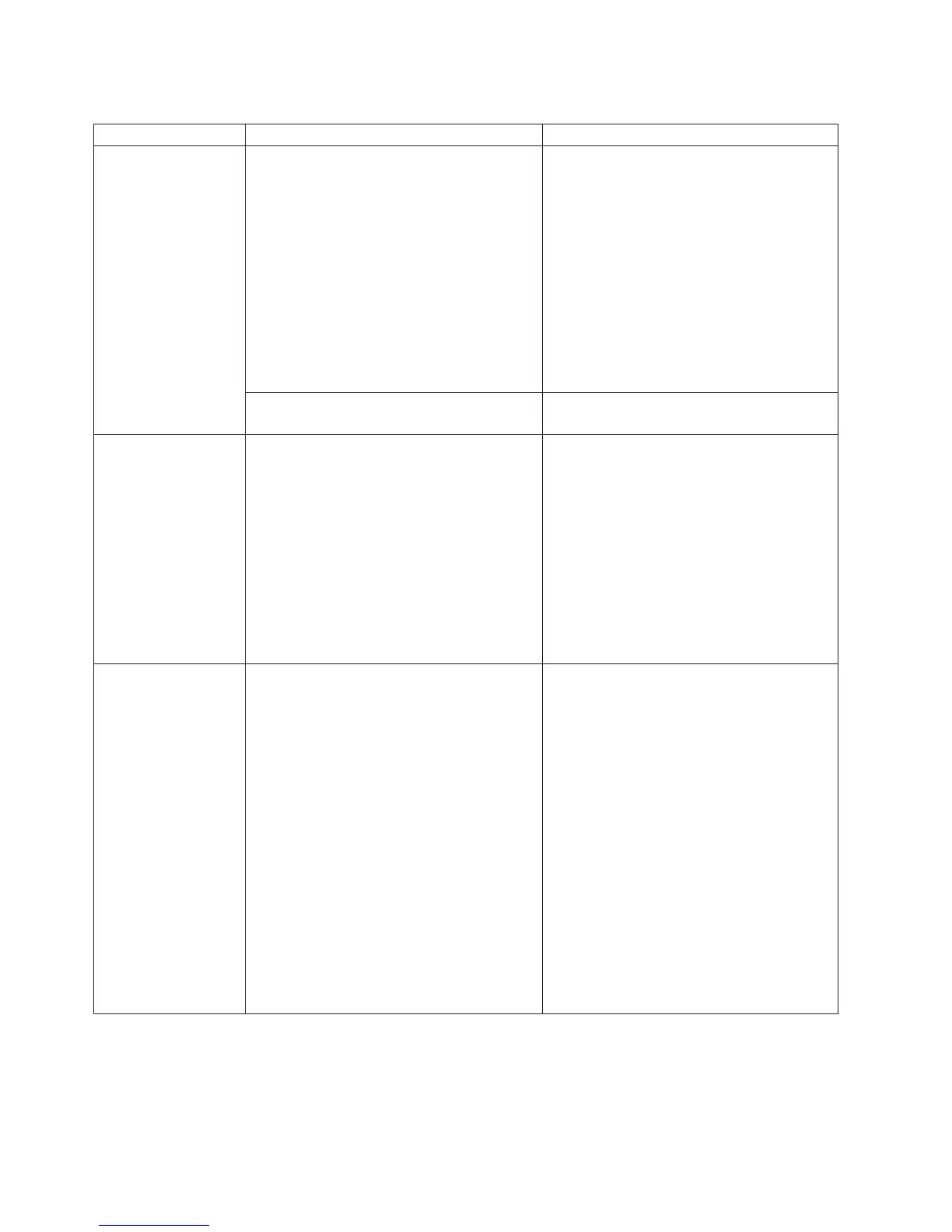Table 6-1. Errors that are reported by the encryption key manager (continued)
Error Number Description Action
EE0F Encryption logic error: Internal error:
″Unexpected error. Internal programming
error in EKM.″
Ensure that you are running the latest
version of the Encryption Key Manager
(refer to “Downloading the Latest Version
Key Manager ISO Image” on page 3-1 to
determine the latest version). Check the
versions of drive or proxy server firmware
and update them to the latest release, if
needed. Enable debug tracing on the key
manager server. Try to recreate the problem
and gather debug logs. If the problem
persists, refer to “Contacting Dell” in the
“Read this First” section at the front of this
publication for information on getting
technical assistance.
Error: Hardware error from call CSNDDSV
returnCode 12 reasonCode 0.
If using hardware cryptography, ensure that
ICSF is started.
EE23 Encryption Read Message Failure: Internal
error: ″Unexpected error........″
The message received from the drive or
proxy server could not be parsed because of
general error. Ensure that you are running
the latest version of the Encryption Key
Manager (refer to “Downloading the Latest
Version Key Manager ISO Image” on page
3-1 to determine the latest version). Enable
debug on the key manager server. Try to
recreate the problem and gather debug logs.
If the problem persists, refer to “Contacting
Dell” in the “Read this First” section at the
front of this publication for information on
getting technical assistance.
EE25 Encryption Configuration Problem: Errors
that are related to the drive table occurred.
Ensure that the config.drivetable.file.url is
correct in the KeyManagerConfig.properties
file, if that parameter is supplied. Run the
listdrives -drivename <drivename>
command on the Encryption Key Manager
server to verify whether the drive is correctly
configured (for example, the drive serial
number, alias, and certificates are correct).
Ensure that you are running the latest
version of the Encryption Key Manager
(refer to “Downloading the Latest Version
Key Manager ISO Image” on page 3-1 to
determine the latest version). Check the
versions of drive or proxy server firmware
and update them to the latest release, if
needed. Enable debug tracing and retry the
operation. If the problem persists, refer to
“Contacting Dell” in the “Read this First”
section at the front of this publication for
information on getting technical assistance.
6-6 Dell Encryption Key Mgr User's Guide
|
|
|
|
|
|