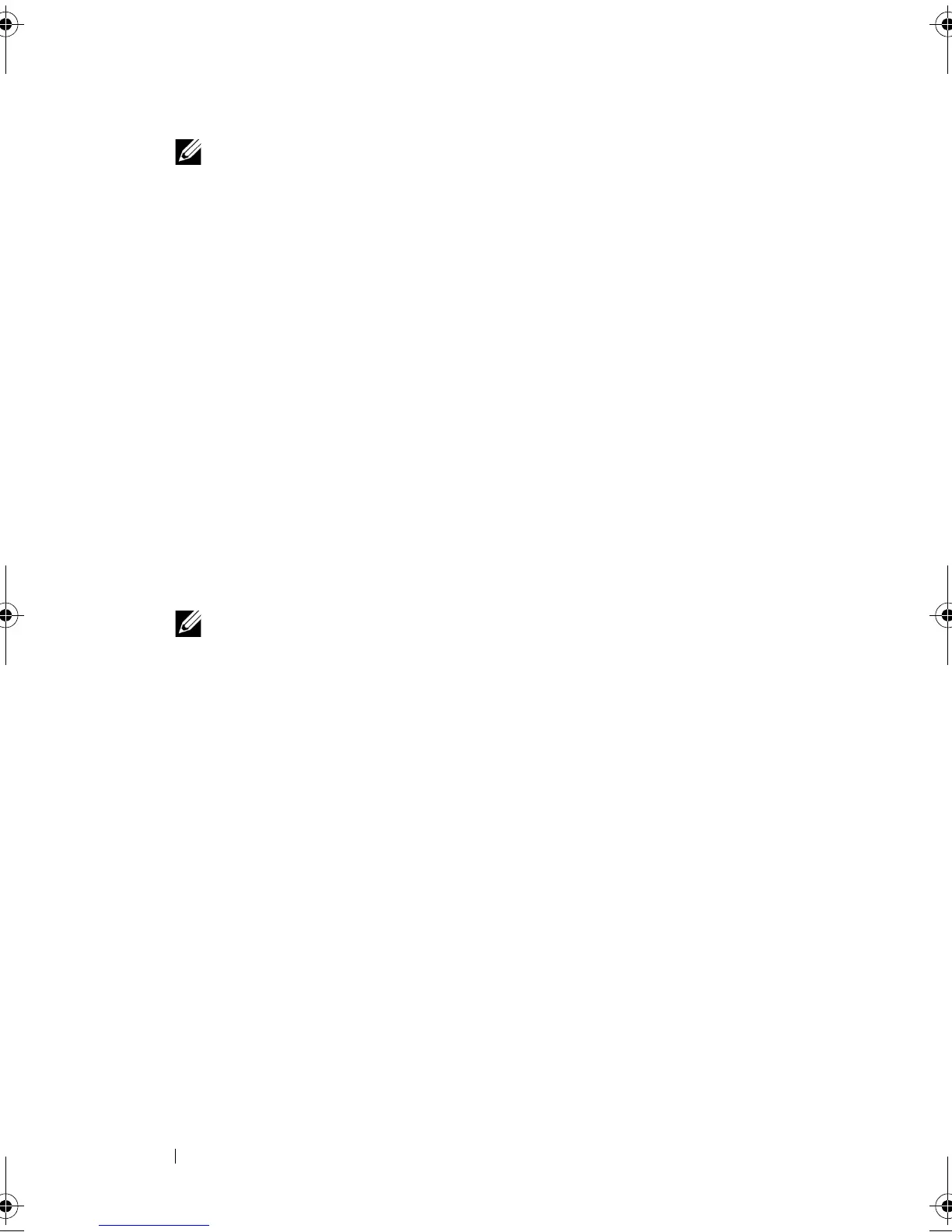38 Using Your NAS System
NOTE: The uidNumber and gidNumber represent the UID and GID of the UNIX
user who is being mapped, and sAMAccountName must match the name of a
local Windows user on the computer that is running Server for NFS. If, after
selecting the More Attributes button, the uidNumber and gidNumber do not
appear, close and open the ADSI Edit MMC.
6
Click
OK
.
Adding Group Account Maps
1
In
ADSI Edit
, expand the
Default naming context
node, and then expand
the partition name.
2
Right-click
CN=Users
, point to
New
, and then click
Object
.
3
In the
Create Object
dialog box, select the
Group
class, and then click
Next
.
4
Ensure that the group object’s name matches the name of the group
account for which group account mapping is desired.
5
Set the gidNumber and sAMAccountName attributes for the new group
object.
NOTE: The gidNumber is the GID of the UNIX group that is being mapped, and
sAMAccountName must match the name of a local group on the Windows-
based computer that is running Server for NFS. If, after selecting the More
Attributes button, the uidNumber and gidNumber do not appear, close and
open the ADSI Edit MMC.
6
Click
OK
, and then click
Finish
to exit the wizard.
Authorizing Appropriate Access to the ADS LDS Namespace Object
To connect to the Configuration partition:
1
Click
Start
, right-click
Command Prompt
, and then click
Run as
administrator
to open an elevated command prompt.
2
Navigate to the
C:\WINDOWS\ADAM
directory, and then run the
dsacls
command to grant the
Everyone
group read access to the mapping data
store as follows:
dsacls "\\server1:389\CN=nfsadldsinstance,dc=
server1" /G everyone:GR /I:T
book.book Page 38 Thursday, September 2, 2010 2:36 PM
