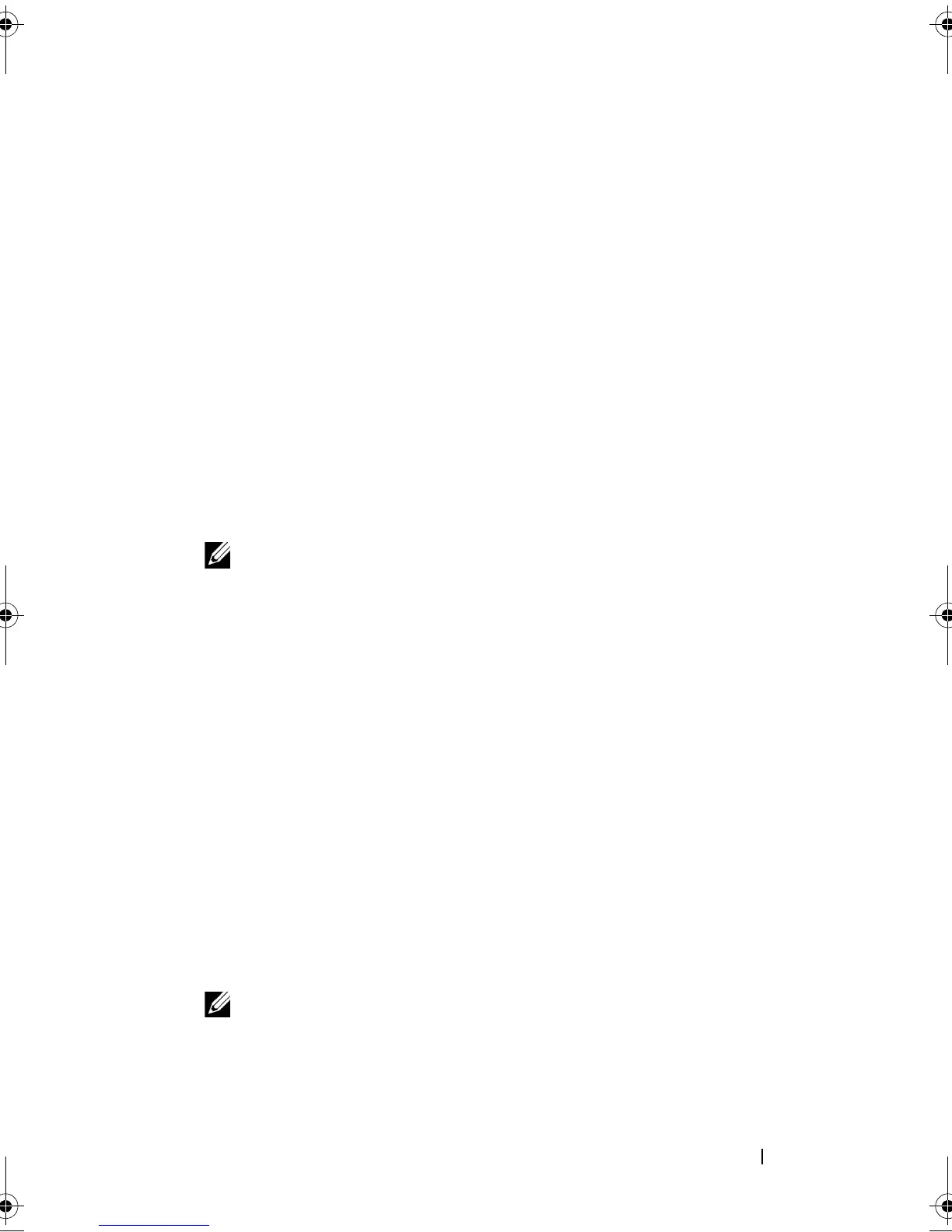Using Your NAS System 37
Connecting to the Distinguished Name or Naming Context
1
Click
Start
Administrative Tools
ADSI Edit
to open
ADSI Edit
.
2
In the console tree, right-click
ADSI Edit
and then click
Connect to
.
This opens the
Connection Settings
dialog box.
3
Under
Connection Point
, select the
Select a well known Naming Context
option.
4
Click
Default naming context
from the drop-down menu.
5
Under
Computer
, select the
Select or type a domain or server
option, and
then type the server name and port number into the text box, separated by
a colon (for example, localhost:389).
6
Click
OK
.
ADSI Edit
refreshes to display the new connection.
7
In the resulting tree, under the
Default naming context
node, right-click
the partition name, point to
New
, and then click
Object
.
NOTE: For this example, under the Default naming context [localhost:389],
select the following properties: CN=nfsadldsinstance, DC=server1.
8
In the
Create Object
dialog box, select the
Container
class, and then click
Next
.
9
In the
Va lu e
text box, type
Users
, and then click
Next
.
This value specifies the name of the container object that is used to hold
your user account mappings.
10
Click
Finish
.
Adding User Account Maps
1
In
ADSI Edit
, expand the
Default naming context
node, and then expand
the partition name.
2
Right-click
CN=Users
, point to
New
, and then click
Object
.
3
In the
Create Object
dialog box, select the
User
class, and then click
Next
.
4
In the
Va lu e
text box, type the user’s name, and then click
Next
.
NOTE: The user’s name is not associated with the Windows or Unix user, and
can be a random entry.
5
Click the
More Attributes
button to edit the uidNumber, gidNumber, and
sAMAccountName attributes of this user account.
book.book Page 37 Thursday, September 2, 2010 2:36 PM
