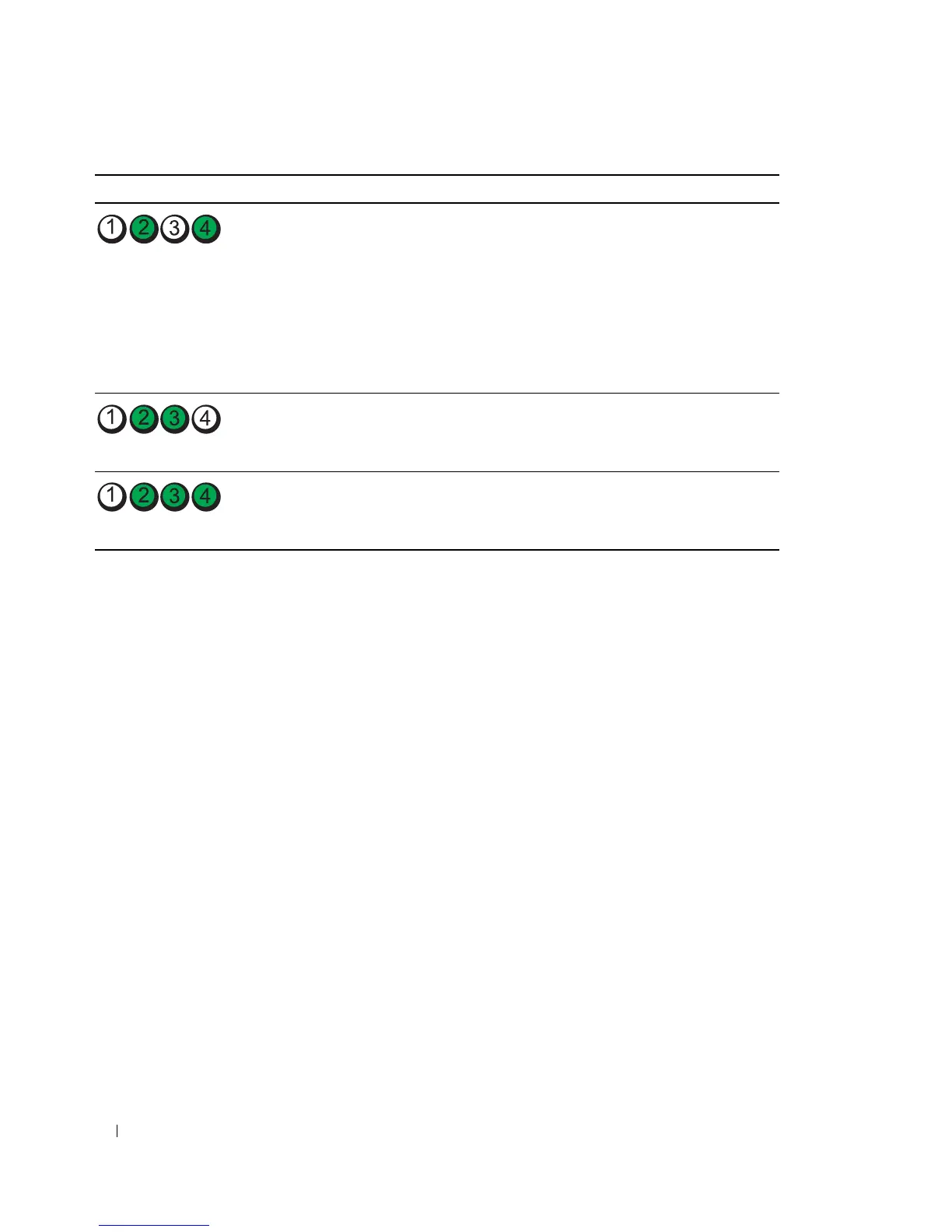38 Quick Reference Guide
A possible graphics card failure
has occurred.
1
If the computer has a graphics card,
remove the card, reinstall it, and then
restart the computer.
2
If the problem still exists, install a
graphics card that you know works
and restart the computer.
3
If the problem persists or the
computer has integrated graphics,
contact Dell
.
A possible floppy or hard drive failure
has occurred.
Reseat all power and data cables and
restart the computer.
A possible USB failure has occurred. Reinstall all USB devices, check cable
connections, and then restart the
computer.
Light Pattern Problem Description Suggested Resolution
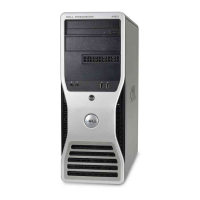