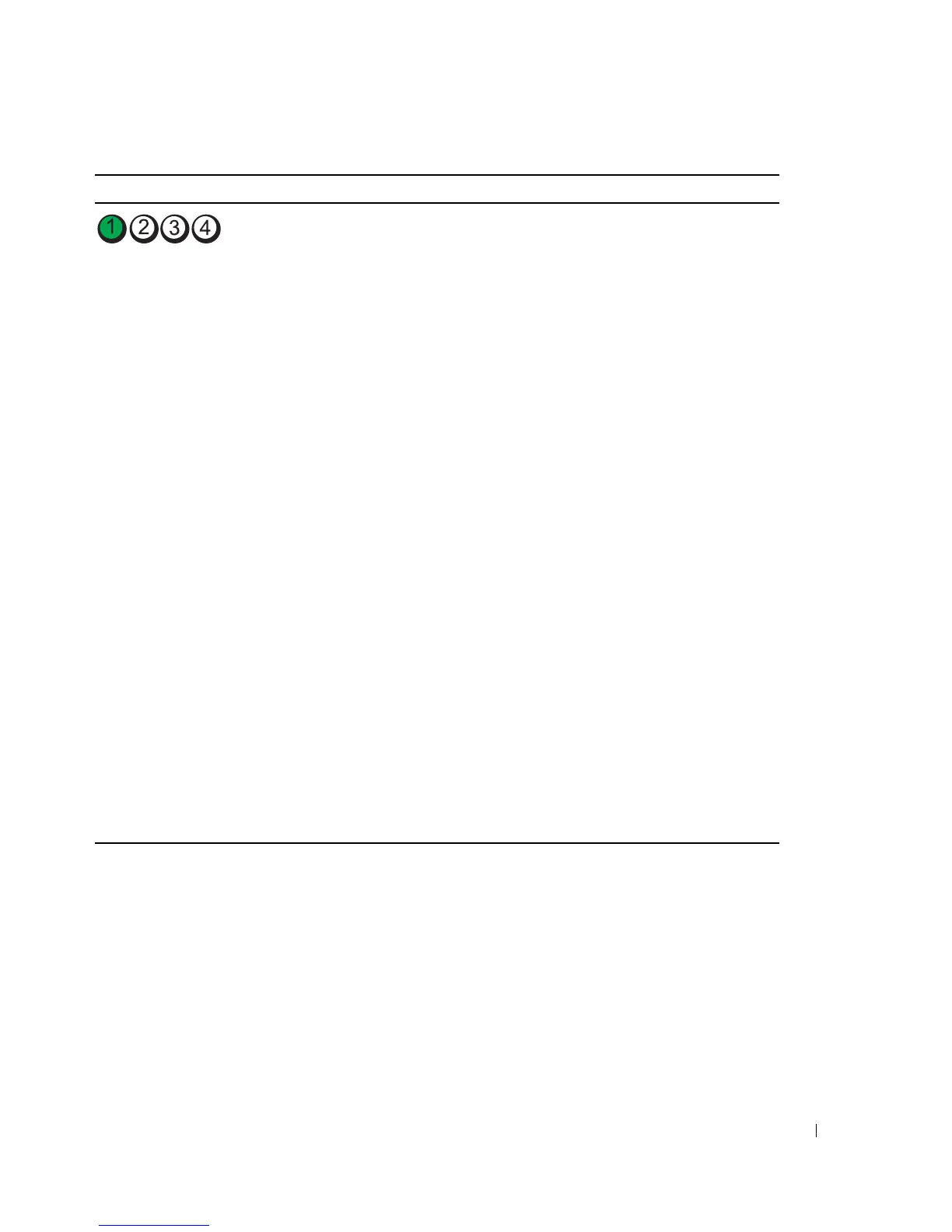Quick Reference Guide 39
No memory modules are detected. 1
Reseat the memory modules to ensure
that your computer is successfully
communicating with the memory.
2
Restart the computer.
3
If the problem still exists, remove all
the memory modules and install one
memory module in memory module
connector DIMM_1.
4
Restart the computer.
A message appears stating that
because your memory is not paired,
the system will operate with reduced
performance and reduced error-
correction capability
5
Press <F1> to boot to the operating
system.
6
Run the Dell Diagnostics. See your
User’s Guide
for more information.
7
If the memory module passes, shut
down the computer, remove the
memory module, and then repeat the
process with the remaining memory
modules until a memory error occurs
during start-up or diagnostic testing.
If the first memory module tested is
defective, repeat the process with the
remaining modules to ensure that the
remaining modules are not defective.
8
When the defective memory module
is identified, contact Dell for a
replacement
.
Light Pattern Problem Description Suggested Resolution