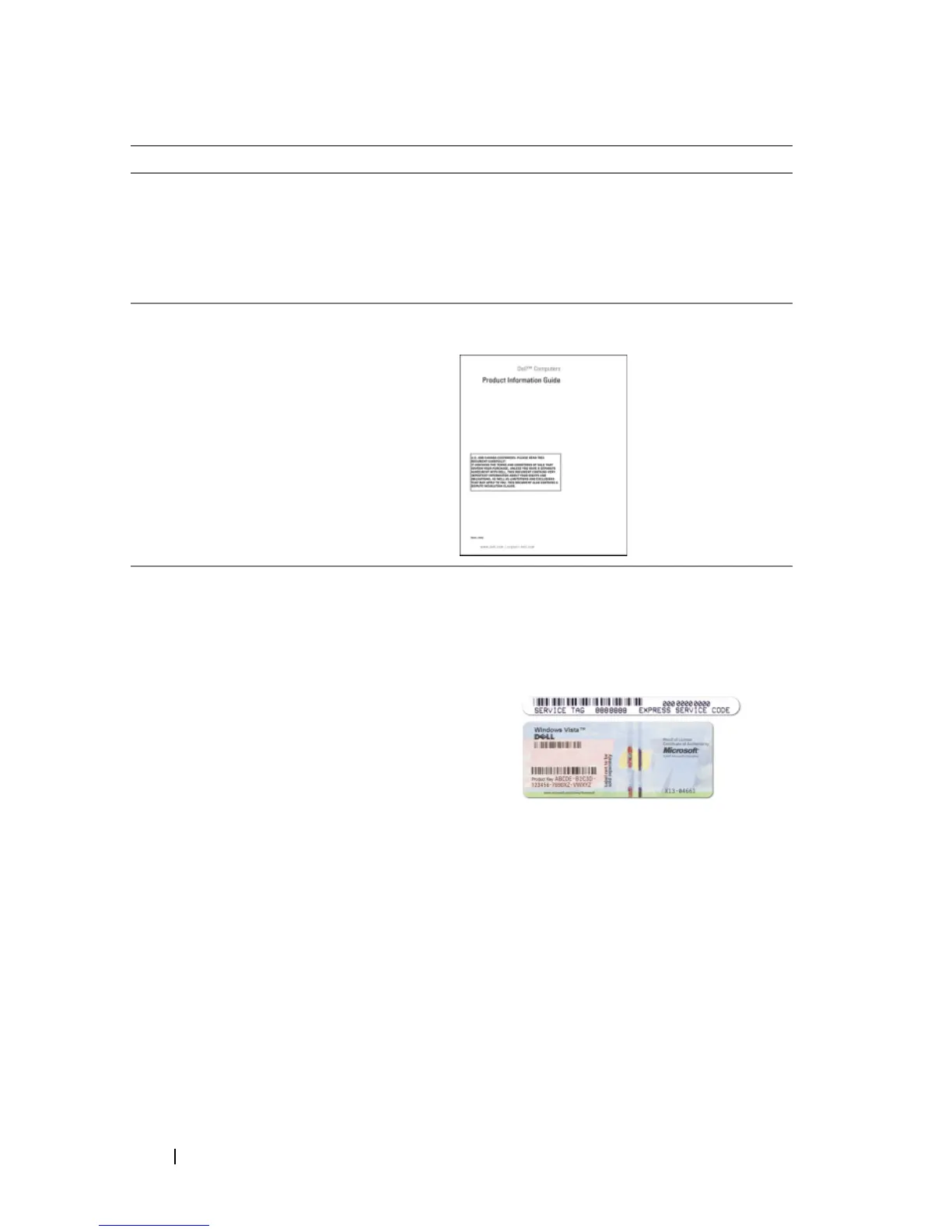36 Snelle referentiegids
• De computer instellen
• Basisinformatie voor het oplossen van
problemen
• Dell™ Diagnostics uitvoeren
• De computer openen
In dit document
OPMERKING: Dit document is beschikbaar
als PDF-bestand op support.dell.com.
• Garantie-informatie
• Algemene voorwaarden (alleen
Verenigde Staten)
• Veiligheidsinstructies
• Informatie over regelgeving
• Ergonomische informatie
• Gebruiksrechtovereenkomst
DELL™ Productinformatiegids
• Servicelabel en code voor express-
service
• Microsoft
®
Windows
®
-licentielabel
Servicelabel en Microsoft Windows-
licentie
Deze labels bevinden zich op de
computer:
• Gebruik het servicelabel om uw
computer te identificeren als u
support.dell.com
gebruikt of contact
opneemt met de technische
ondersteuning.
• Wanneer u telefonisch contact opneemt
met de klantenservice, dient u de code
voor expresse-service in te voeren, zodat
u met de juiste medewerker wordt
doorverbonden.
Waar bent u naar op zoek? Hier kunt u het vinden