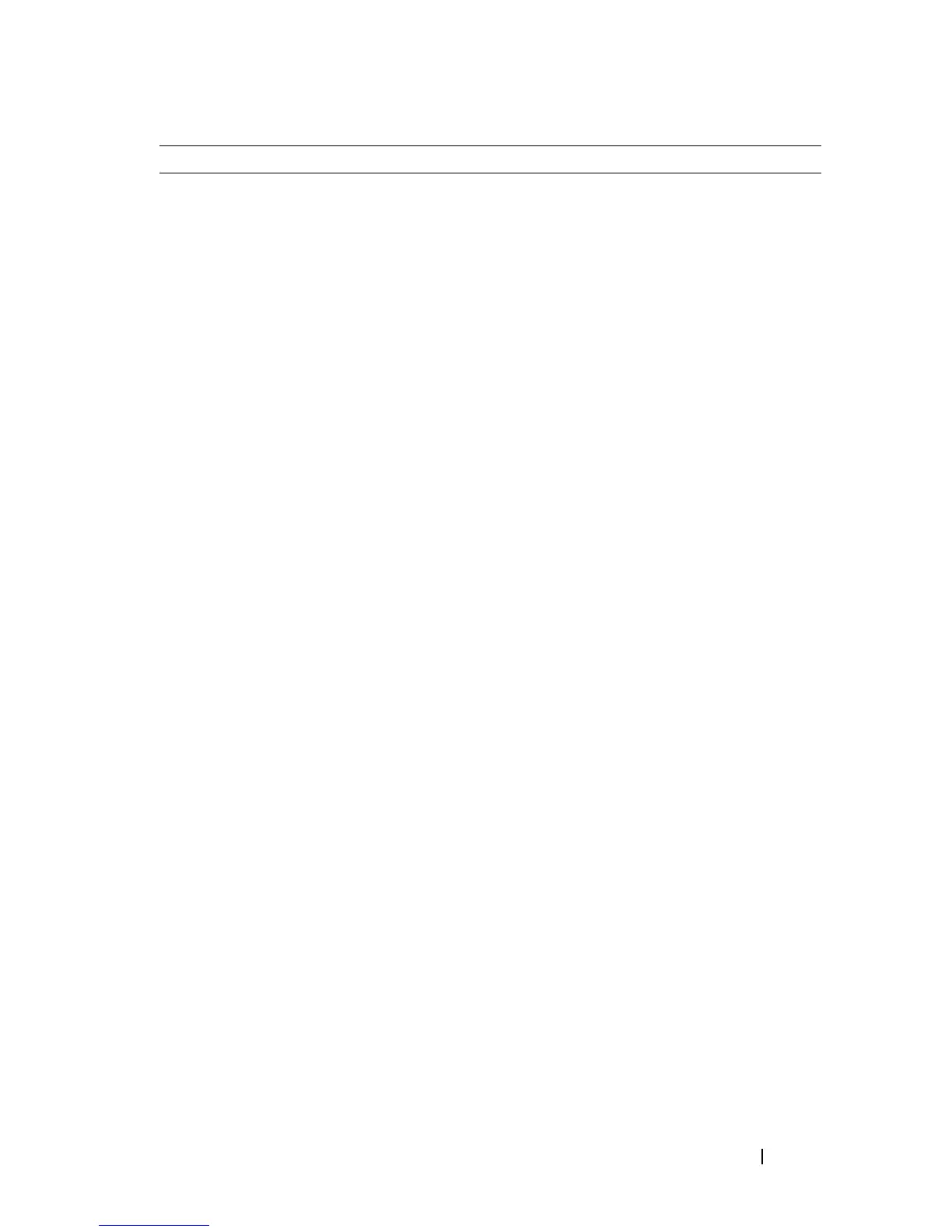Snelle referentiegids 37
• Oplossingen — Probleemwijzer, tips en
advies van monteurs en online
cursussen, FAQ's
• Community — Online discussies met
andere gebruikers van Dell-producten
• Upgrades — Upgrade-informatie voor
onderdelen als het geheugen, de vaste
schijf en het besturingssysteem
• Klantenservice — Contactgegevens, de
status van reparatieverzoeken en
bestellingen, informatie over garanties
en reparaties
• Service en ondersteuning — De status
van reparatieverzoeken,
ondersteuningsgeschiedenis, het
servicecontract, online discussies met
medewerkers van de technische
ondersteuning
• Dell Technical Update Service —
Proactieve kennisgeving via e-mail van
software- en hardwareupdates voor de
computer
• Referentiemateriaal —
Computerdocumentatie, details over
mijn computerinstellingen,
productspecificaties en whitepapers
• Downloads — Door Dell gemachtigde
stuurprogramma's, patches en software-
updates
• Notebook System Software (NSS) —
Als u het besturingssysteem van uw
computer opnieuw installeert, moet u
ook het hulpprogramma NSS opnieuw
installeren. NSS biedt belangrijke
updates voor het besturingssysteem en
biedt ondersteuning voor processors,
optische stations, USB-apparaten
enzovoort. NSS is nodig voor een juiste
werking van uw Dell-computer. De
software detecteert automatisch de
computer en het besturingssysteem en
installeert de updates die voor uw
configuratie van belang zijn.
Dell Support-website — support.dell.com
OPMERKING: Selecteer uw regio of
bedrijfssegment om de juiste support-
website op te roepen.
NSS downloaden:
1
Ga naar
support.dell.com
, selecteer uw
regio of bedrijfssegment, en geef het
servicelabel op.
2
Selecteer
Drivers & Downloads
(Stuurprogramma's en downloads) en
klik op
Go
(Ga).
3
Klik op het besturingssysteem van uw
computer en zoek op het trefwoord
Notebook System Software
.
OPMERKING: De gebruikersinterface van
support.dell.com kan er anders uitzien,
afhankelijk van de keuzes die u hebt
gemaakt.
Waar bent u naar op zoek? Hier kunt u het vinden