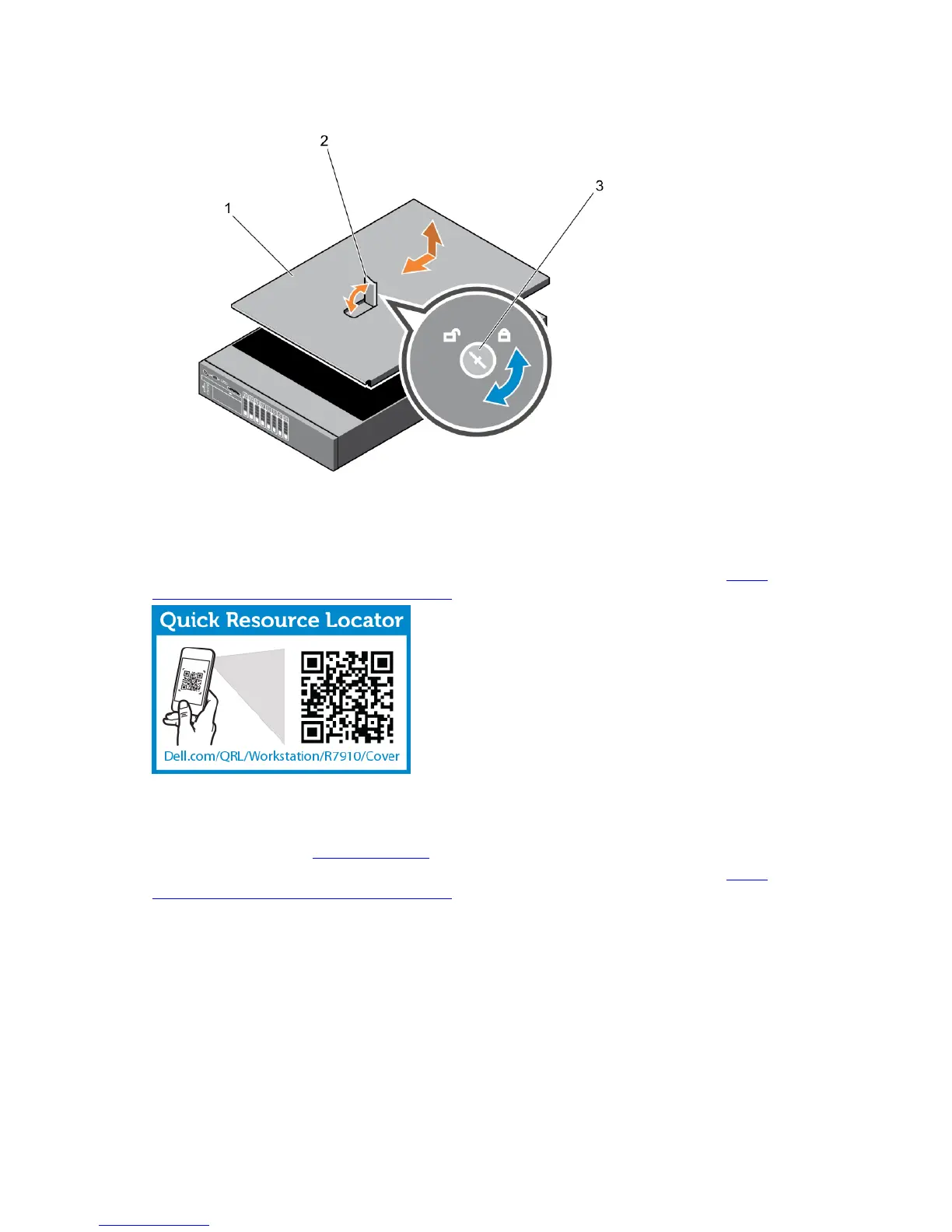6. Hold the cover on both sides, and lift the cover away from the system.
1. system cover
2. latch
3. latch release lock
To see a video on removing and installing System Cover, scan this QR code, or click here: http://
www.Dell.com/QRL/Workstation/R7910/Cover
Installing the system cover
Ensure that you read the Safety instructions.
To see a video on removing and installing System Cover, scan this QR code, or click here: http://
www.Dell.com/QRL/Workstation/R7910/Cover
20