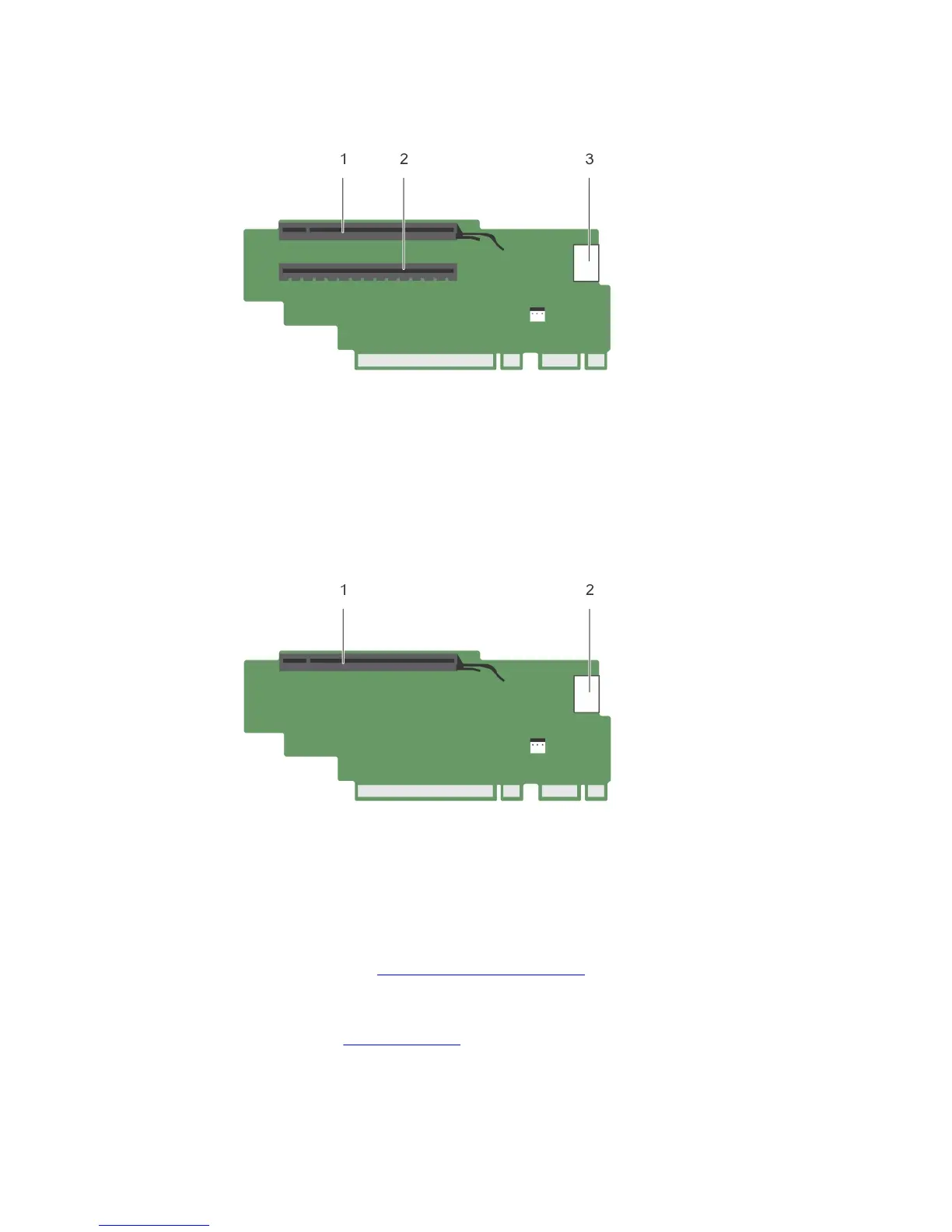Figure 28. Identifying connectors on the expansion card riser 3 (default)
1. expansion-card slot 6 2. expansion-card slot 7
3. power connector (for GPU cards)
Figure 29. Identifying connectors on the expansion card riser 3 (alternate)
1. expansion-card slot 6 2. power connector (for GPU cards)
1. If applicable, remove or install an expansion card on the riser.
2. If applicable, replace the expansion-card riser.
3. Follow the procedure listed in After working inside your system.
Installing expansion-card risers
1. Ensure that you read the Safety instructions.
62