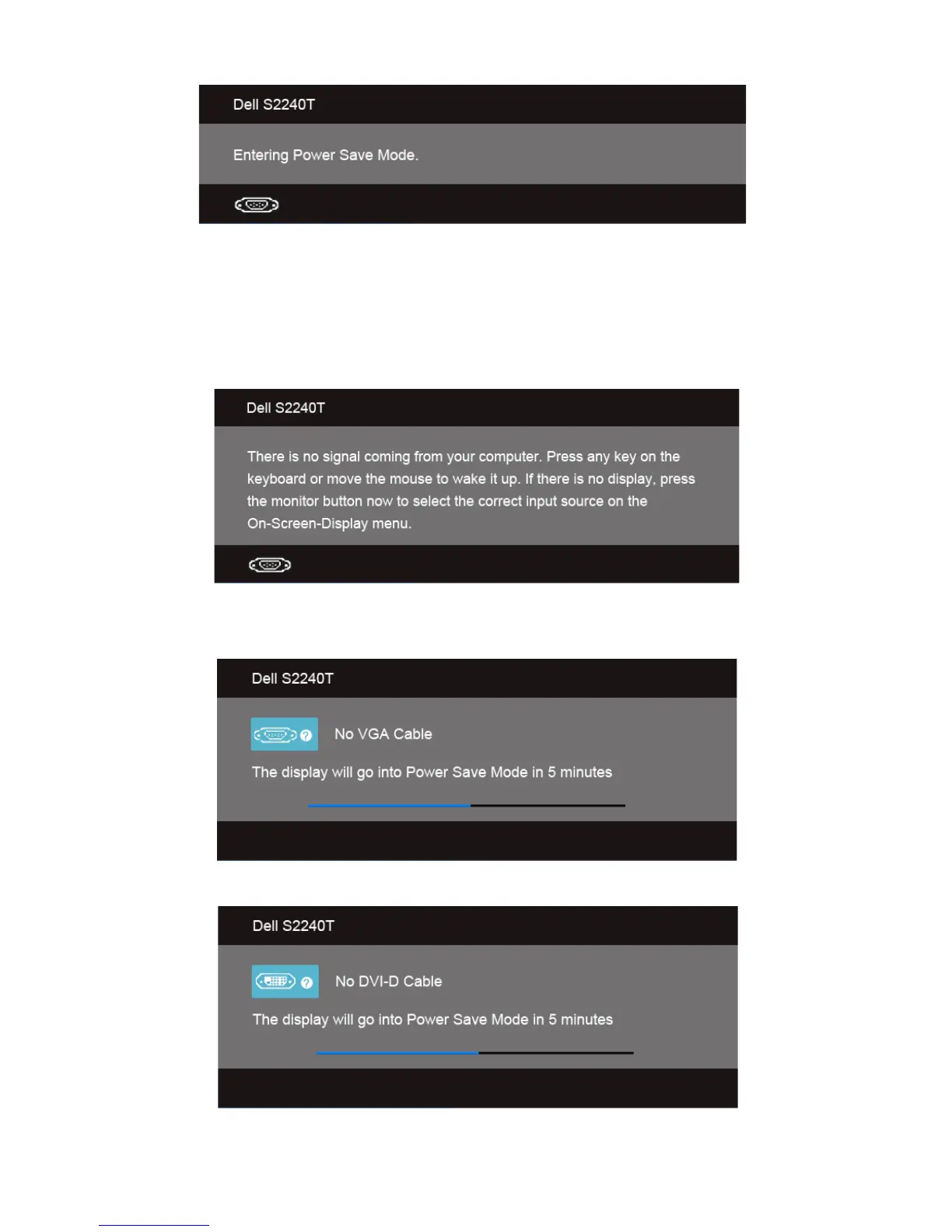40 | Operating the Monitor
When the monitor enters the Power Save mode, the following message appears:
Activate the computer and wake up the monitor to gain access to the
Using the On-
Screen Display (OSD) Menu
.
If you press any button other than the power button, one of the following messages will
appear depending on the selected input:
VGA/DVI-D/HDMI input
If either VGA, DVI-D, or HDMI input is selected and the corresponding cable is not
connected, a floating dialog box as shown below appears.
or