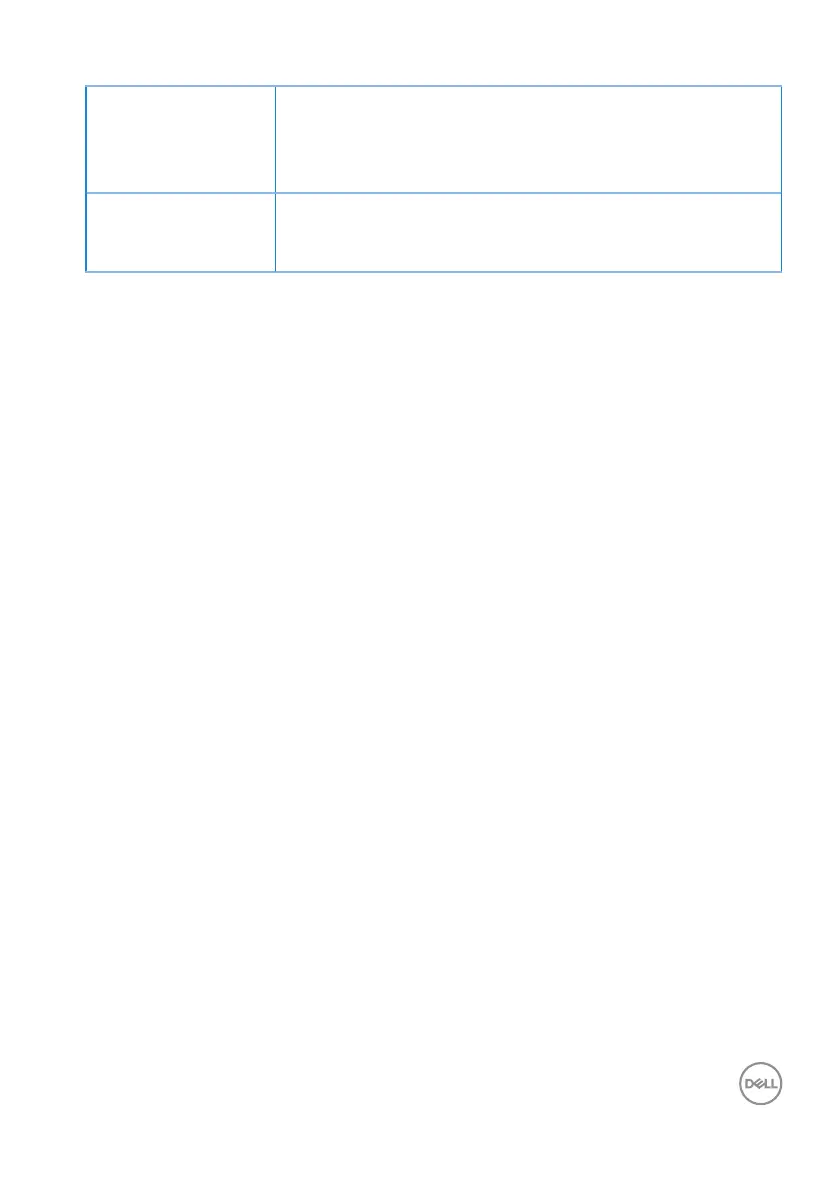Troubleshooting │ 59
Image retention from
a static image left
on the monitor for a
long period of time
∞
Set the screen to turn off after a few minutes of screen
idle time. These can be adjusted in Windows Power
Options or Mac Energy Saver setting.
∞
Alternatively, use a dynamically changing screensaver.
Video Ghosting or
Overshooting
∞
Change the Response Time in the Display OSD to
Normal, Fast or Extreme depending on your application
and usage.
