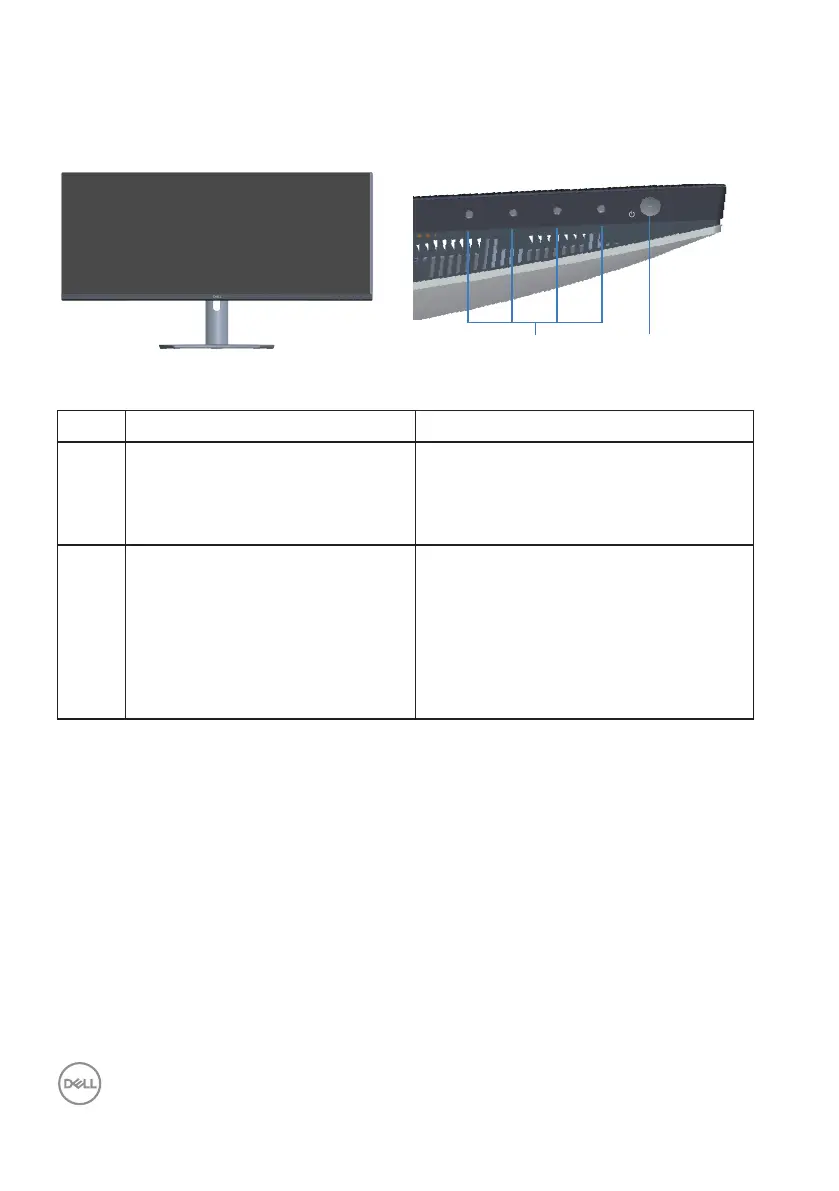10 │ About your monitor
Identifying parts and controls
Front view
1 2
Control buttons
Label Description Use
1 Function buttons Press the function buttons to adjust
items in the OSD menu. (For more
information, see Using the control
buttons)
2 Power On/Off button Press the power button to turn the
monitor on and off.
Solid white light indicates the monitor
is turned on and functioning normally.
Blinking white light indicates the
monitor is in Standby Mode.
