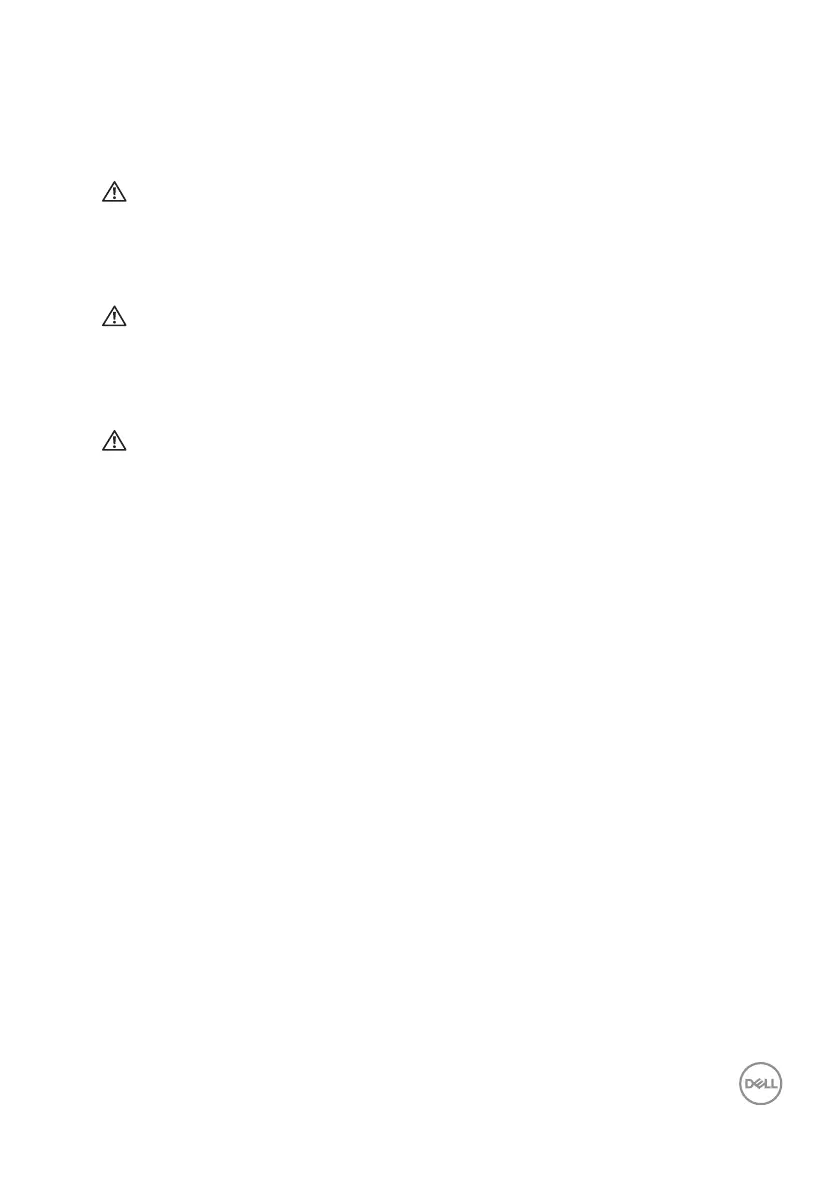About your monitor │ 9
the monitor may cause damage to the eyes, including eye fatigue, digital
eye strain, and so on. ComfortView feature is designed to reduce the
amount of blue light emitted from the monitor to optimize eye comfort.
WARNING: If provided with a 3-pin attachment plug on the power
cord, plug the cord into a grounded (earthed) 3-pin outlet. Do not disable
the power cord grounding pin, for example, by attaching a 2-pin adapter.
The grounding pin is an important safety feature.
WARNING: The possible long-term effects of blue light emission from
the monitor may cause damage to the eyes, including eye fatigue, digital
eye strain, and so on. ComfortView feature is designed to reduce the
amount of blue light emitted from the monitor to optimize eye comfort.
WARNING: Please confirm the distribution system in building
installation shall provide the circuit breaker rated 120/240V, 20A
(maximum).
