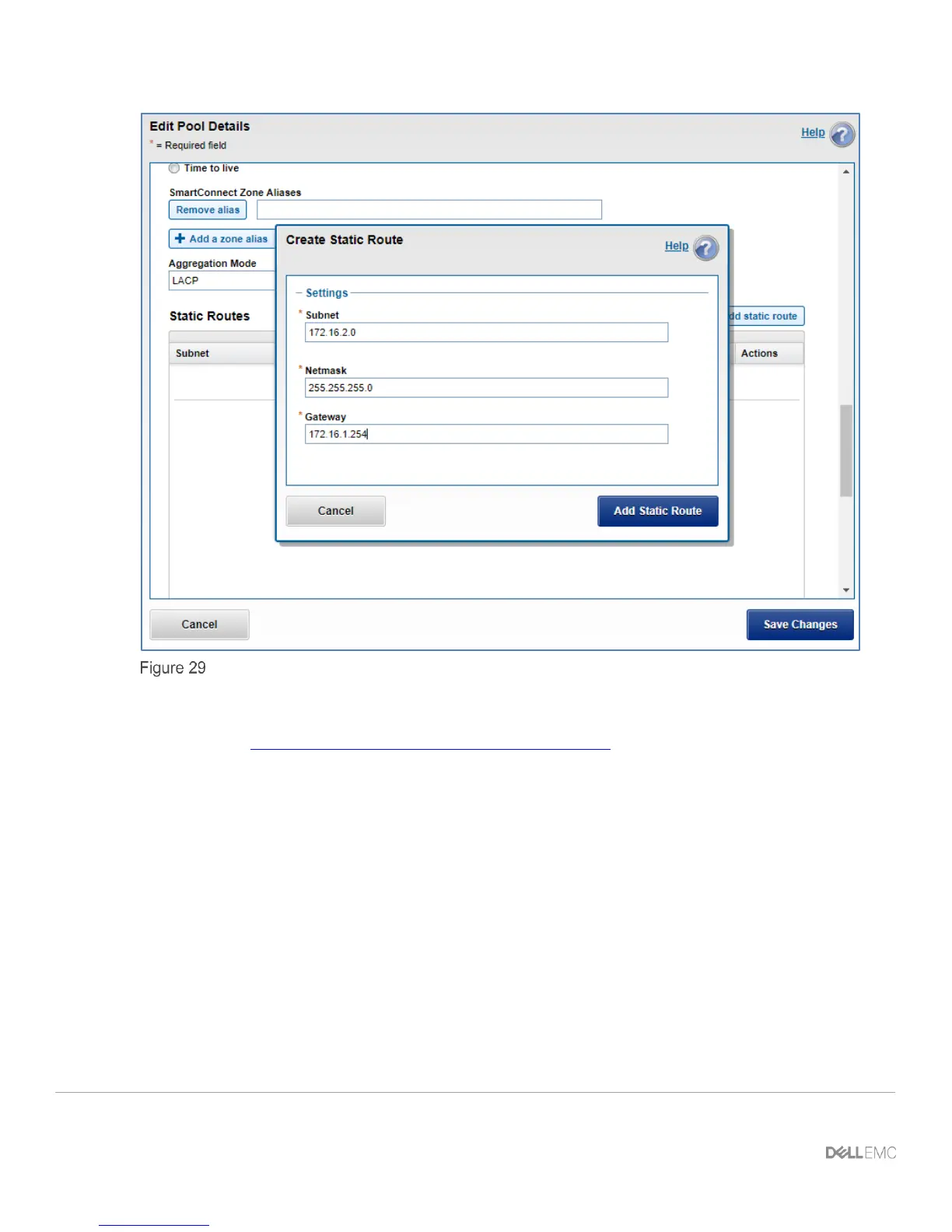72 Dell EMC Networking with Isilon Front-End Deployment and Best Practices Guide | version 1.0
Static Routes
In addition to the Isilon nodes, each Windows server is configured in an LACP NIC team that utilizes the
address hash setting. The specific configuration steps for a Windows NIC team can be found in Microsoft’s
documentation, Create a New NIC Team on a Host Computer or VM.
9.3 Configuring SMB share
This section will cover the creation of a folder structure that will then be configured under OneFS Protocols
Windows Sharing SMB. Once the folders are added to the Windows Sharing SMB section and the network is
properly configured, the folder will be accessible via a Windows server.
1. From the OneFS GUI select File System > File System Explorer.
2. Select Create Directory.
3. Define the directory name, “SMB,” as well as the user, group, and permission settings as shown.
