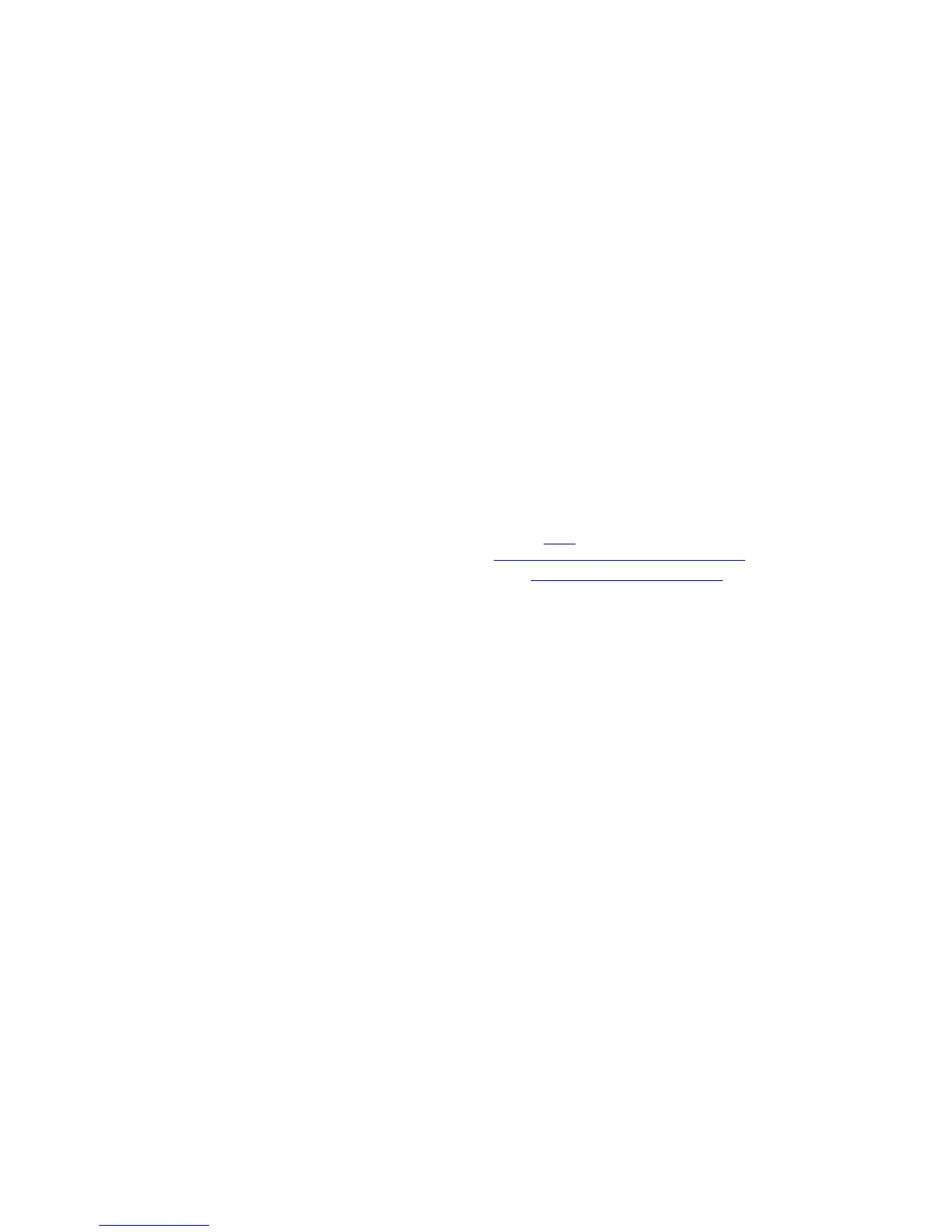set the storage buffer in your terminal program
to high.)
• Output from the show logging eventlog
[unit] command, where unit is the stack ID of
the member unit that experienced the failure
(This report is included as a section in the
output of the
show tech-support [non-
paged] command.)
• Console captures showing the error messages
• Console captures showing the troubleshooting
steps taken
• Saved messages to a syslog server, if you use
one
Managing Your Case
Log in to iSupport and select theService Request
tab to view all open cases and return materials
authorizations (RMAs).
Downloading Software Updates Log in to iSupport and select the Software Center
tab.
Technical Documentation Log in to iSupport and select the Documents tab.
You can access this page without logging in using
the Documentation link on the iSupport page.
Contact Information E-mail: Dell-
Force10_Technical_Support@Dell.com
Web: http://www.support.dell.com/
Telephone:
• US and Canada: 1-866-516-3115
• International: 408-965-5800
58
Technical Support
