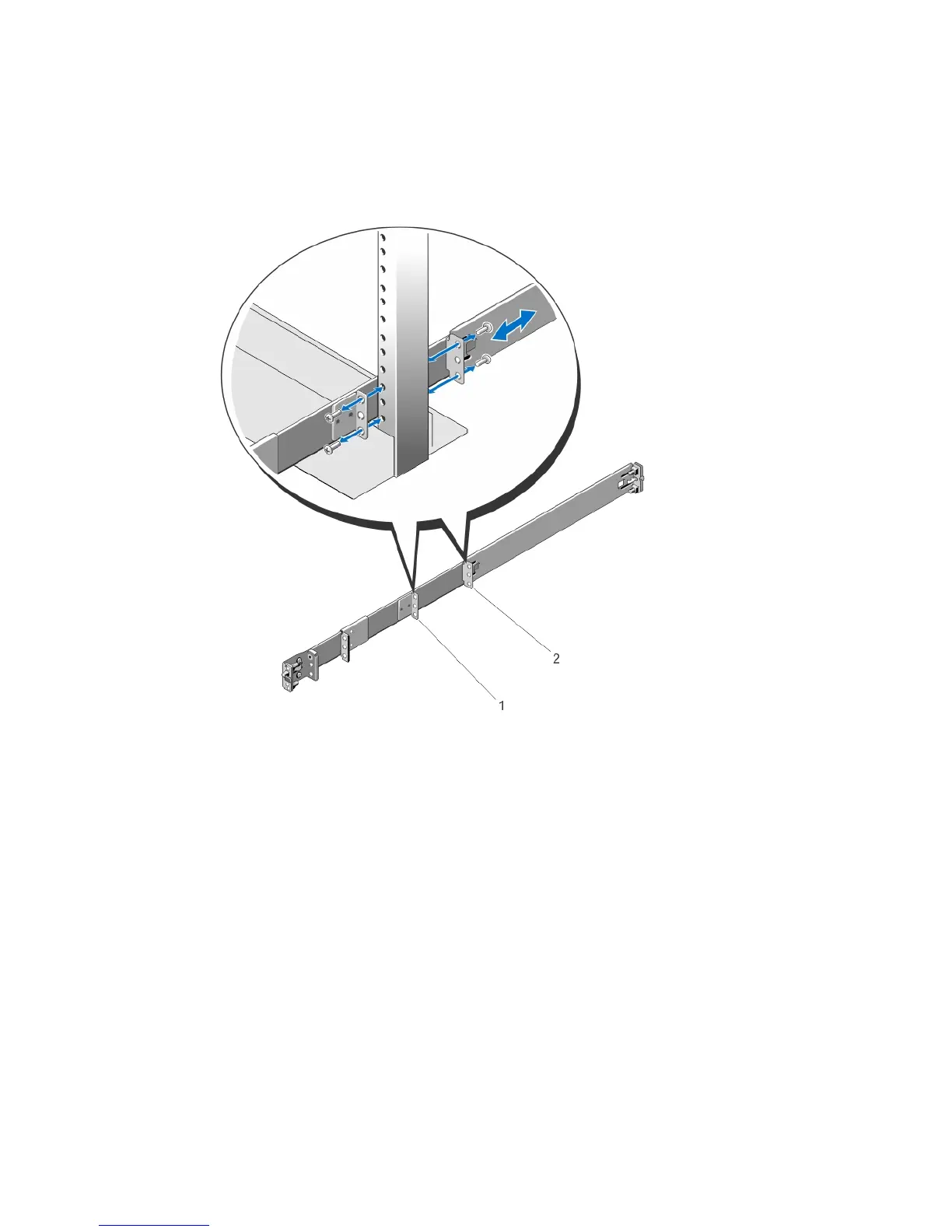Installing ReadyRails — Two-Post Center-Mount Configuration
1. Slide the plunger bracket rearward until it clicks into place and secure the bracket to the front post
flange with two user-supplied screws, as shown in item 1 in the following figure.
Figure 6. Two-post Center-mount Configuration
2. Slide the back bracket towards the post and secure it to the post flange with two user-supplied
screws, as shown in item 2 in the figure.
3. Repeat this procedure for the second rail.
Installing ReadyRails — Four-Post Threaded Configuration
For this configuration, remove the flange ear castings from each end of the ReadyRails assemblies.
Install the Hardware
23
