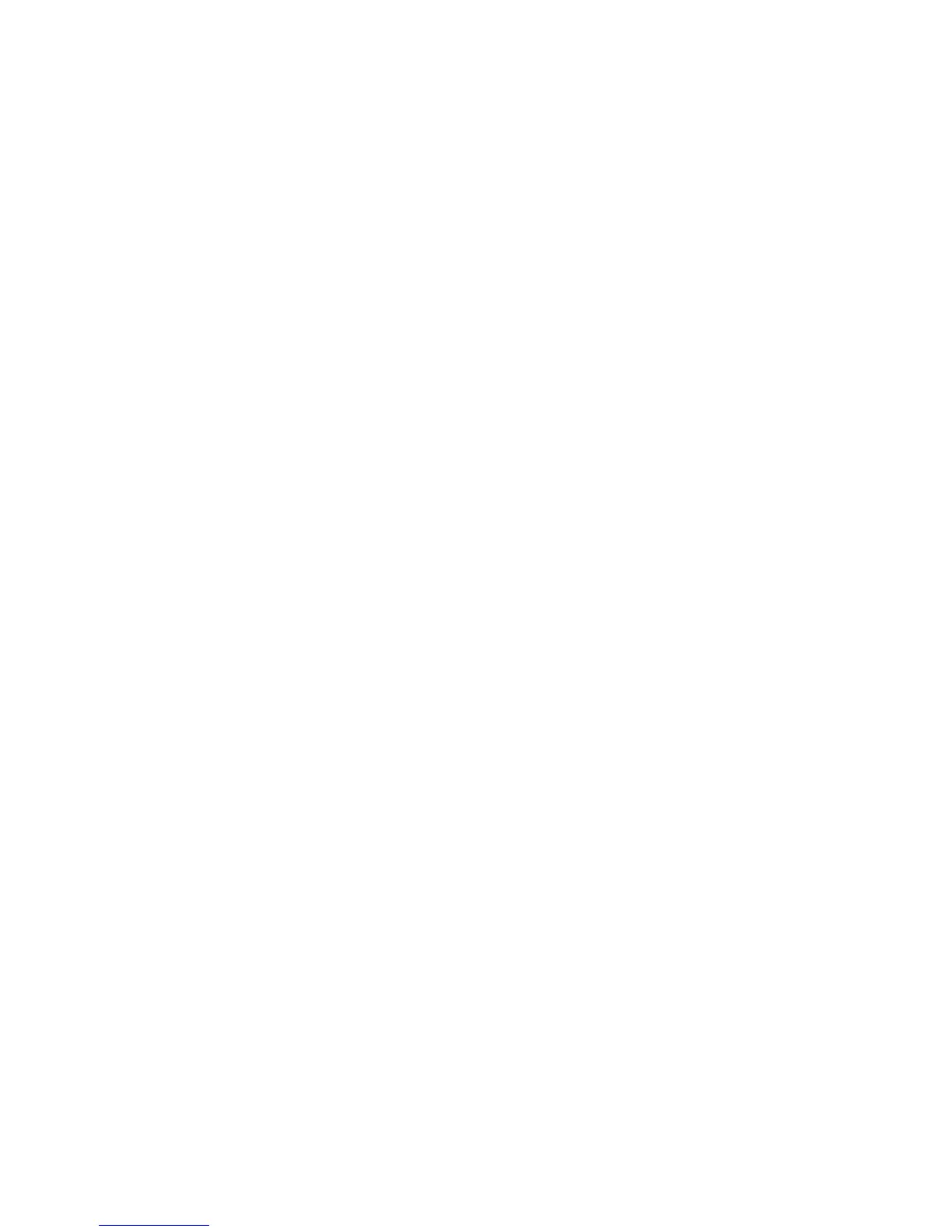Contents
Notes, Cautions, and Warnings...................................................................................................2
1
Introduction
..................................................................................................................................9
What Is New In This Release...................................................................................................................................9
Software Availability..........................................................................................................................................9
Systems Management Software..............................................................................................................................9
Server Administrator Components On A Managed System.............................................................................10
Security Features....................................................................................................................................................12
Other Documents You Might Need.........................................................................................................................12
2 Preinstallation Setup................................................................................................................15
Prerequisite Checker..............................................................................................................................................15
Installation Requirements.......................................................................................................................................18
Supported Operating Systems And Web Browsers.........................................................................................18
Multilingual User Interface Support.................................................................................................................18
Viewing Localized Versions Of The Web-Based Interface..............................................................................18
System Requirements......................................................................................................................................18
Digital Certificates............................................................................................................................................20
Enabling Windows Installer Logging Service..................................................................................................20
Microsoft Active Directory...............................................................................................................................20
Configuring SNMP Agents......................................................................................................................................21
Secure Port Server And Security Setup.................................................................................................................21
Setting User And Server Preferences..............................................................................................................21
X.509 Certificate Management.........................................................................................................................23
Remote Enablement Requirements........................................................................................................................23
Installing WinRM..............................................................................................................................................24
Certificate Authority Signed Self-Signed Certificate.......................................................................................24
Dependent RPMs For Remote Enablement......................................................................................................26
Post-Installation Configuration For Remote Enablement.................................................................................27
Winbind Configuration For openwsman And sfcb For Red Hat Enterprise Linux Operating Systems....................28
Winbind Configuration For openwsman And sfcb For SUSE Linux Enterprise Server Operating System.............29
Workaround For The Libssl Issue...........................................................................................................................29
3 Installing Managed System Software On Microsoft Windows Operating Systems .....31
Deployment Scenarios For Server Administrator...................................................................................................31
Installer Location..............................................................................................................................................32
Installing Server Administrator .......................................................................................................................32