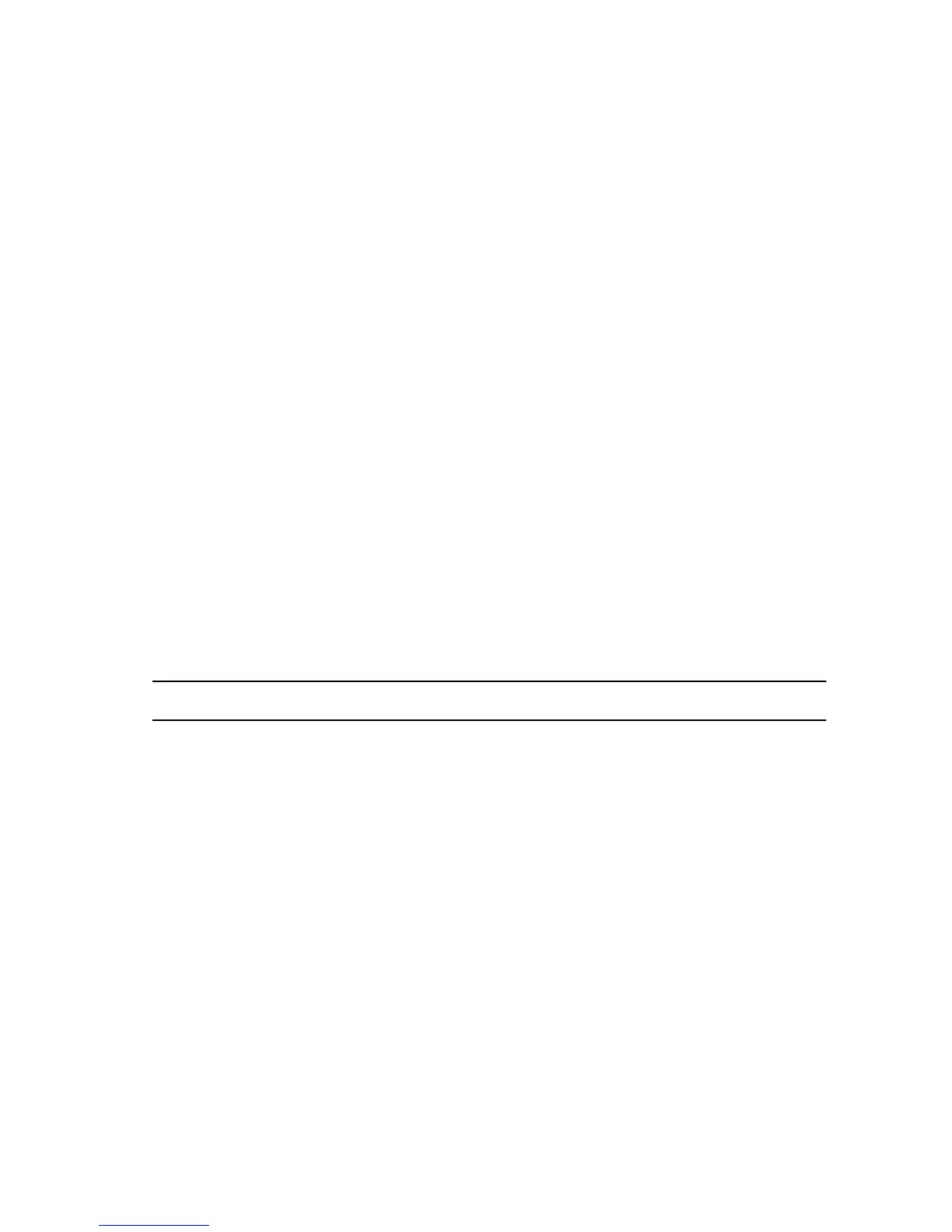In this case, if you try to install Server Administrator later by running the sh srvadmin-install.sh command, the
following message is displayed:
Server Administrator version X.Y.Z is currently installed.
Installed components are:
• srvadmin-omilcore-X.Y.Z-N
• srvadmin-hapi-X.Y.Z-N
Do you want to upgrade Server Administrator to X.Y.Z? Press (y for yes| <Enter> to exit):
On pressing <y>, only those Server Administrator packages (in the above example),
srvadmin-omilcore-X.Y.Z-N and
srvadmin-hapi-X.Y.Z-N residing on the system are upgraded.
If you have to install other systems management components as well, the sh srvadmin-install.sh command
has to be run once again.
What happens if I install the RPM package on an unsupported system or on an
unsupported operating system?
If you try to install the RPM packages on an unsupported system or an unsupported operating system, you may see
unpredictable behavior during the install, uninstall, or during use of the RPM package. Most of the RPM packages have
been written and tested for supported systems and the Linux versions listed in the readme.
What daemons run on Red Hat Enterprise Linux and SUSE Linux Enterprise Server
operating systems after Server Administrator is started?
The daemons that run on Red Hat Enterprise Linux and SUSE Linux Enterprise Server operating systems depend on what
is installed and what is enabled to run. The following table displays the daemons that typically run for a full install:
Table 26. Daemons that Run on Red Hat Enterprise Linux and SUSE Linux Enterprise Server Once Server Administrator is
Started
Daemon Name Name in Red Hat Enterprise Linux and SUSE Linux
Enterprise Server
For RPMs in the srvadmin-base directory
dsm_sa_datamgr32d DSM SA Data Manager — Server Administrator data
manager daemon started by DSM SA Data Engine service.
dsm_sa_eventmgr32d DSM SA Event Manager — Server Administrator event
and logging daemon started by DSM SA Data Engine
service.
dsm_sa_snmp32d DSM SA SNMP daemon — Server Administrator SNMP
daemon started by DSM SA Data Engine service.
dsm_om_shrsvc32d DSM SA Shared Services — Server Administrator core
daemon.
For RPMs in the SA-WebServer directory
dsm_om_connsvc32d DSM SA Connection Services — Server Administrator
Web server daemon.
For systems that support DRAC 4: add-RAC4
93
