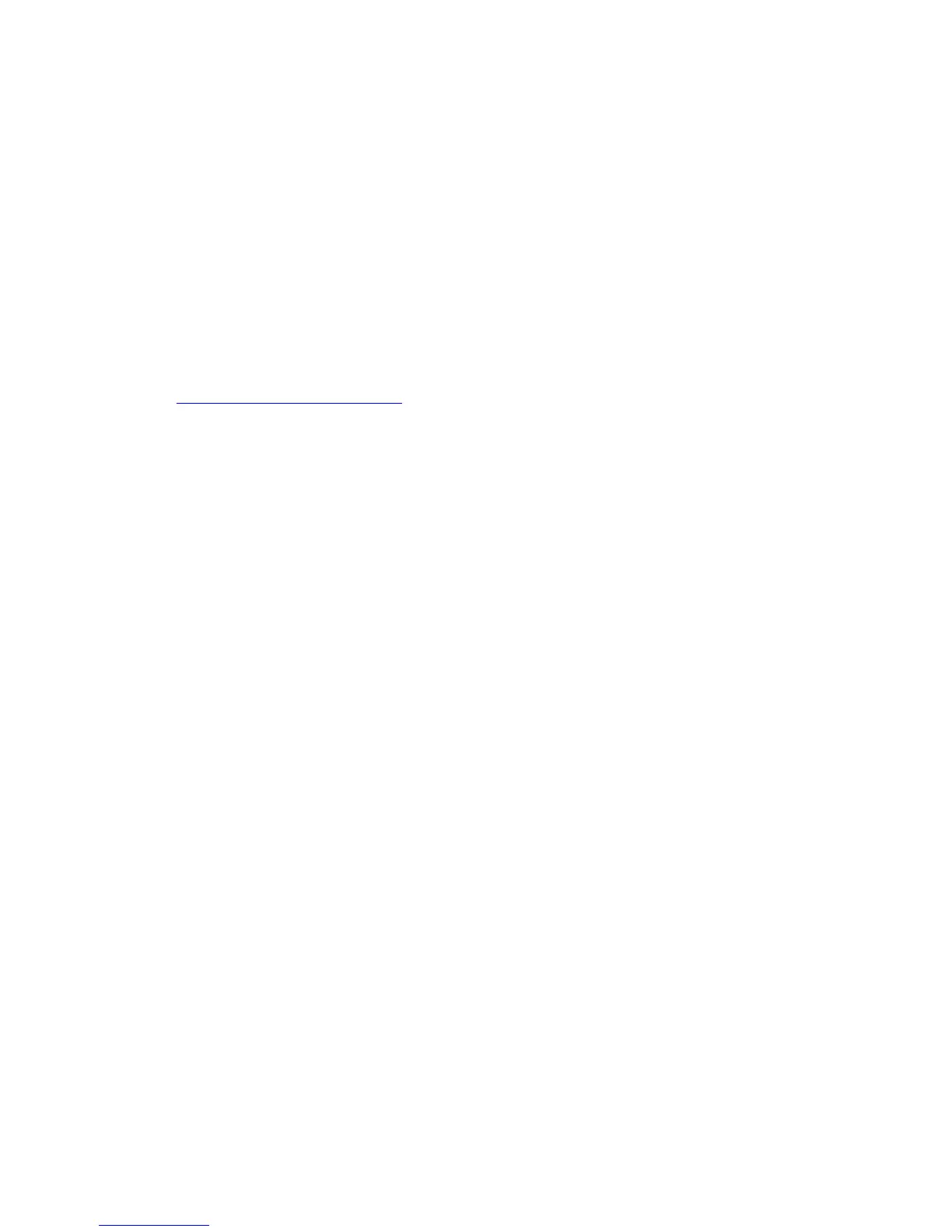package is distributed to the remote systems using a software distribution tool from an ISV. When the package is
distributed, the uninstallation script executes to uninstall the software.
Distributing The Unattended Uninstallation Package
The
Systems Management Tools and Documentation
DVD is pre‑configured to act as the unattended uninstallation
package. To distribute the package to one or more systems:
1. Configure the ISV distribution software to execute the
msiexec.exe /x DVD Drive\<32–bit or 64–
bit MSI path on the DVD>/qb command, if you are using the DVD, after the unattended uninstallation
package has been distributed.
2. Use the ISV distribution software to distribute the typical unattended uninstallation package to the remote systems.
The program executes to uninstall managed systems software on each remote system.
3. Reboot each remote system to complete uninstallation.
Unattended Uninstall Command Line Settings
The Command Line Settings for MSI Installer table shows the unattended uninstall command line settings available for
unattended uninstallation. Type the optional settings on the command line after
msiexec.exe /x <SysMgmt or
SysMgmtx64>.msi with a space between each setting.
For example, running
msiexec.exe /x SysMgmt.msi /qb runs the unattended uninstallation, and displays the
unattended uninstallation status while it is running.
Running
msiexec.exe /x <SysMgmt or SysMgmtx64>.msi /qn runs the unattended uninstallation, but
silently (without displaying messages.)
43