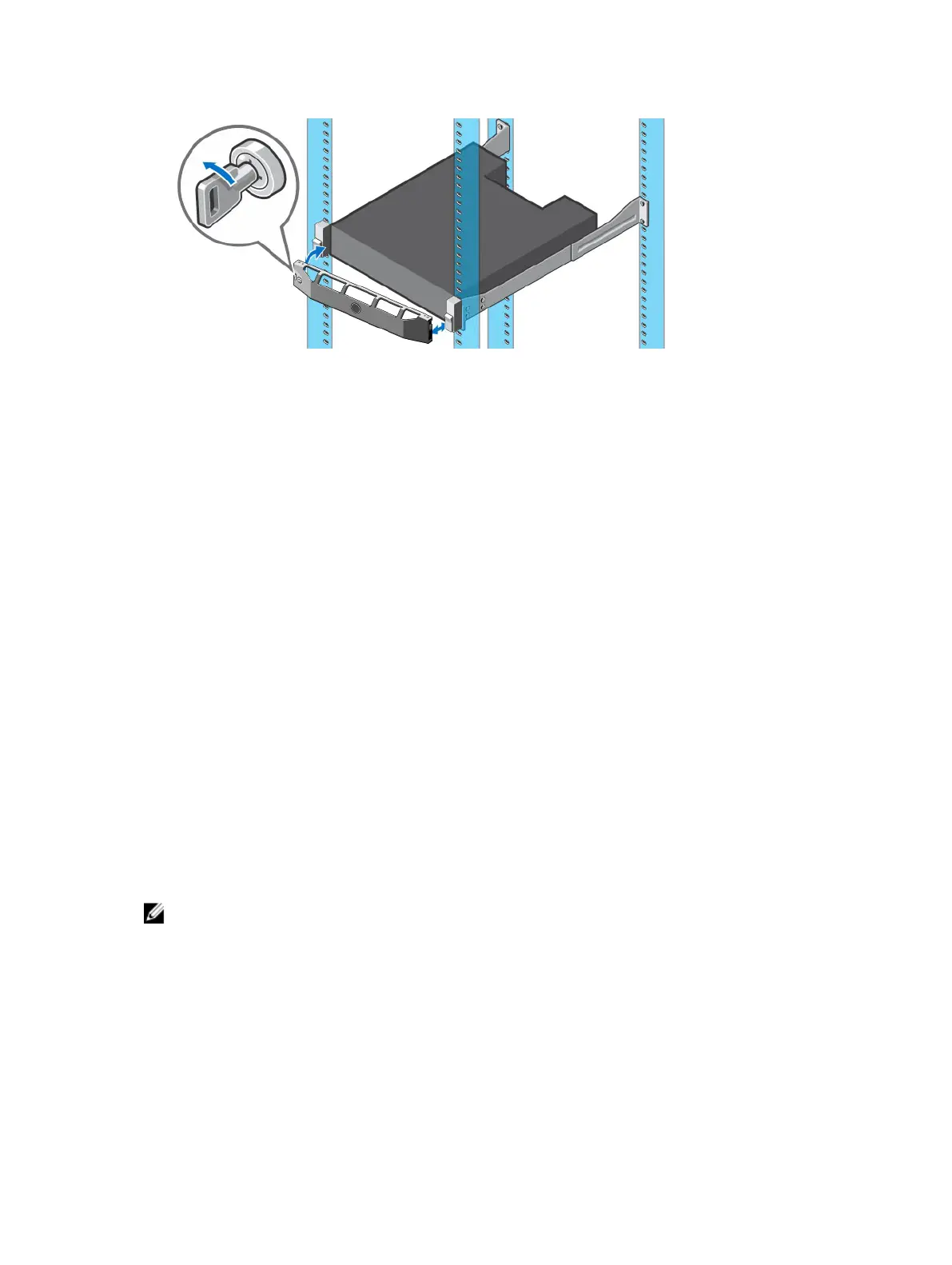Figure 4. Front Bezel
2. Insert the left end of the bezel into the securing slot until the release latch snaps into place.
3. Secure the bezel with the keylock.
Front-End Cabling
Front-end cabling refers to the connections between the storage system and host servers. Front‐end
connections can be made using Fibre Channel, iSCSI, or SAS interfaces.
The storage system connects to switches or connects directly to a host server, depending on the type of
front-end ports.
• A storage system with Fibre Channel front-end ports connects to one or more FC switches, which
connect to one or more host servers.
• A storage system with iSCSI front-end ports connects to one or more Ethernet switches, which
connect to one or more host servers.
• A storage system with a SAS front-end interface connects directly to one or more host servers.
In addition, the MGMT port on each storage controller connects to an Ethernet switch on the
management network. This connection to the management network allows configuration,
administration, and management of the Storage Center.
For more information, see the Dell Storage Center SCv2000/SCv2020 Storage System Deployment
Guide.
Cabling SAN-Attached Host Servers
An SCv2000/SCv2020 storage system with Fibre Channel or iSCSI front-end ports connects to host
servers through Fibre Channel or Ethernet switches.
NOTE: The top storage controller is storage controller 1 and the front-end ports are numbered left
to right. The bottom
storage controller is storage controller 2 and the front-end ports are numbered
right to left.
1. Connect each host server to the switches.
2. Connect fault domain 1 to switch 1.
a. Connect a cable from storage controller 1: port 1 to switch 1.
b. Connect a cable from storage controller 2: port 1 to switch 1.
c. (Four port I/O card only) Connect a cable from storage controller 1: port 3 to switch 1.
d. (Four port I/O card only) Connect a cable from storage controller 2: port 3 to switch 1.
10
