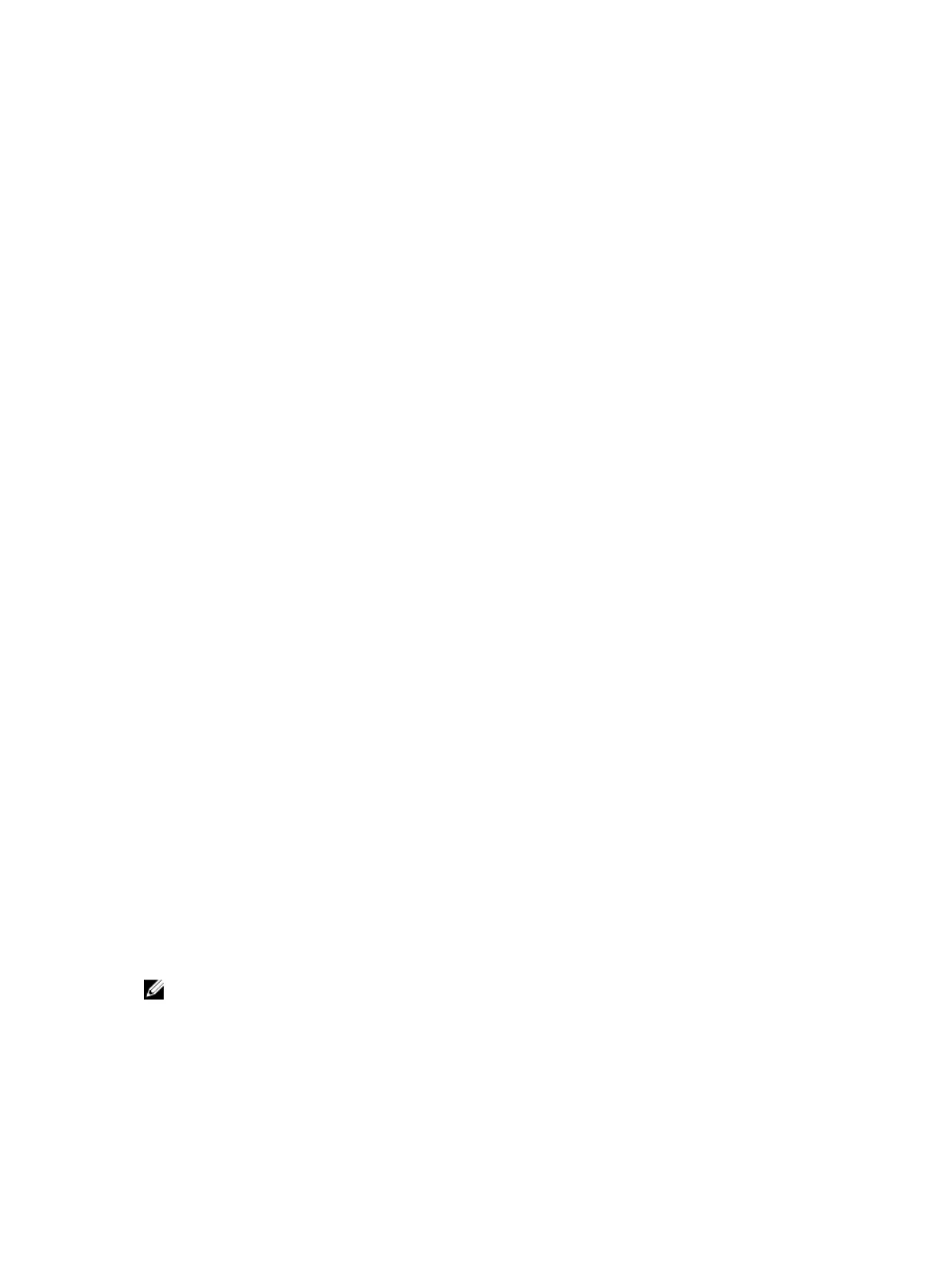Table 6. Physical WWNs in Fault Domain 1
Physical WWN of storage controller 1: port 1 ________________
Physical WWN of storage controller 2: port 1 ________________
(Four port I/O card only) Physical WWN of storage controller 1: port 3 ________________
(Four port I/O card only) Physical WWN of storage controller 2: port 3 ________________
Table 7. Virtual WWNs in Fault Domain 1
Virtual WWN of storage controller 1: port 1 ________________
Virtual WWN of storage controller 2: port 1 ________________
(Four port I/O card only) Virtual WWN of storage controller 1: port 3 ________________
(Four port I/O card only) Virtual WWN of storage controller 2: port 3 ________________
Table 8. Physical WWNs in Fault Domain 2
Physical WWN of storage controller 1: port 2 ________________
Physical WWN of storage controller 2: port 2 ________________
(Four port I/O card only) Physical WWN of storage controller 1: port 4 ________________
(Four port I/O card only) Physical WWN of storage controller 2: port 4 ________________
Table 9. Virtual WWNs in Fault Domain 2
Virtual WWN of storage controller 1: port 2 ________________
Virtual WWN of storage controller 2: port 2 ________________
(Four port I/O card only) Virtual WWN of storage controller 1: port 4 ________________
(Four port I/O card only) Virtual WWN of storage controller 2: port 4 ________________
Locating Your Service Tag
Your storage system is identified by a unique Service Tag number.
You can find the Service Tag number on the service luggage tag located next to the front panel display.
The Service Tag number is also located on the back of the storage system chassis. Dell uses this
information to route support calls to the appropriate personnel.
Other Information You May Need
Additional information you may need to install the storage system.
NOTE: See the safety and regulatory information that shipped with your Storage Center
components. Warranty information is included as a separate document.
• The Dell Storage Center SCv2000/SCv2020 Storage System Deployment Guide provides information
about cabling Storage Center hardware components and configuring a new Storage Center using the
Dell Storage Client.
7
